Using nrf-device-lib version: 0.17.3
Using nrfjprog DLL version: 10.23.1
Using JLink version: JLink_V7.88j
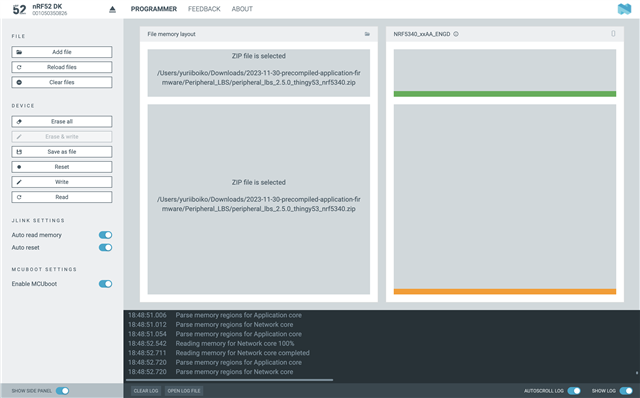
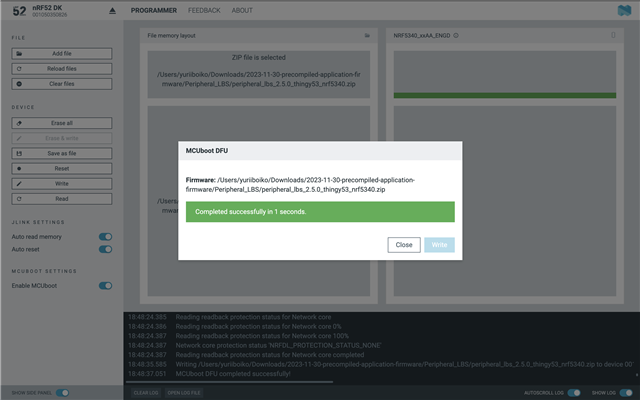
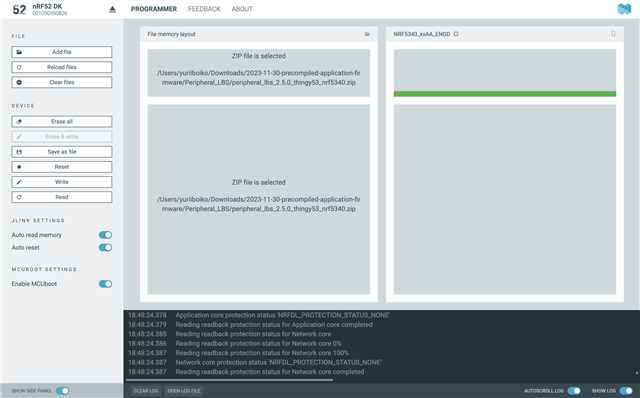
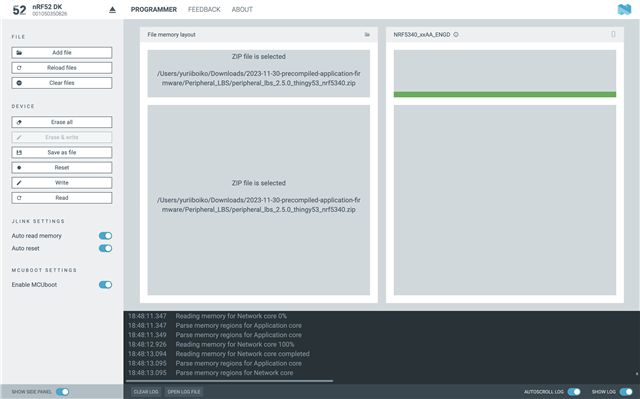
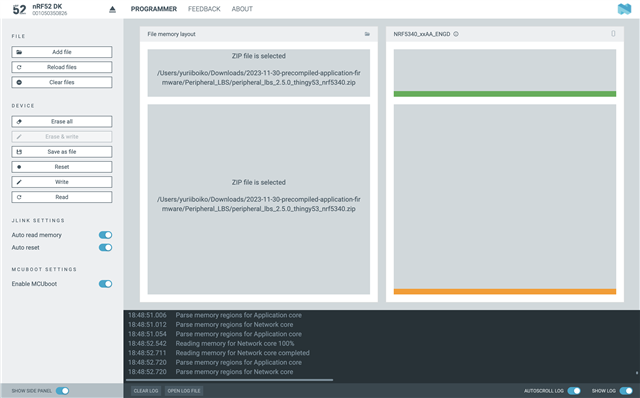
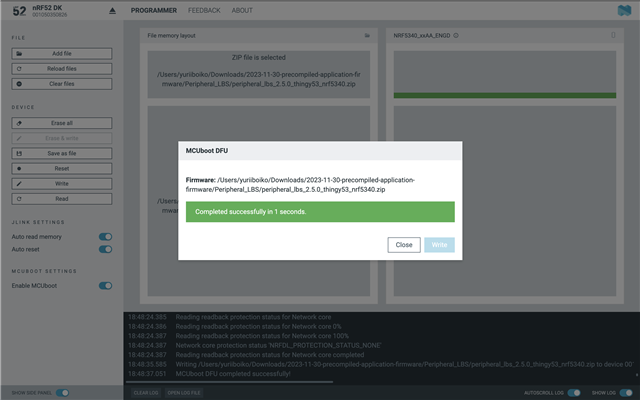
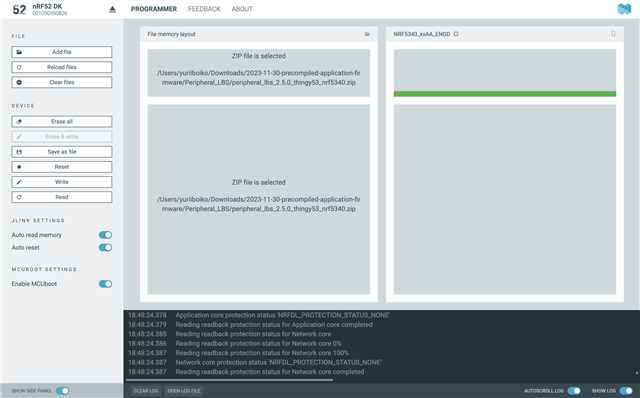
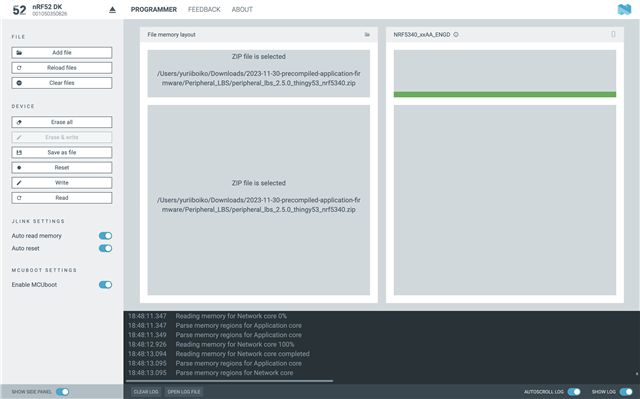
Hi Yurii,
When using an external debug probe, try selecting the .hex files in stead of the .zip files.
Please refer to contents.txt in the downloaded precompiled firmware archive.
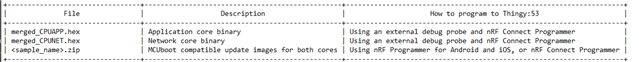
I did. I did see success. The same would be for VSC. I press program button, board is programmed. No errors.
Only thing - no light turns on and BLE module would not be started.
Here is also sussessful log of programming via VSC.
-- runners.nrfjprog: Flashing file: ....project_path..../build/zephyr/merged_domains.hex -- runners.nrfjprog: ....project_path..../build/zephyr/merged_domains.hex targets both nRF53 coprocessors; splitting it into: ....project_path..../build/zephyr/GENERATED_CP_NETWORK_merged_domains.hex and ....project_path..../build/zephyr/GENERATED_CP_APPLICATION_merged_domains.hex [ ###### ] 0.000s | Erase file - Check image [ ### ] 0.000s | Check image validity - Initialize device info [ ###### ] 0.000s | Check image validity - Check region 0 settings [ ########## ] 0.000s | Check image validity - block 1 of 4 [ ############# ] 0.022s | Check image validity - block 2 of 4 [ ################ ] 0.010s | Check image validity - block 3 of 4 [ #################### ] 0.062s | Check image validity - Finished [ ############# ] 0.000s | Erase file - Erasing [ ##### ] 0.000s | Erasing non-volatile memory - block 1 of 3 [ ########## ] 1.063s | Erasing non-volatile memory - block 2 of 3 [ ############### ] 0.386s | Erasing non-volatile memory - block 3 of 3 [ #################### ] 0.000s | Erasing non-volatile memory - Erase successful [ #################### ] 10.155s | Erase file - Done erasing [ ###### ] 0.000s | Program file - Checking image [ ### ] 0.000s | Check image validity - Initialize device info [ ###### ] 0.000s | Check image validity - Check region 0 settings [ ########## ] 10.311s | Check image validity - block 1 of 4 [ ############# ] 5.316s | Check image validity - block 2 of 4 [ ################ ] 2.115s | Check image validity - block 3 of 4 [ #################### ] 0.028s | Check image validity - Finished [ ############# ] 0.000s | Program file - Programming [ ##### ] 0.000s | Programming image - block 1 of 3 [ ########## ] 0.147s | Programming image - block 2 of 3 [ ############### ] 0.051s | Programming image - block 3 of 3 [ #################### ] 0.000s | Programming image - Write successful [ #################### ] 1.363s | Program file - Done programming [ ###### ] 0.000s | Verify file - Check image [ ### ] 0.000s | Check image validity - Initialize device info [ ###### ] 0.000s | Check image validity - Check region 0 settings [ ########## ] 11.798s | Check image validity - block 1 of 4 [ ############# ] 6.083s | Check image validity - block 2 of 4 [ ################ ] 2.421s | Check image validity - block 3 of 4 [ #################### ] 0.033s | Check image validity - Finished [ ############# ] 0.000s | Verify file - Verifying [ ##### ] 0.000s | Verifying image - block 1 of 3 [ ########## ] 0.145s | Verifying image - block 2 of 3 [ ############### ] 0.050s | Verifying image - block 3 of 3 [ #################### ] 0.000s | Verifying image - Verify successful [ #################### ] 1.389s | Verify file - Done verifying [ ###### ] 0.000s | Erase file - Check image [ #### ] 0.000s | Check image validity - Initialize device info [ ######## ] 0.000s | Check image validity - Check region 0 settings [ ############ ] 0.000s | Check image validity - block 1 of 3 [ ################ ] 0.008s | Check image validity - block 2 of 3 [ #################### ] 0.039s | Check image validity - Finished [ ############# ] 0.000s | Erase file - Erasing [ ###### ] 0.000s | Erasing non-volatile memory - block 1 of 2 [ ############# ] 0.966s | Erasing non-volatile memory - block 2 of 2 [ #################### ] 0.000s | Erasing non-volatile memory - Erase successful [ #################### ] 7.385s | Erase file - Done erasing [ ###### ] 0.000s | Program file - Checking image [ #### ] 0.000s | Check image validity - Initialize device info [ ######## ] 0.000s | Check image validity - Check region 0 settings [ ############ ] 5.081s | Check image validity - block 1 of 3 [ ################ ] 1.906s | Check image validity - block 2 of 3 [ #################### ] 0.011s | Check image validity - Finished [ ############# ] 0.000s | Program file - Programming [ ###### ] 0.000s | Programming image - block 1 of 2 [ ############# ] 0.228s | Programming image - block 2 of 2 [ #################### ] 0.000s | Programming image - Write successful [ #################### ] 1.671s | Program file - Done programming [ ###### ] 0.000s | Verify file - Check image [ #### ] 0.000s | Check image validity - Initialize device info [ ######## ] 0.000s | Check image validity - Check region 0 settings [ ############ ] 6.307s | Check image validity - block 1 of 3 [ ################ ] 2.366s | Check image validity - block 2 of 3 [ #################### ] 0.011s | Check image validity - Finished [ ############# ] 0.000s | Verify file - Verifying [ ###### ] 0.000s | Verifying image - block 1 of 2 [ ############# ] 0.223s | Verifying image - block 2 of 2 [ #################### ] 0.000s | Verifying image - Verify successful [ #################### ] 1.680s | Verify file - Done verifying Applying pin reset. -- runners.nrfjprog: Board with serial number 1050350826 flashed successfully. * Terminal will be reused by tasks, press any key to close it.
Any suggestions how can I make it work? helsing ? I did follow your advice on type of files.
As I mentioned, I can see programming is done correctly. No lights or BLE module turned on.
Hi Yuri, sorry for the delay.
Which sample did you select?
After programming the sample, could you check in Programmer whether the bootloader is present?
What happens if you try Serial Terminal in nRF Connect for Desktop? Is there any log output?