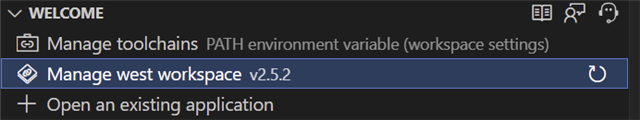Hello,
I've setup a West workspace project following this tutorial: https://developer.nordicsemi.com/nRF_Connect_SDK/doc/latest/nrf/create_application.html#creating-application-in-the-nrfvsc
The directory structure looks like this:
<project root>
|- .vscode
|- settings.json
|- .west
|- config
|- application
|- west.yml
|- external
It would be nice if the nRF Connect for VS Code plugin would show a icon when the selected toolchain/SDK version changes in the settings.json/west.yml file. For example if the toolchain which is selected in the settings.json is not installed it would be nice if there was an icon which prompts to install the selected toolchain. Also if the checked out SDK version doesn't match the one seletcted in the west.yml file there should be an icon which prompts to update the SDK.