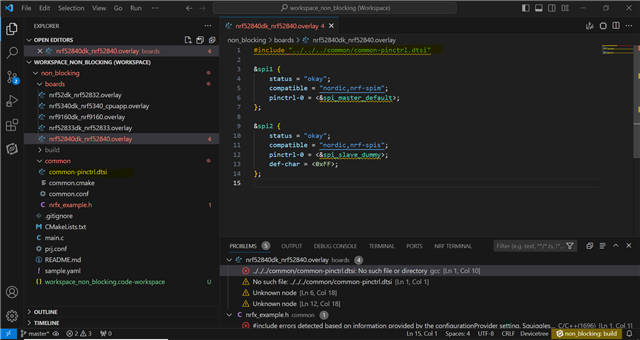Hello Team,
example: SPI master_slave advanced non -blocking
i just open nRF connect sdk example in vs code and build it
I am getting below error while build
Please suggest a steps
i want to use nRF52840 as a spi slave device
Toolchain: v2.5.2
SDK: v2.5.2