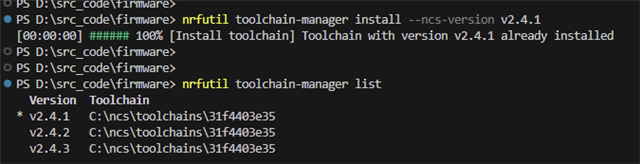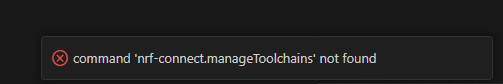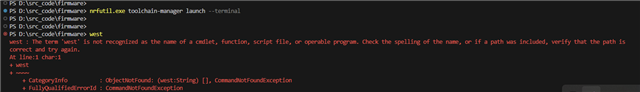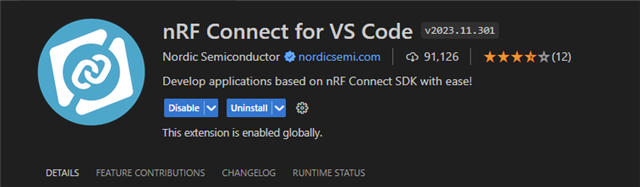I'm using nrf SDK v2.4.1, when I use "nrfutil toolchain-manager list" command I get the below
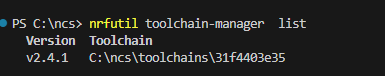
However when I try to use command like launch or env, I got the below:
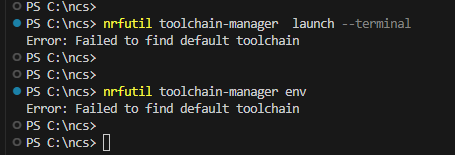
Also from vs code extension, when I try to use the Manage toolchains button, I got the below error
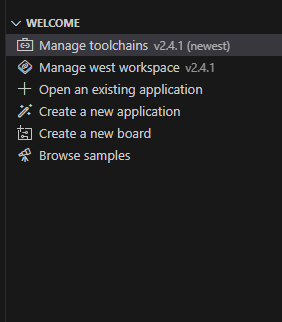
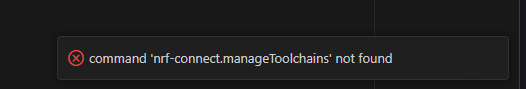
Any Idea how to fix this?