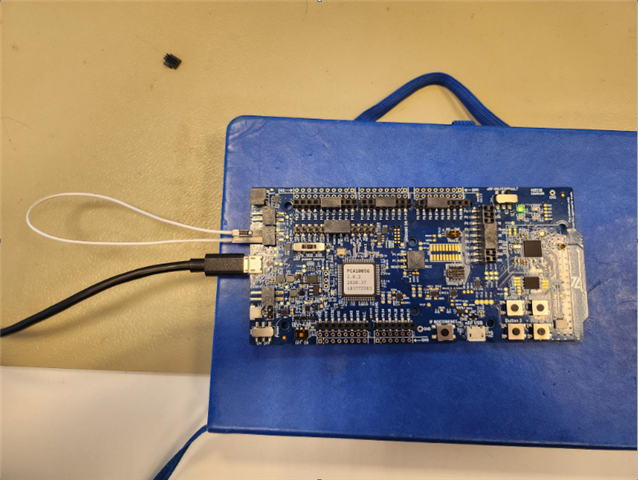Hello. I have been experimenting with the nRF52840 and current consumption. I may have accidentally connected Li po battery terminals the other way around for a brief moment, also, I may have supplied around 4.0V via the External supply connector (I think the maximum voltage is 3.3V).
Is it possible that I caused damage to the interface MCU as I can no longer see the device COM port when plugged to USB? The screenshot of the nRF52840DK:
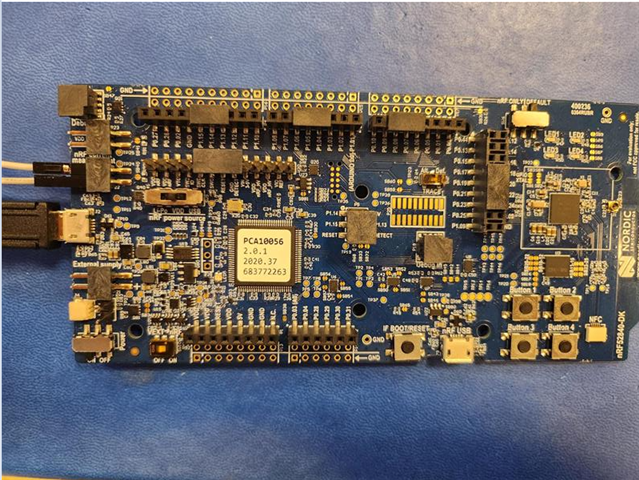
The nRF52840 CPU itself seems to be working fine. I can see that the led blinks every 1 second (previously I had the blinky program flashed) so it executes the code as expected, however, I cannot reprogram it since it does not detect any connected devices.
I have ordered another nRF52840DK but I am just curious about what could have happened..