Hello, community!
I'm currently trying to set up a Xiao BLE module (based on the nRF52840) for development using the nRF Connect extension in Visual Studio Code. I've been following various guides and documentation to ensure my configuration is correct, but it seems like I'm missing something crucial, as I can't get my setup to work properly.
Here's what I've done so far:
- I've installed the nRF Connect for VSCode extension and configured it according to the official documentation.
- My goal is to flash the Xiao BLE using the USB port, as I don't have access to a J-Link or SWD debugger. I've found some resources indicating that it's possible to flash nRF52840 devices using UF2 via USB, as detailed in this guide: Flash nRF52840 Using UF2 - No More Copy-Paste. This approach seems perfect for my situation.
Despite following the steps and ensuring my configurations align with the recommendations, I'm unable to successfully flash the device. Here are some specifics about my setup and the issues I'm encountering:
- Board Configuration: I've selected the appropriate board and settings in the nRF Connect extension, but I'm unsure if additional configuration is needed to support UF2 USB flashing for the Xiao BLE.
- Flashing Process: When attempting to flash the device, I either receive errors indicating the device cannot be found, or the process begins but never completes successfully.
I'm reaching out to see if anyone here has experience with this setup and can offer advice on the following:
- Configuration Tips: Are there any specific settings or configuration steps I've overlooked for using the Xiao BLE with nRF Connect and UF2 USB flashing?
- Troubleshooting Steps: Any common pitfalls or troubleshooting steps I can take to resolve connectivity or flashing issues?
- Alternative Methods: If my current approach is flawed, are there any alternative methods recommended for flashing the Xiao BLE without a hardware debugger?
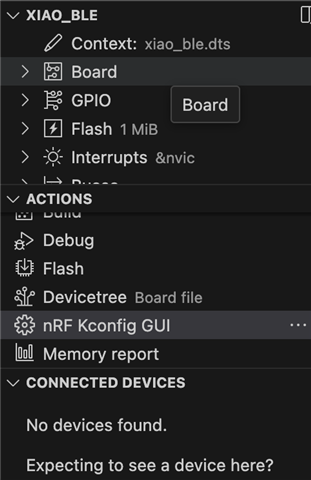
I appreciate any insights or advice you can provide.
Thank you in advance for your help!


