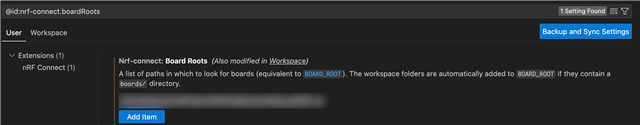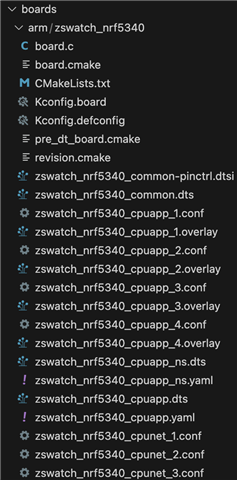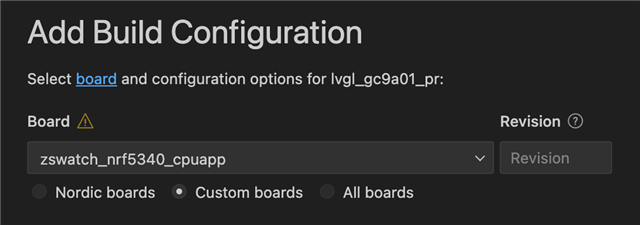Custom boards are not getting picked up using nrf Connect for VS Code on a Macbook Pro. I have the settings.json set:

And there is a boards directory: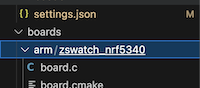
I've stopped and restarted VS Code, but the board I'm looking for won't show:
I even added the directory which has the /boards folder in it to the nrf settings: