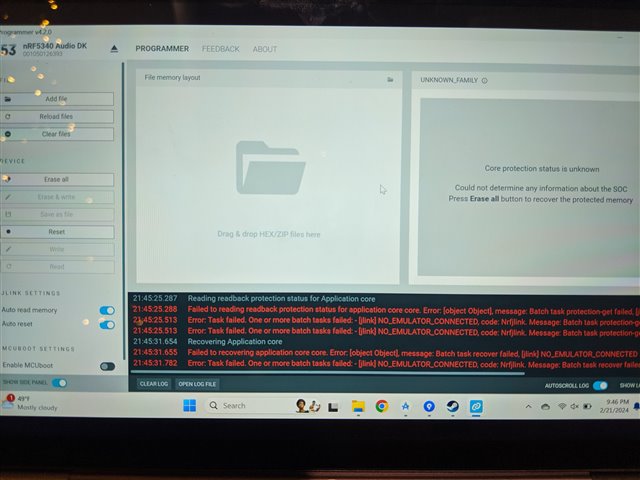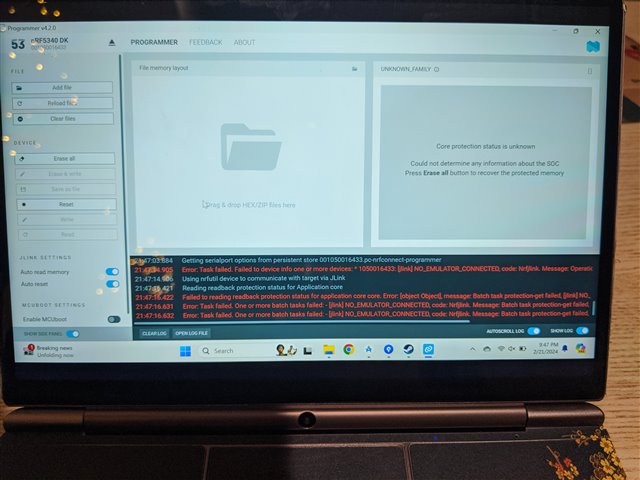Hello,
I just got started with the nRF5340 DK. I went through the example which instructs how to load the "Blinky" applications, build it, and then flash it to the Board.
Everything works except for flashing it to the board. I get the following error:
* Executing task: nRF Connect: Build: blinky/build (active)
Building blinky
west build --build-dir c:/nordic/myapps/blinky/build c:/nordic/myapps/blinky
[0/16] Performing build step for 'tfm'
ninja: no work to do.
* Terminal will be reused by tasks, press any key to close it.
* Executing task: nRF Connect: Flash: blinky/build (active)
Flashing build to 1050099720
west flash -d c:\nordic\myapps\blinky\build --skip-rebuild --dev-id 1050099720
-- west flash: using runner nrfjprog
-- runners.nrfjprog: Flashing file: c:\nordic\myapps\blinky\build\zephyr\merged.hex
ERROR: No debuggers were discovered.
NOTE: For additional output, try running again with logging enabled (--log).
NOTE: Any generated log error messages will be displayed.
FATAL ERROR: command exited with status 41: nrfjprog --program 'c:\nordic\myapps\blinky\build\zephyr\merged.hex' --sectorerase --verify -f NRF53 --coprocessor CP_APPLICATION --snr 1050099720
* The terminal process terminated with exit code: 41.
* Terminal will be reused by tasks, press any key to close it.