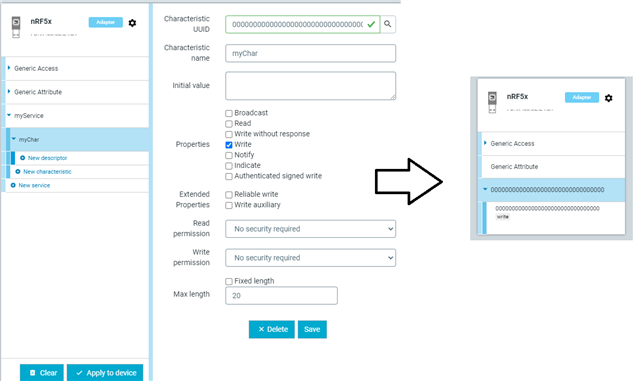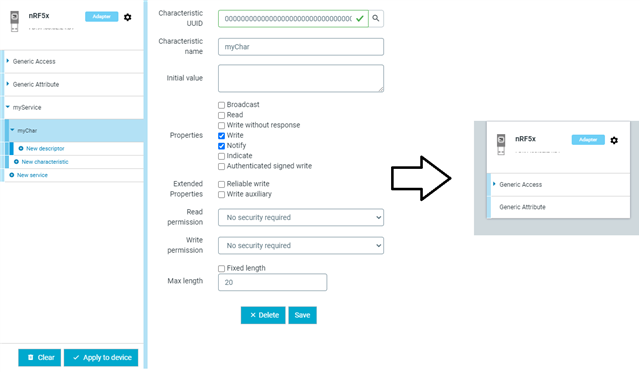Hi,
I am trying to create a new custom service in nRF Connect for desktop and play around with its characteristic properties.
I Use an nRF52840 DK as peripheral and my mobile as a central device.
When I set the "Write" property only and I press "save" and "apply to device" a message saying "Server setup was applied" is displayed in the log area.
Then by going to "Connection Map" tab and I start advertising with the DK, the new service is displayed and I can see it in my smartphone. So far so good (image 1).
But when I set the "Notify" or "Indicate" property along with the "Write" property and I press "save" and "Apply to Device"
no "Server setup was applied" message is displayed in the log area (image 2) and the new service is not detected in my smartphone. What am I doing wrong here?