Hi, I have a problem on RAM in my device.
I want to reduce "hidden" ram, but I don't know what is that.
How can I eliminate it?
I attached Memory Report and prj.conf
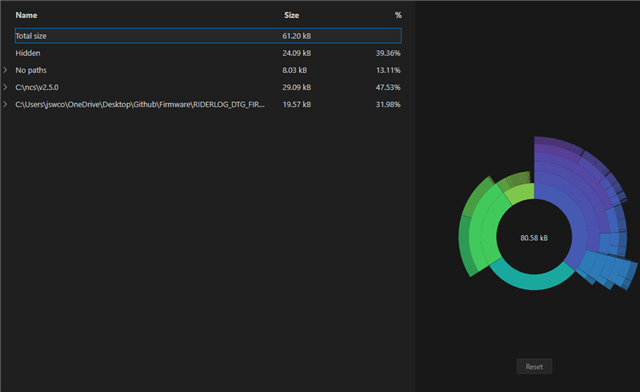
# 일반 설정 CONFIG_CPP=y CONFIG_FPU=y CONFIG_FPU_SHARING=y CONFIG_NFCT_PINS_AS_GPIOS=y CONFIG_CPP_MAIN=y #CONFIG_COMPILER_OPT="-Wdouble-promotion" CONFIG_FP_HARDABI=y # RTT 설정 CONFIG_CONSOLE=y CONFIG_RTT_CONSOLE=y CONFIG_USE_SEGGER_RTT=y CONFIG_CBPRINTF_COMPLETE=y CONFIG_CBPRINTF_FP_SUPPORT=y # BT 설정 CONFIG_BT=y CONFIG_BT_DEVICE_NAME_DYNAMIC=y CONFIG_BT_PERIPHERAL=y CONFIG_BT_NUS=y CONFIG_BT_DEVICE_APPEARANCE=833 CONFIG_BT_OBSERVER=y # MCUBoot CONFIG_BOOTLOADER_MCUBOOT=y CONFIG_PARTITION_MANAGER_ENABLED=y CONFIG_PM_SINGLE_IMAGE=n # MCUMmgr CONFIG_ZCBOR=y CONFIG_MCUMGR=y # Partiton Manager CONFIG_PARTITION_MANAGER_ENABLED=y # MPU Settings CONFIG_BT_RX_STACK_SIZE=2048 CONFIG_BT_BUF_ACL_TX_COUNT=20 CONFIG_BT_BUF_ACL_TX_SIZE=251 CONFIG_BT_L2CAP_TX_BUF_COUNT=20 CONFIG_BT_L2CAP_TX_MTU=247

