Hi,
i am using Eclipse 'Mars' and Segger V5.10c to debug some of the SDK examples. The Eclipse command line shows only binary garbage. How can I get the garbage readable?
I used this guide to setup my working environment. Afterwards I able to compile the examples and run them. But whenever the console switches to 'SEGGER J-Link GDB Server V5.10c - Terminal output channel' there is only binary stuff on the command line:
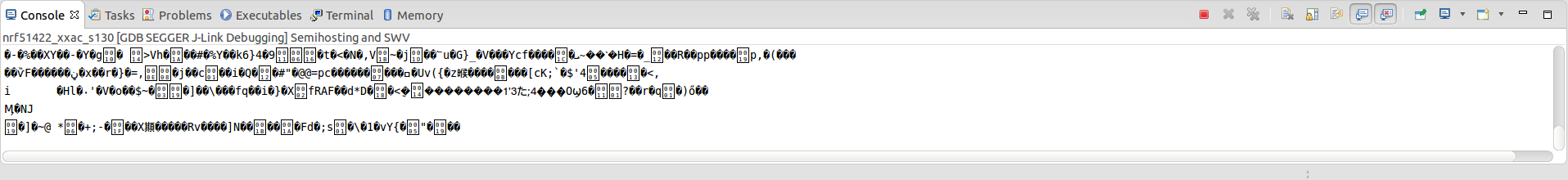
My debug configuration:
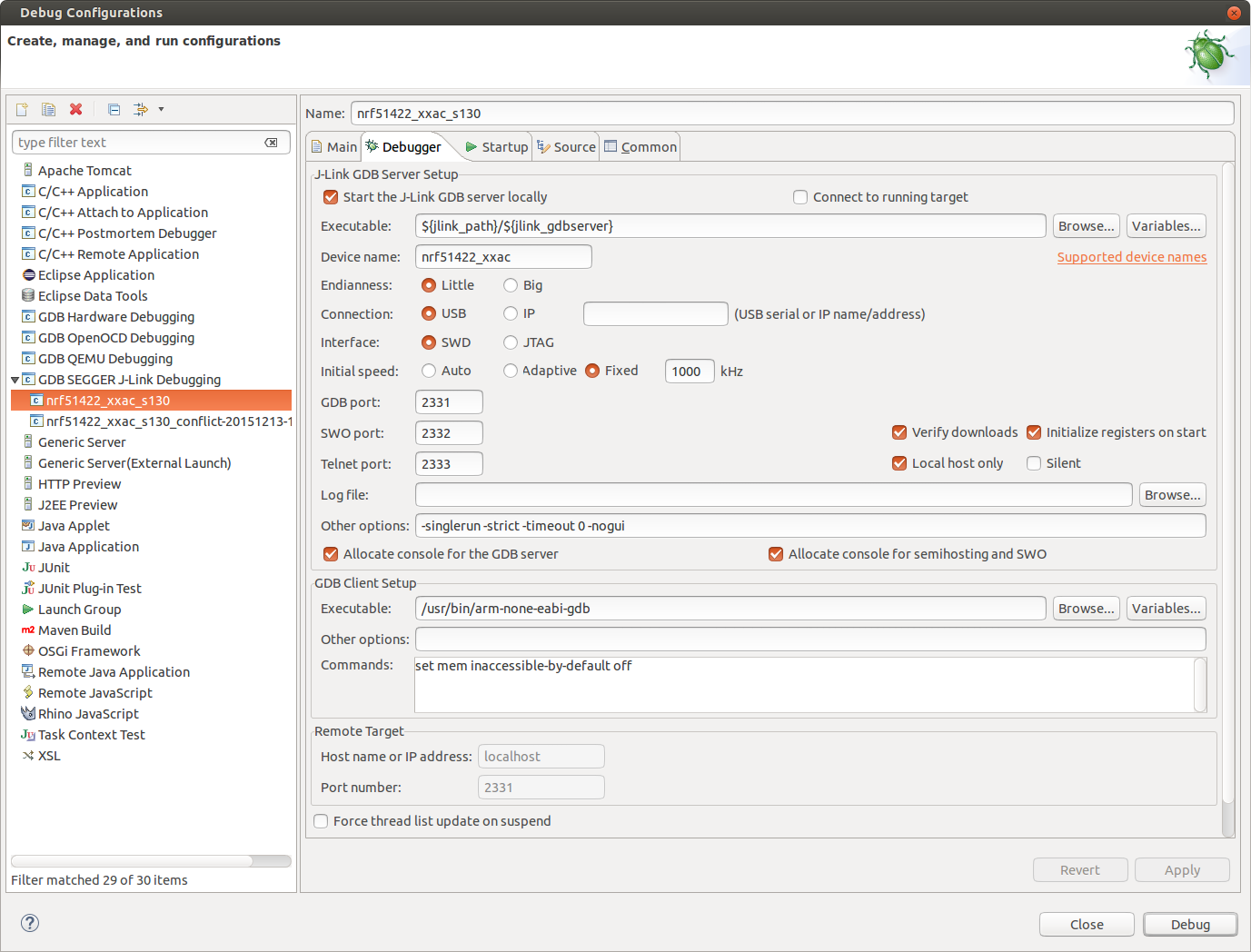
I have shortened the application to
int main(void)
{
for (;;)
{
int i = 1;
i += 1;
}
}
but Eclipse still shows output on it's internal Terminal.
If I launch
JLinkGDBServer -device nrf51422 -if swd -speed 1000 -port 2331
and
arm-none-eabi-gdb nrf51422_xxac_s130.out
target remote localhost:2331
monitor reset
monitor device = nrf51422_xxac
continue
in the Terminal I am able to debug and there is no output in both Terminals.

![[Florian]](https://devzone.nordicsemi.com/cfs-filesystemfile/__key/communityserver-components-imagefileviewer/system-images/anonymous.gif_2D00_32x32x2.png?_=638835499958964459)
