Hi,
I try to build my application from a .bat file but i encountered issue.
If i open a bash from the toolchain manager and i am going to my directory it's working well.
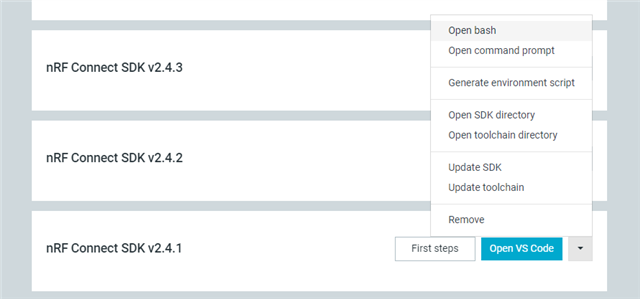
Command used is :
JohnDoe@PORT10-DOE MINGW64 /c/Workspace/KFIR-3171/Repeteur/project/project_nrf5340 (KFIR-3171) $ west build -b deploy --build-dir deploy --pristine --board nrf5340_repeater_cpuapp --no-sysbuild -- -DNCS_TOOLCHAIN_VERSION=NONE -DOVERLAY_CONFIG=overlay-bt.conf -DBOARD_ROOT=c:/workspace/kfir-3171/repeteur
However if i open a terminal directly from my directory and i try the same command, i got this error :
C:\Workspace\KFIR-3171\Repeteur\project\project_nrf5340>west build -b deploy --build-dir deploy --pristine --board nrf5340_repeater_cpuapp --no-sysbuild -- -DNCS_TOOLCHAIN_VERSION=NONE -DOVERLAY_CONFIG=overlay-bt.conf -DBOARD_ROOT=c:/workspace/kfir-3171/repeteur -- west build: making build dir C:\Workspace\KFIR-3171\Repeteur\project\project_nrf5340\deploy pristine CMake Error: Error processing file: C:/ncs/v2.4.1/cmake/pristine.cmake FATAL ERROR: command exited with status 1: 'C:\Program Files\CMake\bin\cmake.EXE' -DBINARY_DIR=C:/Workspace/KFIR-3171/Repeteur/project/project_nrf5340/deploy -DSOURCE_DIR=C:/Workspace/KFIR-3171/Repeteur/project/project_nrf5340 -P C:/ncs/v2.4.1/cmake/pristine.cmake
Is there a missing configuration?
My environment are
ncs version: v2.4.1
Windows 11
zephyr version: 3.3.99
Best Regards
Julien
