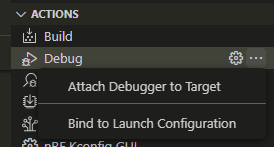Hi,
We are working with nRF5340 with SDK v2.5.2.
Each time we try to program the board, we get below error.
[ #################### ] 12.131s | Erase file - Done erasing [ #################### ] 1.269s | Program file - Done programming [ #################### ] 1.299s | Verify file - Done verifying [ #################### ] 14.504s | Erase file - Done erasing [ #################### ] 2.654s | Program file - Done programming [error] [ Client] - Encountered error -160: Command verify_file executed for 2719 milliseconds with result -160 [error] [ nRF53] - Failed while performing 'Verify' operation on target address 0x00FF8128. -160: Data does not match in address range [0x00FF8128 - 0x00FF8177] (APP UICR) Expected byte value 0xFF but read 0xFC at address 0x00FF8150. [error] [ nRF53] - Failed while verifying device. -160: Data does not match in address range [0x00FF8128 - 0x00FF8177] (APP UICR) Expected byte value 0xFF but read 0xFC at address 0x00FF8150. [error] [ Worker] - Data does not match in address range [0x00FF8128 - 0x00FF8177] (APP UICR) Expected byte value 0xFF but read 0xFC at address 0x00FF8150. ERROR: Write verify failed. NOTE: For additional output, try running again with logging enabled (--log). NOTE: Any generated log error messages will be displayed. FATAL ERROR: command exited with status 25: nrfjprog --program 'd:\project\..\build\zephyr\GENERATED_CP_APPLICATION_merged_domains.hex' --sectorerase --verify -f NRF53 --coprocessor CP_APPLICATION --snr 960130361
We do not see this error if we try Erase and Flash option from VS Code. We observe the same issue even with the nRF5340DK board.
This is very annoying us as we cannot debug or program without erasing. Please help us solving the issue.
We are using VS Code with NRF Connect extensions. SDK v2.5.2.