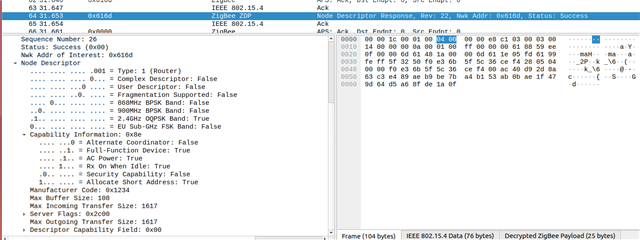Setup:
nrf52840DK (Zigbee Cordinator based on Zigbee Coordinator sample)
nrf52840DK (ZED)
nrf52840 dongle (Wireshark sniffer)
NCS v2.4.1
Hi,
In my application I am using Manufacturer specific ZCL commands and attributes. All of that seems working fine but I am little bit confused regarding the Manufacturer Code usage.
There are two magic values in NCS:
0x1234 defined as:
#define ZB_MANUFACTURER_CODE_DSR 0x1234U /* That is not a joke, our manufacturer code is really 1234! */ /*! @endcond */ /* internals_doc */ #define ZB_DEFAULT_MANUFACTURER_CODE ZB_MANUFACTURER_CODE_DSR
Manufacturer Code of DSR for all applications based on ZBOSS.
0x127F defined as: config ZIGBEE_FOTA_MANUFACTURER_ID
hex "Manufacturer ID"
default 0x127F
range 0x0000 0xFFFF
help
This is the ZigBee assigned identifier for each member company.
0x127F - Nordic Semiconductor
0xFFFF - wild card value has a 'match all' effect.
Manufacturer Code of Nordic Semiconductor used only for FOTA purposes to fill up OTA Header with it.
- What happens if the manufacturer code placed in the OTA Header of the received image is different from the one set on the device (0x127F by default)?
- Which Manufacturer Code should be used in Cluster descriptor ?
/** @brief ZCL cluster description. */ typedef ZB_PACKED_PRE struct zb_zcl_cluster_desc_s { zb_uint16_t cluster_id; /**< ZCL 16-bit cluster id. @see zcl_cluster_id */ zb_uint16_t attr_count; /**< Attributes number supported by the cluster */ struct zb_zcl_attr_s *attr_desc_list; /**< List of cluster attributes, declared using ZB_ZCL_DECLARE_<CLUSTER_NAME>_ATTRIB_LIST() macro */ zb_uint8_t role_mask; /**< Cluster role, refer to zcl_cluster_role */ zb_uint16_t manuf_code; /**< Manufacturer code for cluster and its attributes */ zb_zcl_cluster_init_t cluster_init; } ZB_PACKED_STRUCT zb_zcl_cluster_desc_t; - Is it possible to overwrite #ZB_DEFAULT_MANUFACTURER_CODE ?
- Why #ZB_DEFAULT_MANUFACTURER_CODE is not overwritten by Nordic Semiconductor Manufacturer Code (0x127F) ?
I am looking forward to hearing from you,
Pawel