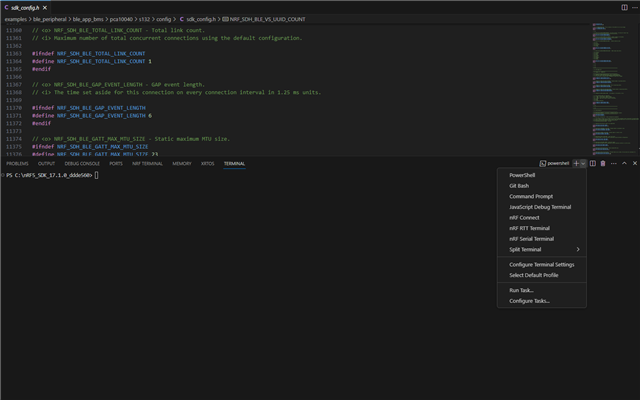On Windows, selecting the nRF Connect terminal within VS Code seems to start up Powershell. Is there a way to configure it to use bash instead?
I'm currently just launching bash from the toolchain manager, but it would be nice to be able to easily use it from VS Code as well.
Thanks!