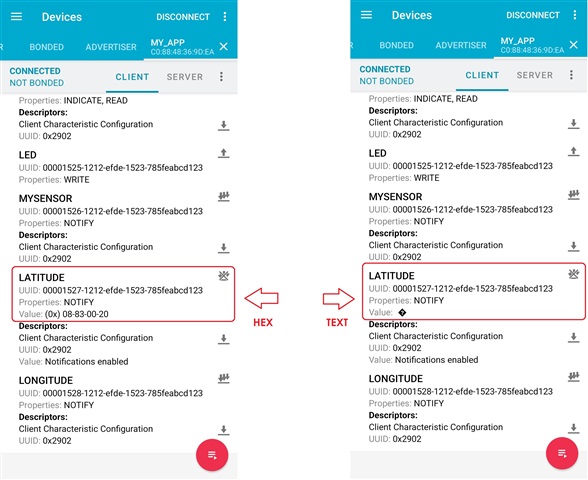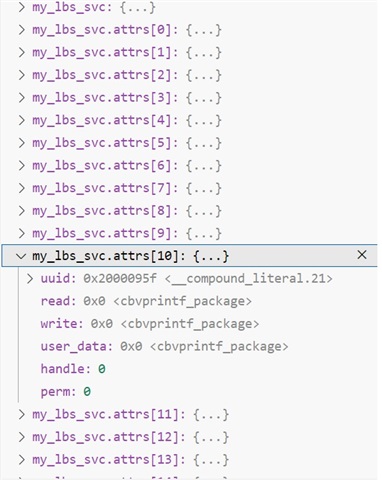Hi.
I transmit latitude and longitude data via bluetooth to my smartphone.
But in nRF Connect the data are displayed in HEX format (see screenshot), although in the terminal output the latitude and longitude are displayed correctly in float format (for example: 35.120275).
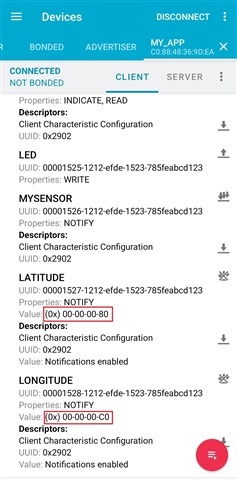
Please tell me how to display data correctly in nRF Connect.
Thank you.