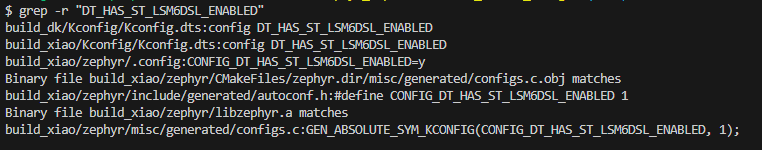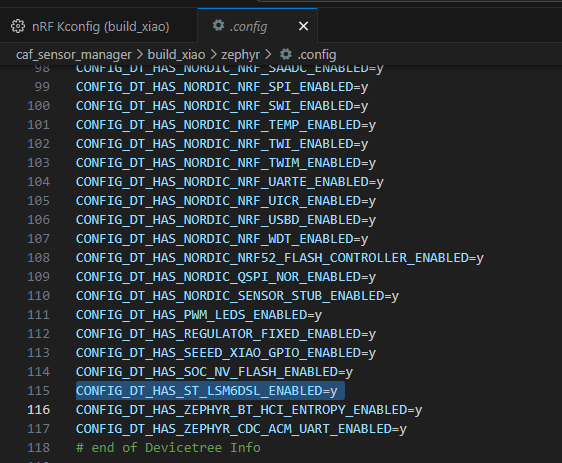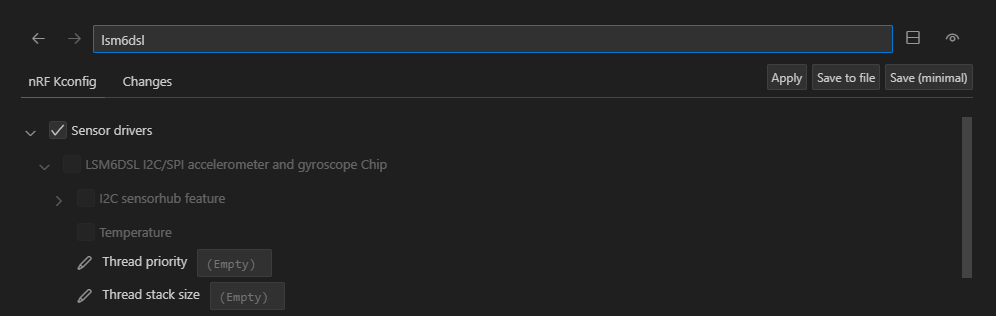Hi folks,
I'm trying to build an application with the CAF, and I'd like to use the sensor manager module, but I've run into a few problems -- any help would be appreciated.
I'll start with my environment and hardware setup, then I'll share the areas I'm getting stuck, plus a few key snippets of code. I'm happy to provide more information in a followup.
===== Environment =====
- Windows 11 Machine (MINGW bash terminal)
- VSCode 1.86 + NRF Connect for VSCode v2023.11.301
- Toolchain and SDK for nrfConnect v2.5.0
===== Hardware =====
- Xiao BLE Sense (nRF52840)
- LSM6DS3-TR-C IMU (built-in) (compatible with lsm6dsl example)
===== Description of steps =====
I'm trying to modify the caf_sensor_manager example (nrf/samples/caf_sensor_manager), which uses both the sensor aggregator and sensor manager modules to run the imu on my xiao board.
The initial example runs perfectly well on both my test environment (nrf52840dk) and on the xiao ble sense (with the sensor_stub and agg added into the dts overlay).
I disabled the sensor aggregator in KConfig, and wrote a new module ("sensor_print.c") that subscribes to sensor_event. This also works as expected, and I can access the sensor data and print it to the console from that module.
Next, I wanted to add the LSM6DS3 to the example, so I started following the procedure listed here: https://developer.nordicsemi.com/nRF_Connect_SDK/doc/latest/nrf/libraries/caf/sensor_manager.html#configuration
- Physically connect the sensor (done, sensor is embedded)
- Add and enable sensor in the device tree file.
/* SNIPPET FROM xiao_ble_sense.dts */ &i2c0 { compatible = "nordic,nrf-twim"; /* Cannot be used together with spi0. */ status = "okay"; pinctrl-0 = <&i2c0_default>; pinctrl-1 = <&i2c0_sleep>; pinctrl-names = "default", "sleep"; clock-frequency = <I2C_BITRATE_FAST>; lsm6ds3tr_c: lsm6ds3tr-c@6a { compatible = "st,lsm6dsl"; reg = <0x6a>; irq-gpios = <&gpio0 11 GPIO_ACTIVE_HIGH>; status = "okay"; }; };- As far as I can tell from reading the docs, ADDING means including the node in the dts and ENABLING means including a status="okay" entry in that node
- Enable the CONFIG_CAF_SENSOR_MANAGER and CONFIG_SENSOR KConfig options
- These options are enabled in my xiao_ble_sense.conf KConfig overlay, which is included in my build
- Enable the sensor of your choice in KConfig.
- Here is where I run into trouble
===== The Trouble =====
When I open the KConfig GUI for step 4, I encounter the following
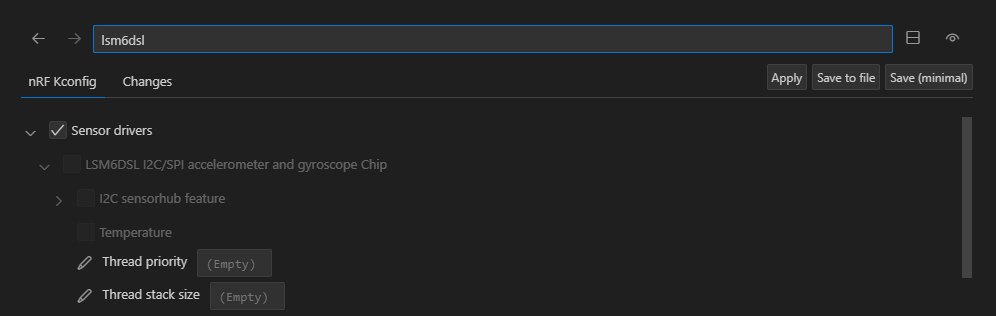
The chip is disabled, and the option is greyed out. Trying to determine why, I observe the following
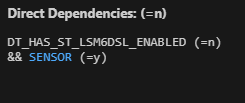
It seems that KConfig is telling me that DT does NOT have the ST_LSM6DSL enabled.
When I try to follow that to its definition, I observe the following.
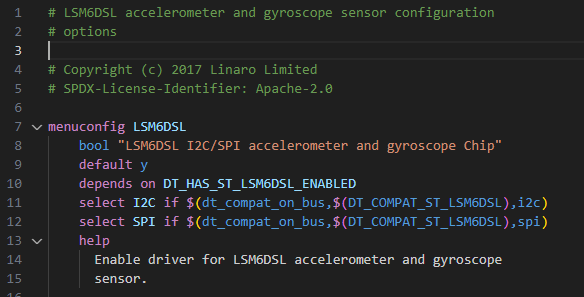
The option which is failing is DT_HAS_ST_LSM6DSL_ENABLED
This led me to investigate whether my device tree has the LSM6DSL enabled.
my xiao_ble_sense.dts has:
Notably, a node for lsm6ds3tr_c with compatible st,lsm6dsl, and status "okay".
Something is incorrect here, or I should be able to enable the KConfig lsm6dsl options, but I can't find what it is for the life of me.
===== Behavior Post-Problem =====
Despite this, I can configure the sensor in the manner suggested by step 5 of the device manager docs.
I configure the channels and sample rate for my device and can build and flash the code with no trouble.
When the code runs, I get only 0's off the sensor. (though the sensor_state_event reports the device as having status "ready" when checked).
===== Past Success with this sensor =====
I have standalone code for operating the LSM6DSL, and I've adapted that code to also work with the application event manager (a global trigger thread in a dedicated module submits an "imu_event")
I'd like to use the prebuilt CAF modules to run this sensor, but can't at present.
===== Questions =====
- What am I doing wrong that I cannot enable the LSM6DSL in KConfig?
- What are my next steps for implementing this?
Thank you so much for any help you can provide.
Best,
- Finn