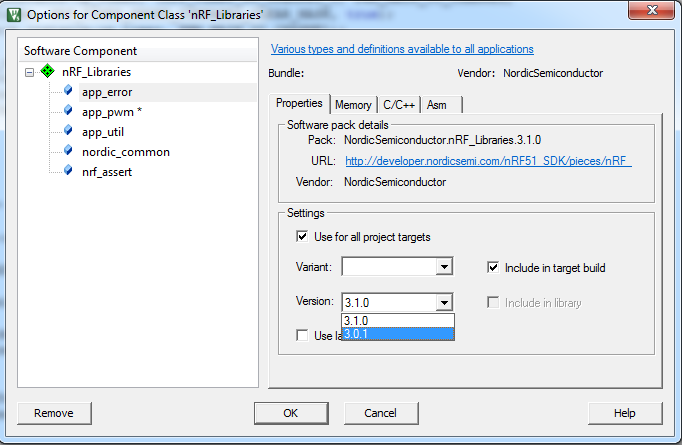I had a PWM question (here). It was recommended that I install SDK 10 and use the PWM files from SDK 10. I installed and copied the PWM files from 10 to 9 and opened my project. Keil opened this pop up:
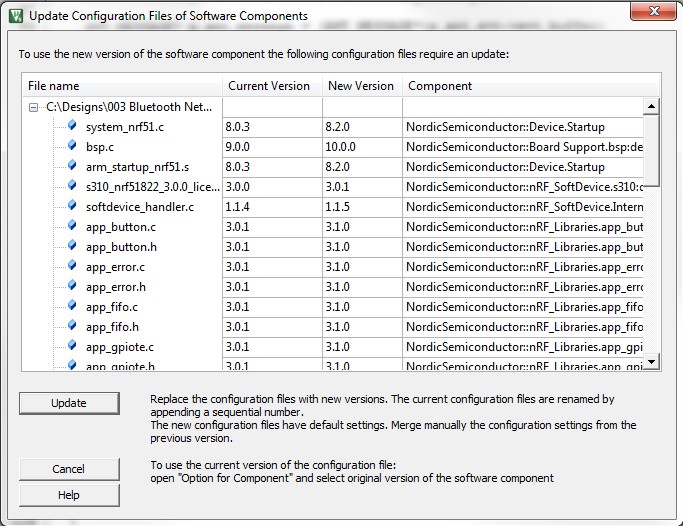
I made the mistake to of clicking update. I've spent the last few hours trying to get my SDK 9 project to run - I'm still working on it. However of a larger concern -
I have a second project that when I open I get the same pop up window. I do NOT want to update. The window says: "To use the current version of the configuration file: open "Option for Component" and select original version of the software component"
How do I open the "Option for Component" that the window is talking about?
I need to fix this ASAP because the window defaults to Update, and sooner or later I'm going to inadvertently click enter, and mess-up my project.