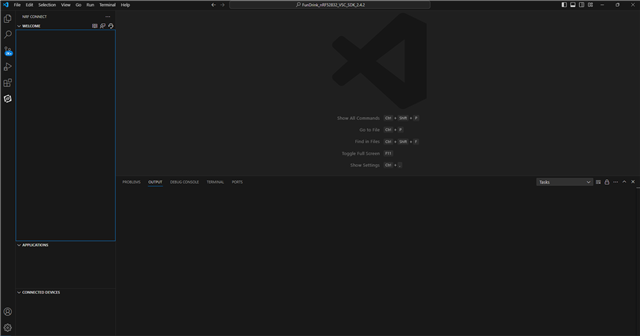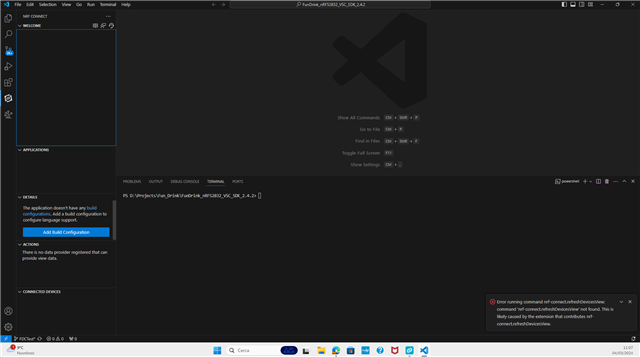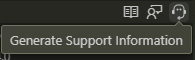Hi,
I recently encountered an issue with VS Code and the nRF Extension while trying to use my nRF52840. I have a perfectly functioning project that compiles well. However, a few days ago, I installed Python and modified some environment variables. Now, my VS Code doesn't show the View anymore, and I can't compile from VS Code. I can only do it from the Command Line Tool.
I've already tried uninstalling all the packages, extensions, and VS Code itself, but nothing has helped. I keep encountering the same issue. Could you help me reconfigure VS Code with nRF Connect to its original settings and explain how to do it? I'll also send you some screenshots of my current VS Code output where I can't see the project I've loaded.
This is the message I encounter when attempting to use the Welcome Viewer:
"Error running command nrf-connect.refreshDevicesView: command 'nrf-connect.refreshDevicesView' not found. This is likely caused by the extension that contributes nrf-connect.refreshDevicesView."
Thank you in advance,
Cristian