Hello forum and support. I have previously used my nrf dongle as a bluetooth sniffer using wireshark and this worked just fine - now i need to use it as a "nRF Connect for Bluetooth Low Energy Standalone v4.0.4" device.
Sniffer mode
When i i select the device, in the app, with the sniffer firmware loaded, i get the following
2024-03-06T08:21:03.660Z DEBUG Application data folder: C:\Users\-\AppData\Roaming\nrfconnect-bluetooth-low-energy\bundle
2024-03-06T08:21:03.701Z INFO Using nrf-device-lib-js version: 0.4.4
2024-03-06T08:21:03.701Z INFO Using nrf-device-lib version: 0.10.3
2024-03-06T08:21:03.701Z INFO Using nrfjprog DLL version: 10.15.1
2024-03-06T08:21:03.701Z INFO Using JLink version: JLink_V7.94l
2024-03-06T08:21:03.716Z DEBUG App pc-nrfconnect-ble v4.0.4 official
2024-03-06T08:21:03.716Z DEBUG App path: C:\Users\-\AppData\Local\Programs\nrfconnect-bluetooth-low-energy\resources\app.asar\resources/bundle/
2024-03-06T08:21:03.716Z DEBUG nRFConnect 4.0.4, required by the app is (^3.8.0)
2024-03-06T08:21:03.717Z DEBUG nRFConnect path: C:\Users\-\AppData\Local\Programs\nrfconnect-bluetooth-low-energy\resources\app.asar
2024-03-06T08:21:03.717Z DEBUG HomeDir: C:\Users\-
2024-03-06T08:21:03.717Z DEBUG TmpDir: C:\Users\-\AppData\Local\Temp
2024-03-06T08:21:03.717Z INFO Installed JLink version does not match the provided version (V7.66a)
2024-03-06T08:21:03.974Z INFO Updated list of uuids with data from github.com/.../v1
2024-03-06T08:21:06.904Z INFO Selected device with s/n 721ED9635046DFCA
2024-03-06T08:21:06.910Z INFO Device setup completed
2024-03-06T08:21:06.910Z ERROR Device has no serial port. Cannot open device.
Bootloader mode
when i instead set it into bootloader mode i get the following message: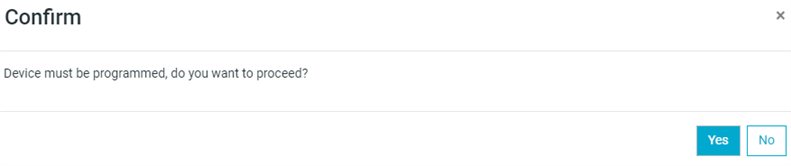
If i choose No
I get:
2024-03-06T08:41:38.090Z DEBUG Application data folder: C:\Users\-\AppData\Roaming\nrfconnect-bluetooth-low-energy\bundle
2024-03-06T08:41:38.136Z INFO Using nrf-device-lib-js version: 0.4.4
2024-03-06T08:41:38.136Z INFO Using nrf-device-lib version: 0.10.3
2024-03-06T08:41:38.136Z INFO Using nrfjprog DLL version: 10.15.1
2024-03-06T08:41:38.136Z INFO Using JLink version: JLink_V7.94l
2024-03-06T08:41:38.154Z DEBUG App pc-nrfconnect-ble v4.0.4 official
2024-03-06T08:41:38.154Z DEBUG App path: C:\Users\-\AppData\Local\Programs\nrfconnect-bluetooth-low-energy\resources\app.asar\resources/bundle/
2024-03-06T08:41:38.154Z DEBUG nRFConnect 4.0.4, required by the app is (^3.8.0)
2024-03-06T08:41:38.154Z DEBUG nRFConnect path: C:\Users\TP10\AppData\Local\Programs\nrfconnect-bluetooth-low-energy\resources\app.asar
2024-03-06T08:41:38.154Z DEBUG HomeDir: C:\Users\-
2024-03-06T08:41:38.154Z DEBUG TmpDir: C:\Users\-\AppData\Local\Temp
2024-03-06T08:41:38.154Z INFO Installed JLink version does not match the provided version (V7.66a)
2024-03-06T08:41:38.314Z INFO Updated list of uuids with data from github.com/.../v1
2024-03-06T08:41:40.193Z INFO Selected device with s/n E301277EF291
2024-03-06T08:41:40.197Z DEBUG Device is in DFU-Bootloader, DFU is defined
2024-03-06T08:41:47.767Z INFO Device setup completed
2024-03-06T08:41:47.767Z ERROR Device has no serial port. Cannot open device.
If i choose Yes
It loads forever: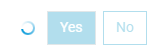
And ouputs the following in the terminal: 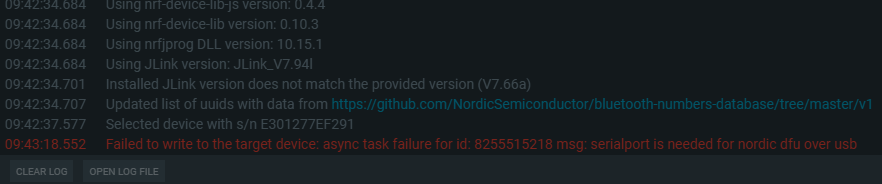
As it is loading/frozen, the best i can do is to snip it. no buttons work in the app.
- I am convinced that there's something i have missed but skimming the documentation didn't ping my radar. Are any of you familiar with these error messages? I have seen that there's multiple posts regarding "Device has no serial port" but i didn't recognise them as applicable to my issue.
Be aware that i am very new to this and lack general sensibilities when it comes to the nordic semi ecosystem.
