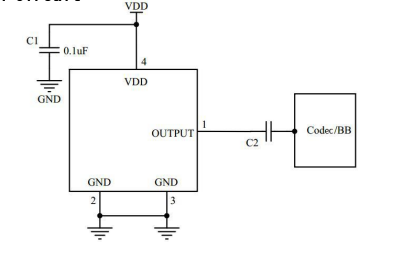Hi Nordic,
The proposed approach involves capturing ambient sound from the surroundings to achieve different LED display effects. The current plan is to use an Analog-to-Digital (AD) converter to collect output from MEMS microphones. Subsequently, Fast Fourier Transform (FFT) will be applied to analyze the frequency components of the sound, enabling the implementation of distinct LED display effects based on the frequency variations.
I am not entirely certain whether the ADC of the nRF52832 can achieve this effect. Also, is this approach feasible?