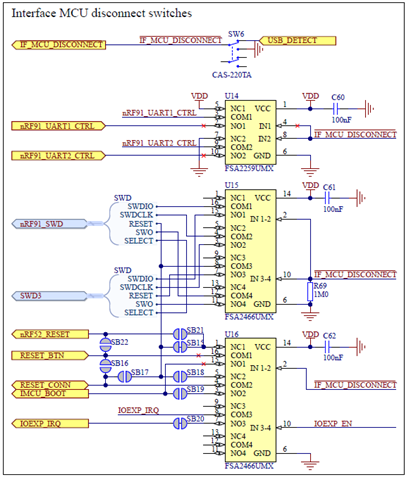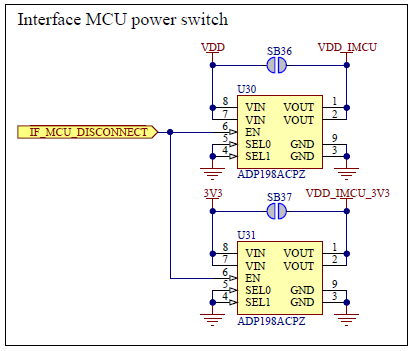Hello, we are using the nRF9160-DK for one of our project demonstrators (proof of concept, prototype).
For easier implementation, we will not use the nRF52840 MCU, so no logic for individually switching of the COM ports is implemented.
As I need more I/O pins for our interface devices, I am trying to disable some of the the COM forwarding pins. I don't need flow control, but there is no switch to disable the RTC/CTS pins like on the nRF5340-DK. Further, I was searching for an easy way to disable only one of the COM ports (all four pins). But then I realized this extremely strange circuit:
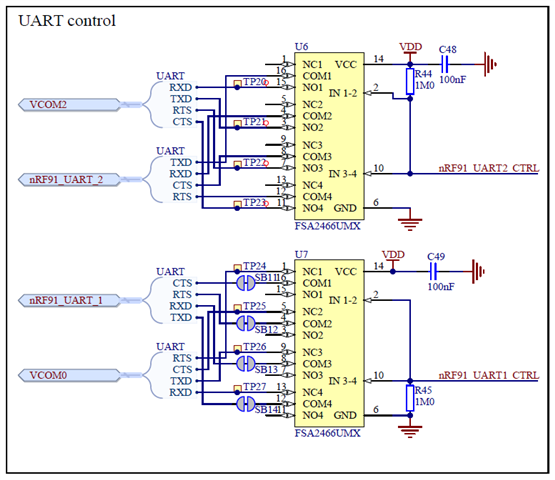
Do I understand correctly that the Enable signal for nRF91_UART2 (upper ic) is pulled to High while the signals are connected on the "Normally Open" pins (which are active when Enable = High), whereas the Enable signal for nRF91_UART1 (lower ic) is pulled to Low while the signals are connected on the "Normally Close" pins (which are active when Enable = Low)?
This means both ports are pre-enabled while in one case with a High signal, in the other case with a Low signal? Does this make any sense ????
And does this mean that I can only either enable both or disable both with SW6, unless I use the control signals from the nRF52840? It would be nice to have one UART connection for the debug console
My point is, I want to use toe nRF7002-EK which has the IOVDD_EN and BUCK_EN signals on the same pins as UART2_RXD and UART2_TXD. And I do not want to cause a short-cut on any of the devices when the interface MCU uses these signals as UART while the nRF9160 and the nRF7002-EK as control signals for the power switches.
Any suggestions?
Best regards,
Michael