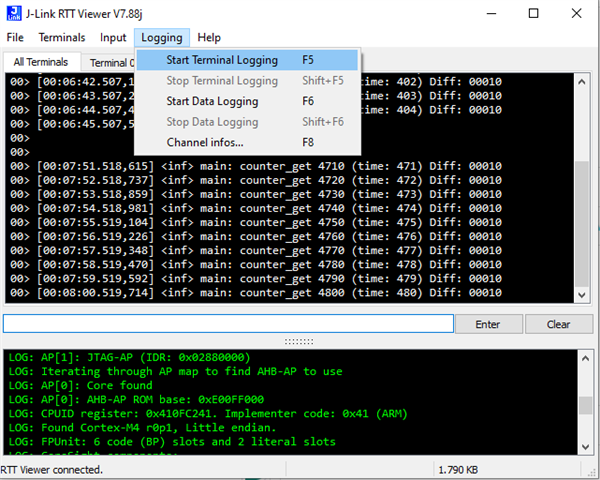Hello,
I'm trying to debug my nrf52 (custom pcb) and i have a bug that appears only 5 hours or so after activation (I'm using RTC).
I left the nrf52 connected to the jlink viewer, over night, in order to receive the prints in the failure point so i can understand the bug.
However, the bug causes disconnection of the nrf52 from the jlink and the viewer shots down. So i couldn't see the prints.
So i would like to create a txt file that simply receive the data from the logger in Realtime. Any idea how can i achieve that?