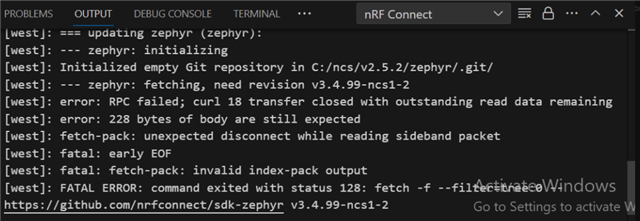Hi there I had installed the VS code and installed the necessary extension as given in the guide... But I am unable to install the SDK manager. The output log is given below. I cloned the repo manually by using git clone (URL address) and it went good without any issues the repo was cloned in to my system. I tried to install it via NRF connect application but I was unable to install. Please let me know what will be the solution. Thanks