Hi Nordic
I have a similar problem as described in the following case:
However we are using the SDK17.1.0 on nRF52833-DK. And iPhone Xr with iOS 17.2.1. (Tried with few other iPhones, which does not work either.)
I have added the switch-case for BLE_GAP_EVT_PHY_UPDATE_REQUEST, and tried with BLE_GAP_PHY_AUTO and BLE_GAP_PHY_2MBPS.
On the device I got following trace:
0000007.126/app/MESSAGE: ConnectionParamsEvent=1 0000007.127/plf/PLF: BUS_EventHandler: BLE_GAP_EVT_CONNECTED 0000007.127/app/MESSAGE: BEKEY_BLE_CONNECTION_CREATED 0000007.135/app/MESSAGE: Generate AKEP_HELLO_REQ! 0000007.327/plf/PLF: PHY update request. 0000008.587/app/BLE_ADV_EVT_FAST 0000008.587/plf/PLF: BUS_EventHandler: BLE_GAP_EVT_DISCONNECTED 0000008.587/plf/PLF: BAPI_EventHandler: BLE_GAP_EVT_DISCONNECTED 0000008.588/plf/PLF: BleEventHandler: BLE_GAP_EVT_DISCONNECTED
On the iOS end there is no trace of any BLE connection. The device application works on a similar Android app.
Our iOS developer has traced back that some communication in the GATT is different. It comes visible using the nRF Connect app for Android. 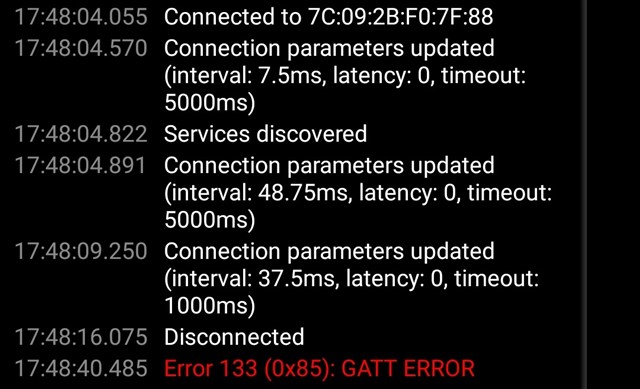
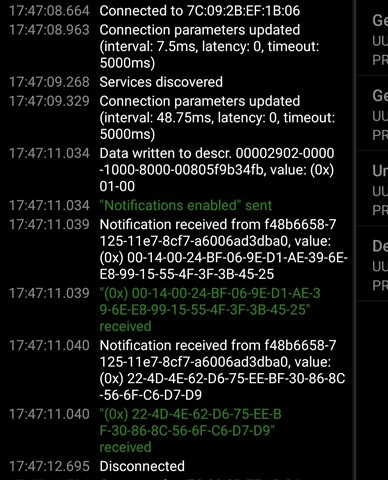
The application is actually a port of an application on nRF51822 with SDK 12.3.0. The only change of BLE code is for adapting to the changes in the SDK from version 12.3.0 to 17.2.1. Primary the advertising data construction had to be rewritten.
Do you have any clue how to investigate this problem?


