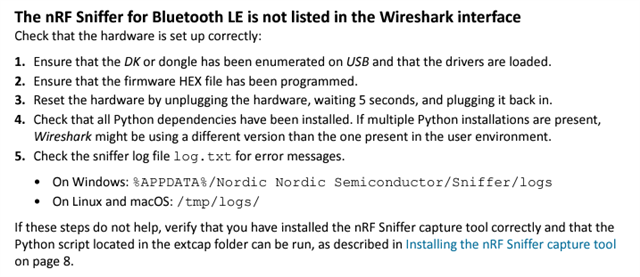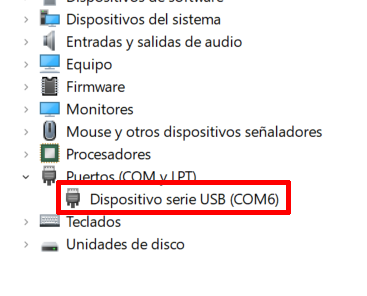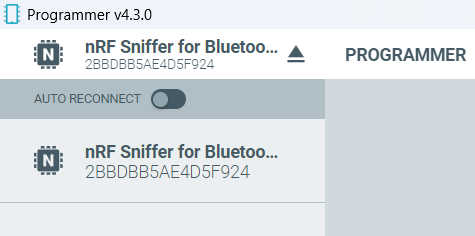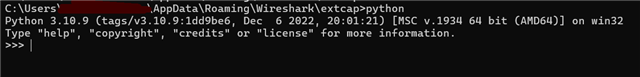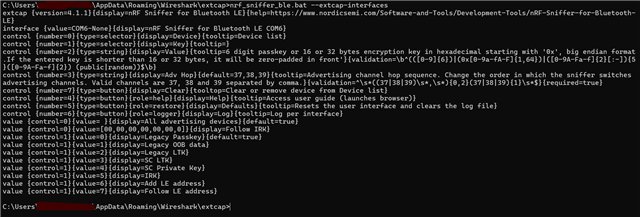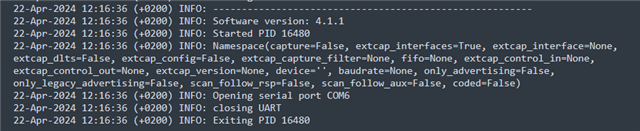Hi,
I've been following the steps indicated by the "nRF_Sniffer_BLE_UG_v4.1.x" document in order to set up my nRF52840 dongle as a BLE sniffer for Wireshark. Unfortunately, I've not achieved my goal despite a great number of tries. Following some more information I'd like to share:
1) Wireshark version: 4.2.3 (v4.2.3-0-ga15d7331476c).
2) Python version: v3.10.9 as shown below.
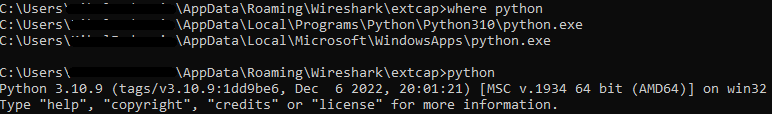
3) nRF Programmer v4.3.0 to flash the "sniffer_nrf52840dongle_nrf52840_4.1.1.hex" firmware in my dongle. Suceed.
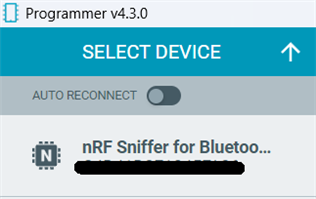
4) A picture of the output after the execution of: nrf_sniffer_ble.bat --extcap-interfaces
It seems everything is working as expected!
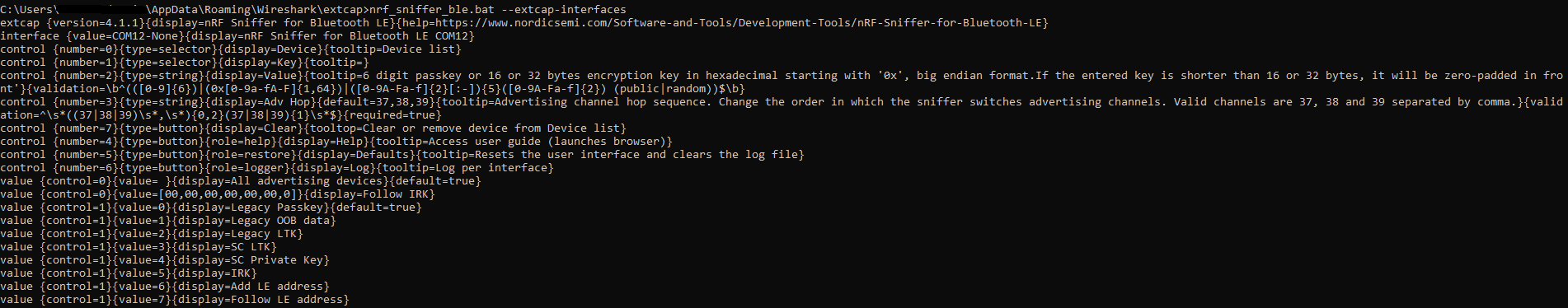
5) Regrettably, when I launch Wireshark, the nRF Sniffer is not included in the Capture list.
I'd like to remark that after executing what is pointed out in step 4, LED1 of the dongle starts blinking really fast in a no periodic way. if I pull the dongle out and reconnect it again to the USB connector, LED1 doesn't blink never again. It doesn't matter if I close Wireshark and restart it.
I don't know what the problem is. Any idea?
Thank you in advance.