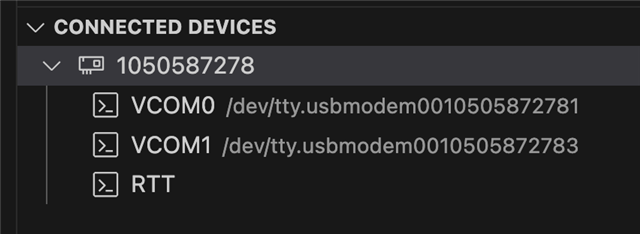I am trying to use a nRF21540-DK on macOS and I am having some issue with the J-Link thats on board.
The J-Link FW reports as:
Firmware: J-Link OB-nRF5340-NordicSemi compiled Oct 30 2023 12:13:06
However, the DK does not show up in VSCode correctly. Additionally, it shows up in the macOS finder as "J-Link" but only briefly, as it seems to be rebooting and therefore ejecting. This happens in a constant loop.
Disabling the J-Link MSD works (it no longer shows up on finder), but is otherwise still unusable as DK.
I assume there is something wrong with the J-Link FW.
I see there there is a J-Link FW image (.bin) on the nRF21540-DK website. However, im unable to get the DK into boot loader mode. Holding the reset button while powering up the DK never leads to a flashing LED5 nor does it show up in finder as "BOOTLOADER" (msdenabled again).
Does anyone have some trick how to flash the correct (nordic) FW to this DK's J-Link?