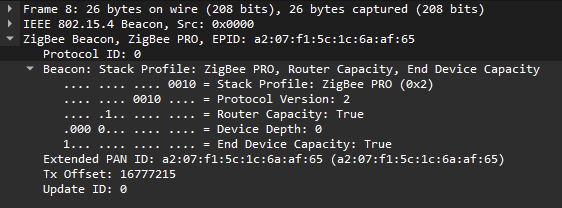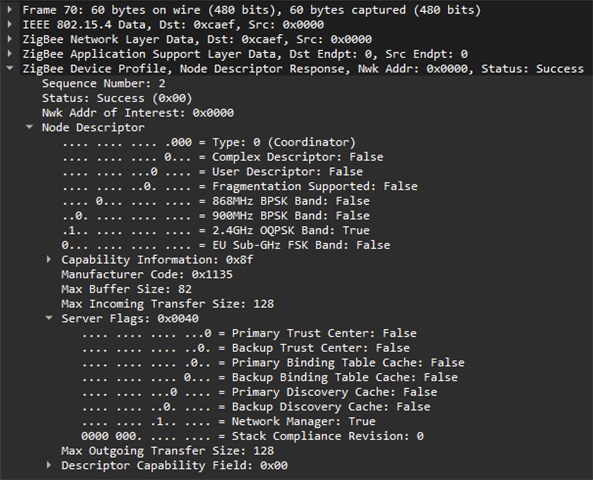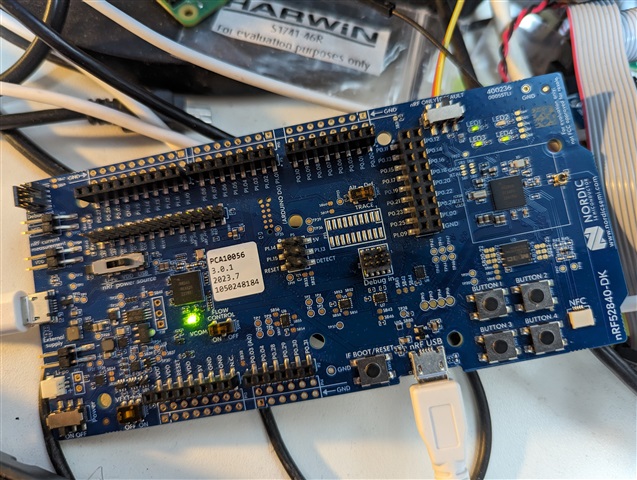I have an issue that I don't know how to debug. I take the latest version of Zigbee Light Bulb example code and the only change I make is add CONFIG_ZIGBEE_CHANNEL_SELECTION_MODE_MULTI=y. Then I run this code on the nRF52840-DK and try to join a Zigbee network. This works if I use a Conbee 2 Zigbee coordinator. If I use a Conbee 3 coordinator the join fails. Looking at the output from the device I see that it chooses to leave the network. It doesn't give a reason and just says I: Network steering was not successful (status: -1). On the coordinator side I see that some information has been changed but it is always a little different but always fails. The same coordinators can be used with other Zigbee devices without issues.
I have set up Wireshark and I can see the packets going back and forth on channels 25. The join always seems to fail after some time after Transport Key exchange. But the key itself seems to be ACKed by the Light Bulb. Just a little after that the Light Bulb decides to leave the network and give up.
How should I proceed from here. I need my device to work with all (or most) standard Zigbee networks.