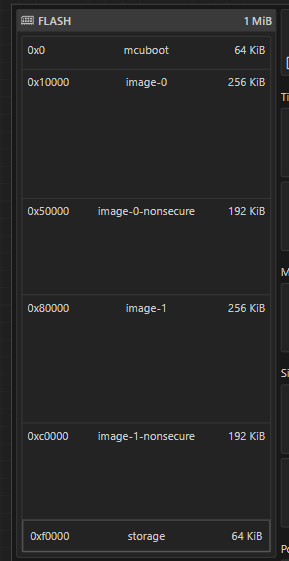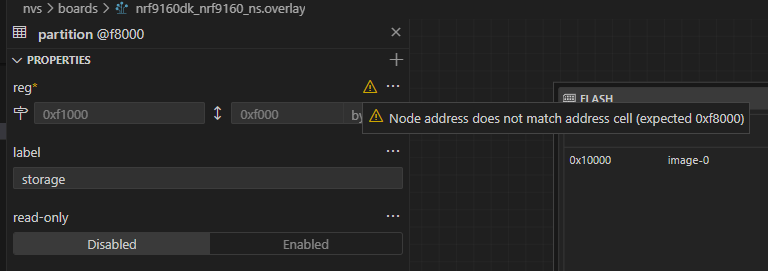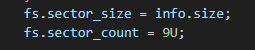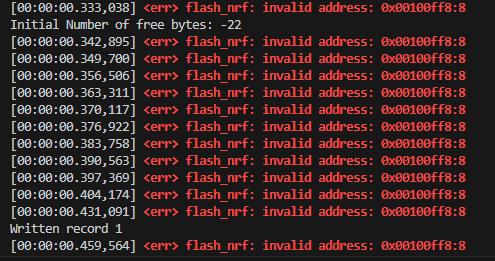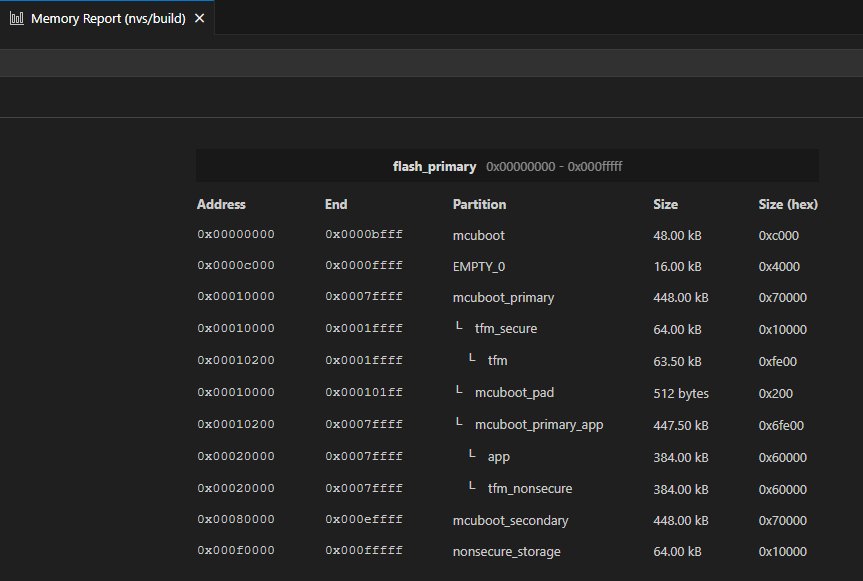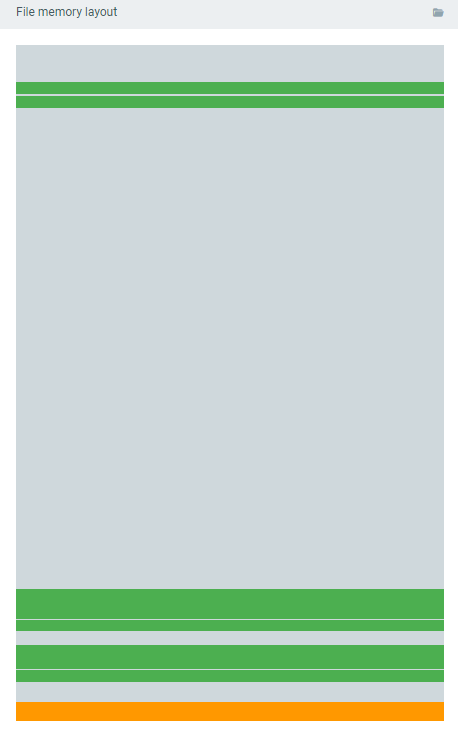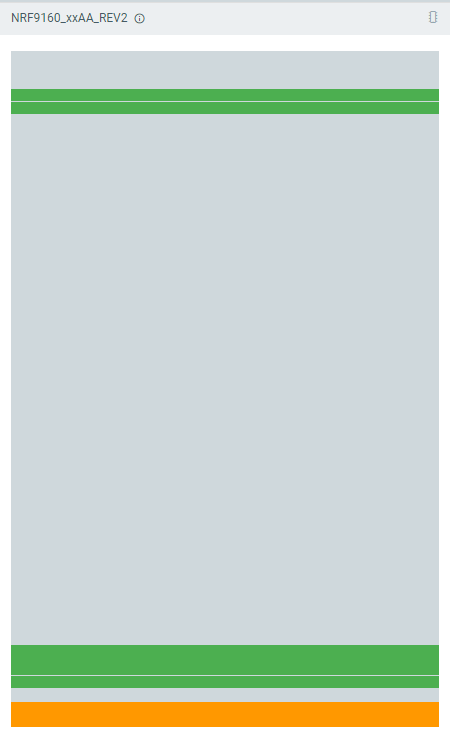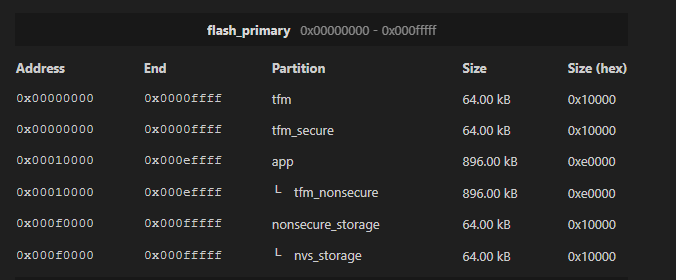Good morning!
I hope you will forgive my trivial question but I am a beginner.
I don't quite understand the partition structure presented in the "NVS" example. Using the devicetree gui I get the following figure:
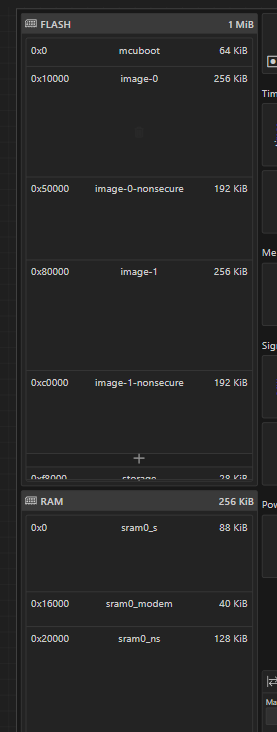
I'm developing an application that would store GNSS coordinates in internal flash. I actually can only use 32kb (7 + 1 pages) and I would like to enlarge the storage partition.
I actually have mcoboot, image-0, image-0 non secure, image-1, image-1 non secure and storage. Which partitions can I remove to enlarge my storage partition? Can you please explain the meaning of the other partitions?
Excuse me but I tried to read the documentation but I'm very confused.
Thank you in advance!
Regards.
Cristiano