[21:30:19] =========== Toolchain validation report for nRF Connect SDK Toolchain v2.6.0 ===========
I got this error while validating the latest SDK.
Is there any more info I can provide?
Hello,
I also have the same issue.
Also the "Manage west workspace" in VSC gets grey.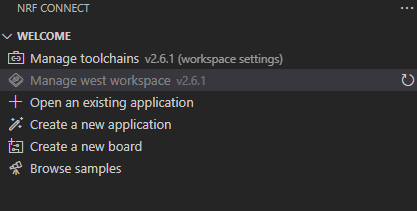
Update.
I deleted the ncs directory and re-installed toolchains and SDK with nRF Connect plugin in VSC and got the "Manage west workspace" back to active state. However the same "dtc is outdated" message is still reported during installation process. However I can work with the SDK e.g. building sample applications.
So what is this message about, how to get rid of it?
The dtc misreports the version number and we are working on this. Hopefully the next version will fix this.
However, as you have noticed, this message should not effect the normal working.
-Priyanka