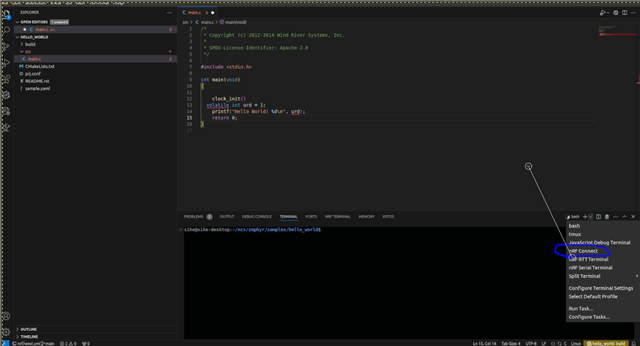HI,
two years ago I started my adventure with the nRF52840 microcontroller. I started using SEGGER Embedded Studio for ARM as my development IDE. I created a peripheral BLE device and am able to update the firmware via bluetooth following the pca10056_s140_ble_debug example of the SDK.
Now I want to use Zephyr OS.
My question is: can I still use the bootloader I used previously?
If not, how can I update my device with the new firmware developed with the Zephyr?
Thank you.