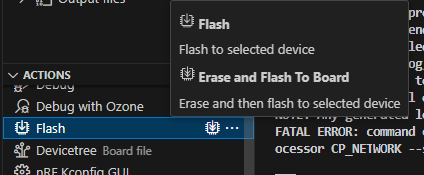I'm building a Zigbee application with nrf5340.
In nRF Connect for VSCode, flash command works to burn network processor flash and application processor flash but erases all flash.
In applicaiton processor flash, I need zboss_nvram and zboss_product_config flash sectors to stay valid while using "Action" -> "Flash"command
I can do it manually using nRF Connect terminal (west flash without --recover options) but I would like to know how to customize Flash action command in VS code to do the same.
I found some info on "Task and binding configuration files" but I was un-successful.
Can someone show me how to do that?