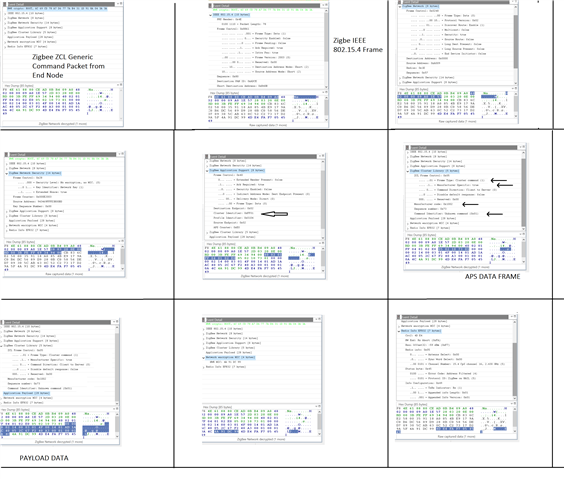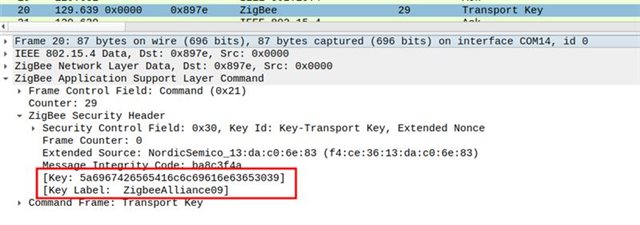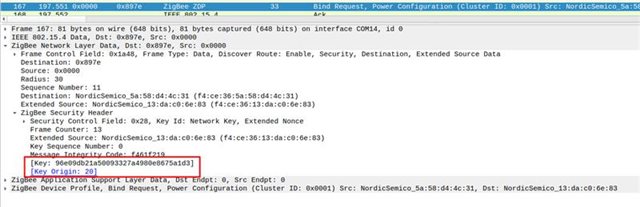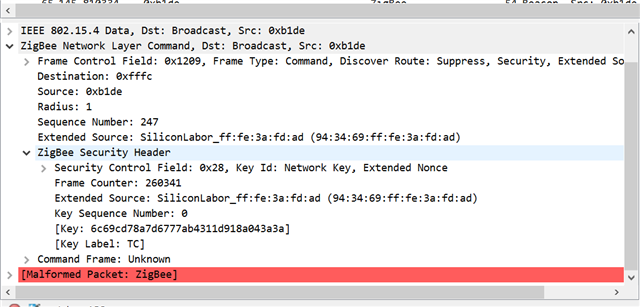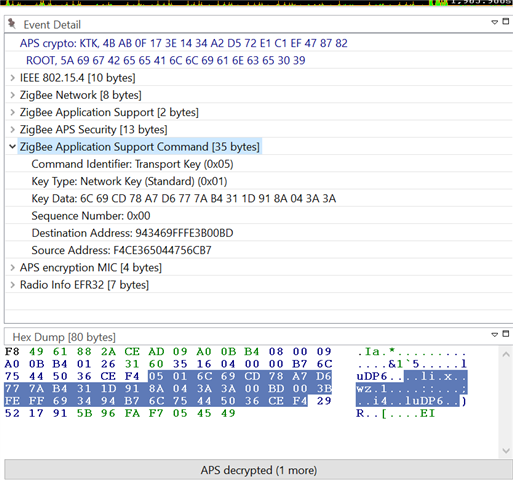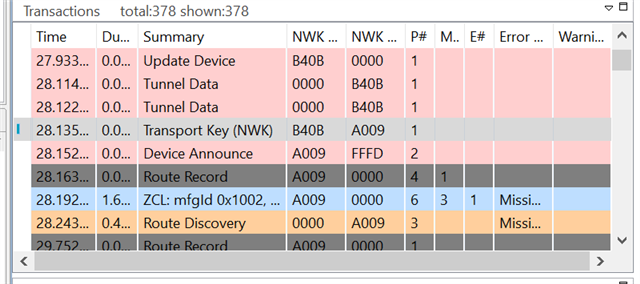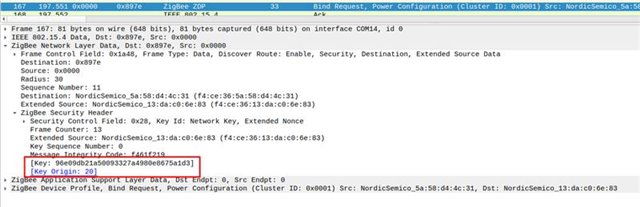Hi,
Am Implementing Zigbee on NRF52840 chip with help of VS Code.
Zigbee Stack : 2.5.2
I configured nrf52840 DK as Zigbee network coordinator and another custom made board which having nrf52840 configured as Zigbee light switch.
I Established connection and created Binding between both. But am not able to communicate with Light Switch from Coordinator through ZCL Commands.
Please find the attached document which i tried in shell command.
1) How to establish communication between network coordinator with end device or router using Zigbee.
please guide me to solve the issue.
2) What is the Traffic Key Zigbee coordinator Example using ? where can we change (API To change traffice Key) it?
I: nRF5 802154 radio initialized
*** Booting nRF Connect SDK v2.5.2 ***
I: Starting ZBOSS Coordinator example
I: ZBOSS Coordinator example started
uart:~$ E: Zigbee shell endpoint: 1 is not registered.
I: Production configuration is not present or invalid (status: -1)
I: Zigbee stack initialized
I: Device started for the first time
I: Start network formation
I: Unimplemented signal (signal: 54, status: 0)
I: Network formed successfully, start network steering (Extended PAN ID: f4ce365044756cb7, PAN ID: 0xb435)
I: Unimplemented signal (signal: 54, status: 0)
I: Allow pre-Zigbee 3.0 devices to join the network
I: Network steering started
bdb clear device devmem
flash help history kernel
nbr nrf_clock_control resize retval
sensor shell version zcl
zdo
uart:~$ bdb role set zc
role: wrong parameter count
role - Set/get role.
Subcommands:
zc :Set Coordinator role.
zed :Set End Device role.
zr :Set Router role.
uart:~$ bdb role
zc
Done
uart:~$ bdb start
Done
uart:~$ I: Unimplemented signal (signal: 54, status: 0)
I: Allow pre-Zigbee 3.0 devices to join the network
I: Network steering started
I: Network steering finished
I: Unimplemented signal (signal: 54, status: 0)
I: Network steering finished
I: nRF5 802154 radio initialized
*** Booting nRF Connect SDK v2.5.2 ***
I: Starting ZBOSS Coordinator example
I: ZBOSS Coordinator example started
uart:~$ E: Zigbee shell endpoint: 1 is not registered.
I: Production configuration is not present or invalid (status: -1)
I: Zigbee stack initialized
I: Device started for the first time
I: Start network formation
I: Unimplemented signal (signal: 54, status: 0)
I: Network formed successfully, start network steering (Extended PAN ID: f4ce365044756cb7, PAN ID: 0x7a66)
I: Unimplemented signal (signal: 54, status: 0)
I: Allow pre-Zigbee 3.0 devices to join the network
I: Network steering started
bdb start
Done
uart:~$ I: Unimplemented signal (signal: 54, status: 0)
I: Allow pre-Zigbee 3.0 devices to join the network
I: Network steering started
bdb roI: Device update received (short: 0x9153, long: f4ce369e3f3451ab, status: 1)
lI: New device commissioned or rejoined (short: 0x9153)
I: Joining period extended.
eI: Device authorization event received (short: 0x9153, long: f4ce369e3f3451ab, authorization type: 1, authorization status: 0)
I: Unimplemented signal (signal: 54, status: 0)
bdb clear device devmem
flash help history kernel
nbr nrf_clock_control resize retval
sensor shell version zcl
zdo
uart:~$ zdo match_desc 0xfffd 0xfffd 0x0104 1 0 0
Sending broadcast request.
src_addr=9153 ep=1
uart:~$ zdo ieee_addr 9153
f4ce369e3f3451ab
Done
uart:~$ zdo eui64
f4ce365044756cb7
Done
uart:~$ zdo mgmt_bind 9153
[idx] src_address src_endp cluster_id dst_addr_mode dst_addr dst_endp
Total entries for the binding table: 0
Done
Done
uart:~$ zdo bind on f4ce369e3f3451ab 1 f4ce365044756cb7 10 2 0 3 0
on: wrong parameter count
on - Create bind entry.
Usage: on <h:source_eui64> <d:source_ep> <h:destination_addr>
<d:destination_ep> <h:source_cluster_id> <h:request_dst_addr>
uart:~$ zdo bind on f4ce369e3f3451ab 1 f4ce365044756cb7 10 2 0 3I: Network steering finished
zdo bind on f4ce369e3f3451ab 1 f4ce365044756cb7 10 I: Network steering finished
I: Unimplemented signal (signal: 54, status: 0)
zdo bind on f4ce369e3f3451ab 1 f4ce365044756cb7 10 0x0000 9153
Done
uart:~$ zdo mgmt_bind 9153
[idx] src_address src_endp cluster_id dst_addr_mode dst_addr dst_endp
[ 0] f4ce369e3f3451ab 1 0000 003 f4ce365044756cb7 010
Total entries for the binding table: 1
Done
uart:~$ zcl attr read 9153 1 0x0000 0x0104 0
Error: Request timed out
uart:~$ zdo match_desc 0xfffd 0xfffd 0x0104 1 0 0
Sending broadcast request.
src_addr=9153 ep=1
Done
uart:~$ zcl attr read 9153 1 0x0000 0x0104 0x00 0x21 0x0F
read: wrong parameter count
read - Send Read Attribute Zigbee command.
Usage: read <h:dst_addr> <d:ep> <h:cluster> [-c] <h:profile> <h:attr_id>
-c switches the server-to-client direction.
h: is for hex, d: is for decimal.
uart:~$ zcl attr write 9153 1 0x0000 0x0104 0x00 0x21 0x0F
Error: Request timed out
uart:~$ I: Enter identify mode
zdo nwk_addr f4ce365044756cb7
Error: Network address request timed out
uart:~$ zdo match_desc 0xfffd 0xfffd 0x0104 1 0 0
Sending broadcast request.
src_addr=9153 ep=1
Done
uart:~$ zdo match_desc 0xfffd 0xfffd 0x0104 1 0 0I: Find and bind target finished (status: 0)
zdo simple_desc_req 9153 1
Sending broadcast request.
src_addr=9153 ep=1
uart:~$ zdo simple_desc_req 0x9153 1
src_addr=0x9153 ep=1 profile_id=0x0104 app_dev_id=0x104 app_dev_ver=0x0 in_clusters=0x0000,0x0003 out_clusters=0x0003,0x0005,0x0004,0x0006,0x0008
Done
Done
uart:~$ zdo cmd f4ce369e3f3451ab 1 0x0008 -p 0x0104 0x00 -l 0affff
zdo - ZDO manipulation.
Subcommands:
active_ep :Send active endpoint request.
Usage: active_ep <h:16-bit destination_address>
simple_desc_req :Send simple descriptor request.
Usage: simple_desc_req <h:16-bit destination_address>
<d:endpoint>
match_desc :Send match descriptor request.
Usage: match_desc <h:16-bit destination_address>
<h:requested address/type> <h:profile ID> <d:number of input
clusters> [<h:input cluster IDs> ...] <d:number of output
clusters> [<h:output cluster IDs> ...] [-t | --timeout
d:number of seconds to wait for answers]
nwk_addr :Resolve EUI64 address to short network address.
Usage: nwk_addr <h:EUI64>
ieee_addr :Resolve network short address to EUI64 address.
Usage: ieee_addr <h:short_addr>
eui64 :Get/set the eui64 address of the node.
Usage: eui64 [<h:eui64>]
short :Get the short address of the node.
bind :Create/remove the binding entry in the remote node.
mgmt_bind :Get binding table (see spec. 2.4.3.3.4)
Usage: <h:short> [d:start_index]
mgmt_leave :Perform mgmt_leave_req (see spec. 2.4.3.3.5)
Usage: mgmt_leave <h:16-bit dst_addr> [h:device_address
eui64] [--children] [--rejoin]
--children - Device should also remove its children when
leaving.
--rejoin - Device should rejoin network after leave.
mgmt_lqi :Perform mgmt_lqi request.
Usage: mgmt_lqi <h:short> [d:start index]
uart:~$ zdo
zdo - ZDO manipulation.
Subcommands:
active_ep :Send active endpoint request.
Usage: active_ep <h:16-bit destination_address>
simple_desc_req :Send simple descriptor request.
Usage: simple_desc_req <h:16-bit destination_address>
<d:endpoint>
match_desc :Send match descriptor request.
Usage: match_desc <h:16-bit destination_address>
<h:requested address/type> <h:profile ID> <d:number of input
clusters> [<h:input cluster IDs> ...] <d:number of output
clusters> [<h:output cluster IDs> ...] [-t | --timeout
d:number of seconds to wait for answers]
nwk_addr :Resolve EUI64 address to short network address.
Usage: nwk_addr <h:EUI64>
ieee_addr :Resolve network short address to EUI64 address.
Usage: ieee_addr <h:short_addr>
eui64 :Get/set the eui64 address of the node.
Usage: eui64 [<h:eui64>]
short :Get the short address of the node.
bind :Create/remove the binding entry in the remote node.
mgmt_bind :Get binding table (see spec. 2.4.3.3.4)
Usage: <h:short> [d:start_index]
mgmt_leave :Perform mgmt_leave_req (see spec. 2.4.3.3.5)
Usage: mgmt_leave <h:16-bit dst_addr> [h:device_address
eui64] [--children] [--rejoin]
--children - Device should also remove its children when
leaving.
--rejoin - Device should rejoin network after leave.
mgmt_lqi :Perform mgmt_lqi request.
Usage: mgmt_lqi <h:short> [d:start index]
uart:~$ zdo active_ep 0x9153
src_addr=9153 ep=1
Done
uart:~$ zcl cmd f4ce369e3f3451ab 1 0x0008 -p 0x0104 0x00 -l 0affff
Error: Request timed out
uart:~$ zdo ping f4ce369e3f3451ab 30
zdo - ZDO manipulation.
Subcommands:
active_ep :Send active endpoint request.
Usage: active_ep <h:16-bit destination_address>
simple_desc_req :Send simple descriptor request.
Usage: simple_desc_req <h:16-bit destination_address>
<d:endpoint>
match_desc :Send match descriptor request.
Usage: match_desc <h:16-bit destination_address>
<h:requested address/type> <h:profile ID> <d:number of input
clusters> [<h:input cluster IDs> ...] <d:number of output
clusters> [<h:output cluster IDs> ...] [-t | --timeout
d:number of seconds to wait for answers]
nwk_addr :Resolve EUI64 address to short network address.
Usage: nwk_addr <h:EUI64>
ieee_addr :Resolve network short address to EUI64 address.
Usage: ieee_addr <h:short_addr>
eui64 :Get/set the eui64 address of the node.
Usage: eui64 [<h:eui64>]
short :Get the short address of the node.
bind :Create/remove the binding entry in the remote node.
mgmt_bind :Get binding table (see spec. 2.4.3.3.4)
Usage: <h:short> [d:start_index]
mgmt_leave :Perform mgmt_leave_req (see spec. 2.4.3.3.5)
Usage: mgmt_leave <h:16-bit dst_addr> [h:device_address
eui64] [--children] [--rejoin]
--children - Device should also remove its children when
leaving.
--rejoin - Device should rejoin network after leave.
mgmt_lqi :Perform mgmt_lqi request.
Usage: mgmt_lqi <h:short> [d:start index]
uart:~$ zcl ping f4ce369e3f3451ab 30
Error: Request timed out after 9900 ms.
uart:~$ zdo mgmt_bind 9153
[idx] src_address src_endp cluster_id dst_addr_mode dst_addr dst_endp
[ 0] f4ce369e3f3451ab 1 0000 003 f4ce365044756cb7 010
Total entries for the binding table: 1
Done
uart:~$ zdo cmd f4ce369e3f3451ab 1 0x0008 -p 0x0104 0x00 -l 0affff
zdo - ZDO manipulation.
Subcommands:
active_ep :Send active endpoint request.
Usage: active_ep <h:16-bit destination_address>
simple_desc_req :Send simple descriptor request.
Usage: simple_desc_req <h:16-bit destination_address>
<d:endpoint>
match_desc :Send match descriptor request.
Usage: match_desc <h:16-bit destination_address>
<h:requested address/type> <h:profile ID> <d:number of input
clusters> [<h:input cluster IDs> ...] <d:number of output
clusters> [<h:output cluster IDs> ...] [-t | --timeout
d:number of seconds to wait for answers]
nwk_addr :Resolve EUI64 address to short network address.
Usage: nwk_addr <h:EUI64>
ieee_addr :Resolve network short address to EUI64 address.
Usage: ieee_addr <h:short_addr>
eui64 :Get/set the eui64 address of the node.
Usage: eui64 [<h:eui64>]
short :Get the short address of the node.
bind :Create/remove the binding entry in the remote node.
mgmt_bind :Get binding table (see spec. 2.4.3.3.4)
Usage: <h:short> [d:start_index]
mgmt_leave :Perform mgmt_leave_req (see spec. 2.4.3.3.5)
Usage: mgmt_leave <h:16-bit dst_addr> [h:device_address
eui64] [--children] [--rejoin]
--children - Device should also remove its children when
leaving.
--rejoin - Device should rejoin network after leave.
mgmt_lqi :Perform mgmt_lqi request.
Usage: mgmt_lqi <h:short> [d:start index]
uart:~$ zcl cmd f4ce369e3f3451ab 1 0x0008 -p 0x0104 0x00 -l 0affff
Error: Request timed out
uart:~$ zdo simple_desc_req 0x9153 10
Error: Simple descriptor request failed
uart:~$ zdo simple_desc_req 0x9153 1
src_addr=0x9153 ep=1 profile_id=0x0104 app_dev_id=0x104 app_dev_ver=0x0 in_clusters=0x0000,0x0003 out_clusters=0x0003,0x0005,0x0004,0x0006,0x0008
Done
uart:~$ zdo bind on f4ce369e3f3451ab 1 f4ce365044756cb7 10 3
on: wrong parameter count
on - Create bind entry.
Usage: on <h:source_eui64> <d:source_ep> <h:destination_addr>
<d:destination_ep> <h:source_cluster_id> <h:request_dst_addr>
uart:~$ zdo bind on f4ce369e3f3451ab 1 f4ce365044756cb7 10 3 0
Error: Incorrect destination network address for the request
uart:~$ zdo bind on f4ce369e3f3451ab 1 f4ce365044756cb7 10 2 3 0
on: wrong parameter count
on - Create bind entry.
Usage: on <h:source_eui64> <d:source_ep> <h:destination_addr>
<d:destination_ep> <h:source_cluster_id> <h:request_dst_addr>
uart:~$ zdo bind on f4ce369e3f3451ab 1 f4ce365044756cb7 10 2 0 3 0
on: wrong parameter count
on - Create bind entry.
Usage: on <h:source_eui64> <d:source_ep> <h:destination_addr>
<d:destination_ep> <h:source_cluster_id> <h:request_dst_addr>
uart:~$ zdo bind on f4ce369e3f3451ab 1 f4ce365044756cb7 10 2 0 3 0
on: wrong parameter count
on - Create bind entry.
Usage: on <h:source_eui64> <d:source_ep> <h:destination_addr>
<d:destination_ep> <h:source_cluster_id> <h:request_dst_addr>
uart:~$ zdo bind on f4ce369e3f3451ab 1 f4ce365044756cb7 10 3 0 0
on: wrong parameter count
on - Create bind entry.
Usage: on <h:source_eui64> <d:source_ep> <h:destination_addr>
<d:destination_ep> <h:source_cluster_id> <h:request_dst_addr>
uart:~$ zdo bind on f4ce369e3f3451ab 1 f4ce365044756cb7 10 3 0
Error: Incorrect destination network address for the request
uart:~$ zdo bind on f4ce369e3f3451ab 1 f4ce365044756cb7 10 3
on: wrong parameter count
on - Create bind entry.
Usage: on <h:source_eui64> <d:source_ep> <h:destination_addr>
<d:destination_ep> <h:source_cluster_id> <h:request_dst_addr>
uart:~$ zdo bind on f4ce369e3f3451ab 1 f4ce365044756cb7 10 0x0003 9153
Done
uart:~$ zdo mgmt_bind 9153
[idx] src_address src_endp cluster_id dst_addr_mode dst_addr dst_endp
[ 0] f4ce369e3f3451ab 1 0000 003 f4ce365044756cb7 010
[ 1] f4ce369e3f3451ab 1 0x0003 003 f4ce365044756cb7 010
Total entries for the binding table: 2
Done
uart:~$ zcl attr read 9153 1 0x0003 0x0104 0
Error: Request timed out
uart:~$ zcl attr write 9153 1 0x0003 0x0104 0x00 0x21 0x0F
Error: Request timed out
uart:~$
uart:~$
uart:~$