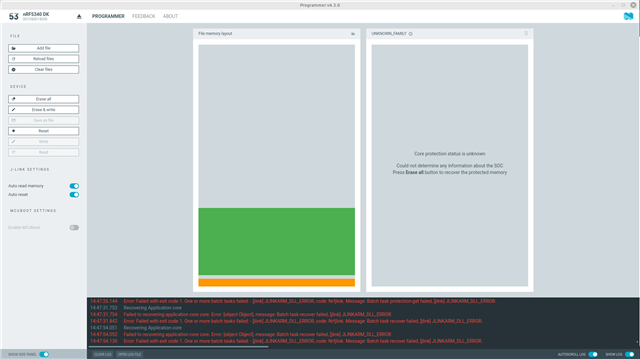Hello,
I am trying to flash the Serial LTE modem on the nrf9160 on a custom board using the nrf5340DK and the nrf Connect Programmer. I am using the P20 port on the DK and have made the connections as shown here:
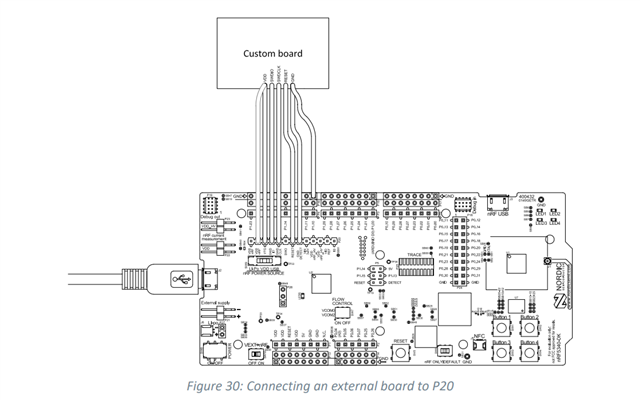
I am powering the custom board from an external source at 3.3V. The VDD_nRF´ is not connected to the custom board.
However I am getting the following error: