Hi Everyone,
I am trying to program a nRF5340 board to do extended advertising. I am using the direction_finding_connectionless_tx sample. I have made no modifications to this sample. I am running nRF Connect SDK 2.5.1 on VSCode. After running the sample, I get this output, which means its working: 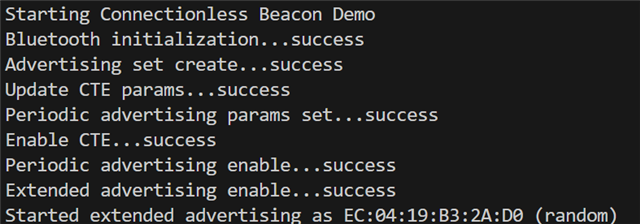
However, I was wondering if there is a way to change the name of the extended advertising to something other than EC:04:19:B3:2A:D0. I want to do this so my ANT-B10 board can read tags from this nRF board, since I believe the current name isn't an eddystone-UID namespace. I see in the documentation that if I do this I can change it:
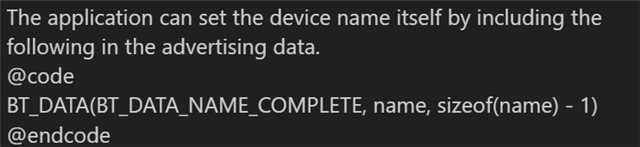
but I am not sure where this "advertising data" is. Does anyone have any advice?
Thanks


