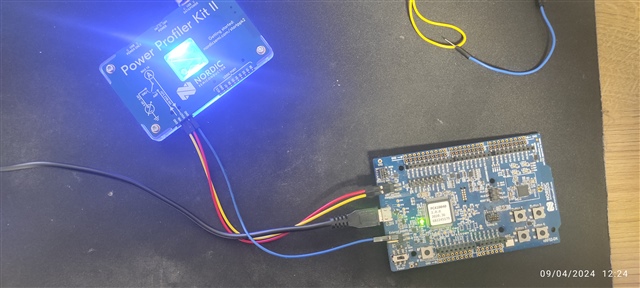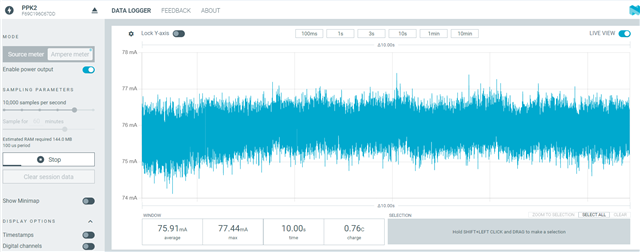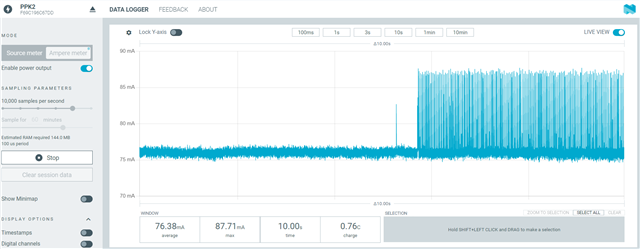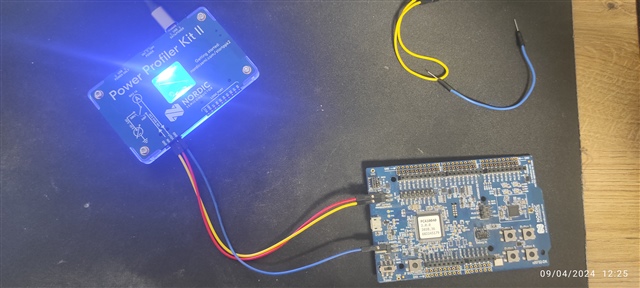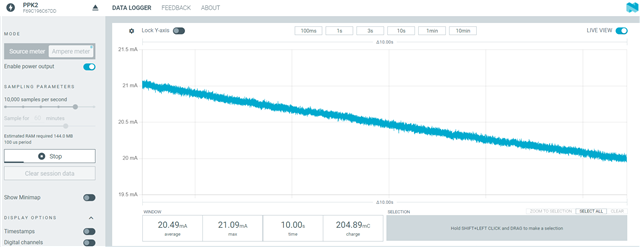I am trying to measure the current consumption on nRF52832 PCA 10040 2.0.0 with PPK 2 (PCA 63100 1.0.1).
I have cut the SB9 and connect the PPK as the picture:
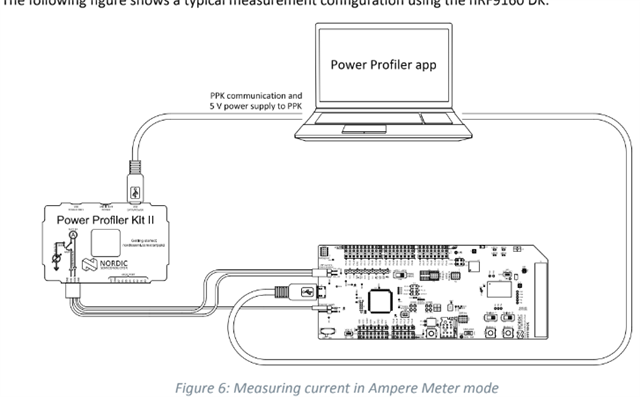
as shown in the PPK 2 User Guide.
I use Ampere Mode and enable Power Output, in Power Profiler App in nRF Connect.
But the average current consumption is very high ~75 mA
Also, I tried to measure the ble_app_pwr_profiling (wrote the hex to the DK from nRF Connect Programmer) and still the consumption is ~75 mA.
What am I doing wrong?
I know there is nothing wrong on the DK, since if I use it with debugger and it works fine.
After reading this Current measurement guide: Measuring current with PCA10040 v0.9.0 carefully I understand that I am not supposed to have USB cable connected to the DK.
I removed it, and connected the coin cell battery to the DK. The current is ~18 mA but it looks like the DK doesn't turn on at all.
I am thinking about powering the DK with another battery and connect it to the P21.
Is it true that I shouldn't connect the USB and this was responsible for the high current?
Why DK doesn't power on with the coin cell battery?
Any help will be much appreciated.