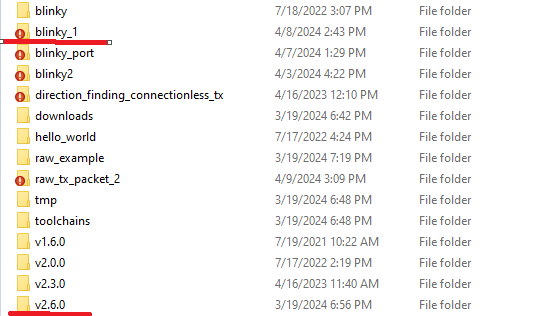Hi,
created a new sample (let's say blinky) application from nrf sdk 2.6.0
the SDK generates a sample application located outside of the SDK folder.
sample builds and runs okay.
expected to browse around the diffrent APIs that sample uses, and learn more around the API with documentation within API headers.
actual - VSCODE is unaware of the paths for the include directories, cannot browse around.