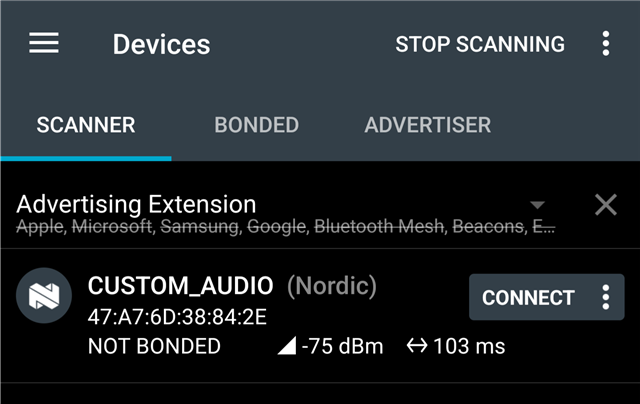Hello,
I am using nrf5340 Audio DK board. In that board I have flashed a sample firmware of Unicast Gateway.
This firmware is suppose to scan the advertisement and establish the connection. I have my own unicast headset which advertise. I am not able to see the scan result in NRF5340 gateway application.
I need help here, what changes I need to make in NRF5340 gateway application so that it will able to scan and connect with my unicast headset?
Best Regards,
Sanket C