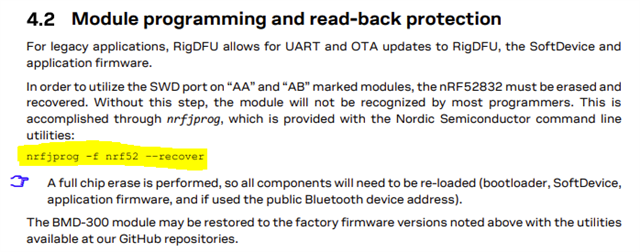Hi, I got a brand new u-blox BMD-300-A-R soldered onto my custom PCB. I have connected the SWDIO, SWDCLK, VDD and GND to my nrf52dk according to instructions here (nRF52 Series > nRF52832 > nRF52 DK > Hardware description > Debug out for programming external boards).
I opened the Programmer v4.3.0 in nrf connect for desktop. It detected the J-Link device, but it says "No operations possible for device. If the device is a MCUboot device make sure it is in the bootloader mode". I think it's because it's a brand new MCU and doesn't have bootloader in it.
I only have a nrf52dk in hand. Can I use it to burn bootloader onto my MCU? If so, how can I do it? Thank you very much!