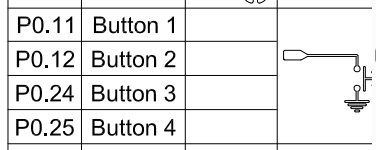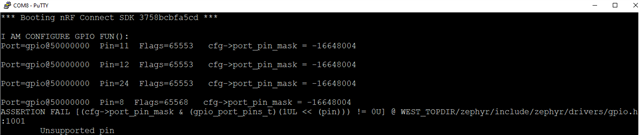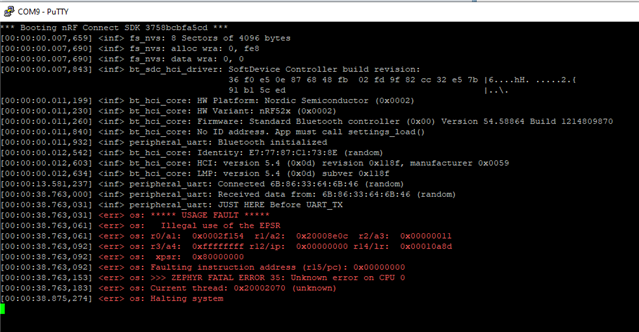Hey
I've got this project that requires two buttons. In normal mode, these buttons react to the Ready pin switch signals. when it goes into sleep mode (where it controls other MCUs going to sleep), the UART Rx changes to act as a button to wake up based on High_Low signals of UART communication.
When it wakes up, the UART Rx Button switches back to being UART Rx pin for communication.
But here's the snag: when I change UART Rx to button, the original Ready pin detection button stops working, it just doesn't respond anymore.
If I try to add the initialization declaration for the Ready pin detection button after initializing UART Rx as a button, the UART Rx button loses its functionality.
Here's the code where I declare the buttons. Could you help me figure out where I need to make changes?
By the way, I'm using NCS v2.5.2. and Chip is nrf52840
The following is the code for the Ready Pin initialization and interrupt subroutine.
void CapSwReadyPin(const struct device *dev, struct gpio_callback *cb, uint32_t pins){
int ret;
int err = 0;
switch(u8CapSwStatus){
case deCapSwNull:
break;
//have other case can change u8CapSwStatus...
default:
break;
}
void CapSwReadyPinInit(void){
int ret;
if (!gpio_is_ready_dt(&button)) {
printk("Error: button device %s is not ready\n",
button.port->name);
return 0;
}
ret = gpio_pin_configure_dt(&button, GPIO_INPUT);
if (ret != 0) {
printk("Error %d: failed to configure %s pin %d\n",
ret, button.port->name, button.pin);
return 0;
}
ret = gpio_pin_interrupt_configure_dt(&button,GPIO_INT_EDGE_TO_ACTIVE );
if (ret != 0) {
printk("Error %d: failed to configure interrupt on %s pin %d\n",
ret, button.port->name, button.pin);
return 0;
}
gpio_init_callback(&button_cb_data, CapSwReadyPin, BIT(button.pin));
gpio_add_callback(button.port, &button_cb_data);
}
The following is the code for initializing UART Rx as a button and setting up its interrupt subroutine.
void RxButtonInterrupt(const struct device *dev, struct gpio_callback *cb, uint32_t pins){
u8SleepFlag = u8SleepFlag | deSleepSignal;
#if deSleepTest
if(u8SleepTestFlag == deDisable){
u8SleepTestFlag = deEnable;
de_RLED_ON;
}
else{
u8SleepTestFlag = deDisable;
de_RLED_OFF;
}
#endif
}
void SleepButtoninit(void){
int ret;
if (!gpio_is_ready_dt(&RxButton)) {
printk("Error: button device %s is not ready\n",
button.port->name);
return 0;
}
ret = gpio_pin_configure_dt(&RxButton, GPIO_INPUT);
if (ret != 0) {
printk("Error %d: failed to configure %s pin %d\n",
ret, RxButton.port->name, RxButton.pin);
return 0;
}
ret = gpio_pin_interrupt_configure_dt(&RxButton,GPIO_INT_EDGE_TO_ACTIVE );
if (ret != 0) {
printk("Error %d: failed to configure interrupt on %s pin %d\n",
ret, RxButton.port->name, RxButton.pin);
return 0;
}
gpio_init_callback(&button_cb_data, RxButtonInterrupt, BIT(RxButton.pin));
gpio_add_callback(RxButton.port, &button_cb_data);
}
void SleepButtonUninit(void){
int ret;
if (!gpio_is_ready_dt(&RxButton)) {
printk("Error: button device %s is not ready\n",
button.port->name);
return 0;
}
ret = gpio_pin_configure_dt(&RxButton, GPIO_INPUT);
if (ret != 0) {
printk("Error %d: failed to configure %s pin %d\n",
ret, RxButton.port->name, RxButton.pin);
return 0;
}
ret = gpio_pin_interrupt_configure_dt(&RxButton,GPIO_INT_MASK );
if (ret != 0) {
printk("Error %d: failed to configure interrupt on %s pin %d\n",
ret, RxButton.port->name, RxButton.pin);
return 0;
}
}
The following is the code for the main program.
int main(void){
int blink_status = 0;
int err = 0;
configure_gpio();
de_GLED_ON;
deSleepPinOFF;
CapSwReadyPinInit();
#if deSempleCodeUR
err = uart_init();
if (err) {
error();
}
#endif
#if deUartFunction
#if deMCU_URFunc
MCU_UartInit();
#endif
#if deRFID_Function
RFID_UartInit();
#endif
#endif
#if deI2C_Function
I2C_Init();
#endif
Timer_Init();
#if deMCU_TypeChackFunc
u8TPSetTimNum = deTCRSMaxTime;
u8TypeSetFlag = deEnable;
while(u8TypeSetFlag==deEnable){
#if deMCU_URFunc
MCU_UartDataProcess();
#endif
#if deRFID_Function
RFID_ModSwitch(deRFID_NormalMod);
#endif
}
#endif
#if deBLE_Function
BLE_FunctionSetting();
#endif
#if deCapSwFunction
de_CapSw_ON;
deCapSwSetting;
#else
de_CapSw_OFF;
#endif
de_GLED_OFF;
for (;;) {
#if deCapSwFunction
CapSwDataSend();
#endif
#if deRFID_Function
RFID_DataProcess();
#endif
#if deMCU_URFunc
MCU_UartDataProcess();
#endif
#if deBLE_Function
BLE_ActFunction();
#endif
#if deSlepButtonFunc
SleepFunction();
#endif
}
}
void SleepFunction(void){
if(((u8SleepFlag & deSleepSignal)>0) && ((u8SleepLock & deSleepOn)== 0)){
deMCU_UR_Off;
SleepButtoninit();
deSleepPinON;
u8SleepFlag = u8SleepFlag & deSleepNormal;
u8SleepLock = u8SleepLock | deSleepOn;
// CapSwReadyPinInit();
}
else if(((u8SleepFlag & deSleepSignal)>0) && (u8SleepLock & deSleepOn)>0){
SleepButtonUninit();
MCU_UartInit();
deSleepPinOFF;
u8SleepFlag = u8SleepFlag & deSleepNormal;
u8SleepLock = u8SleepLock & deSleepOff;
// CapSwReadyPinInit();
}
}