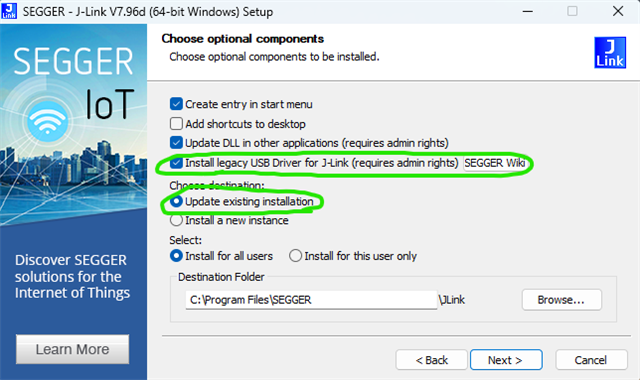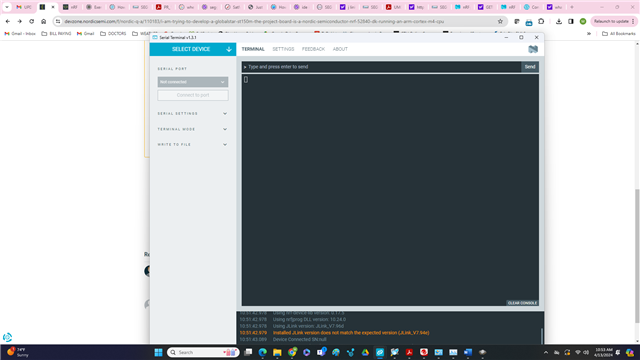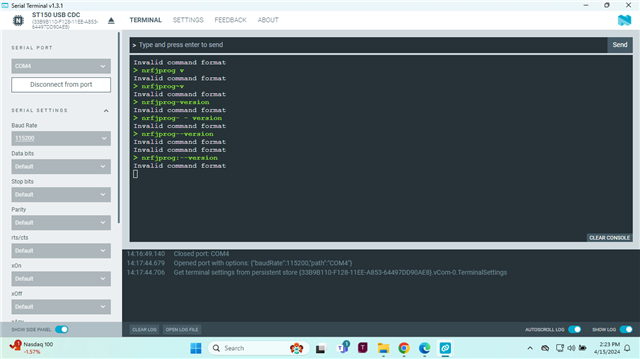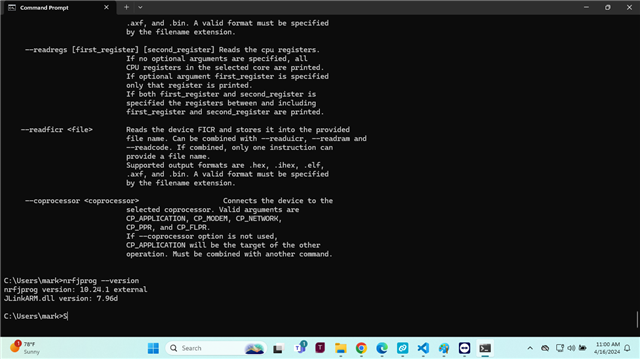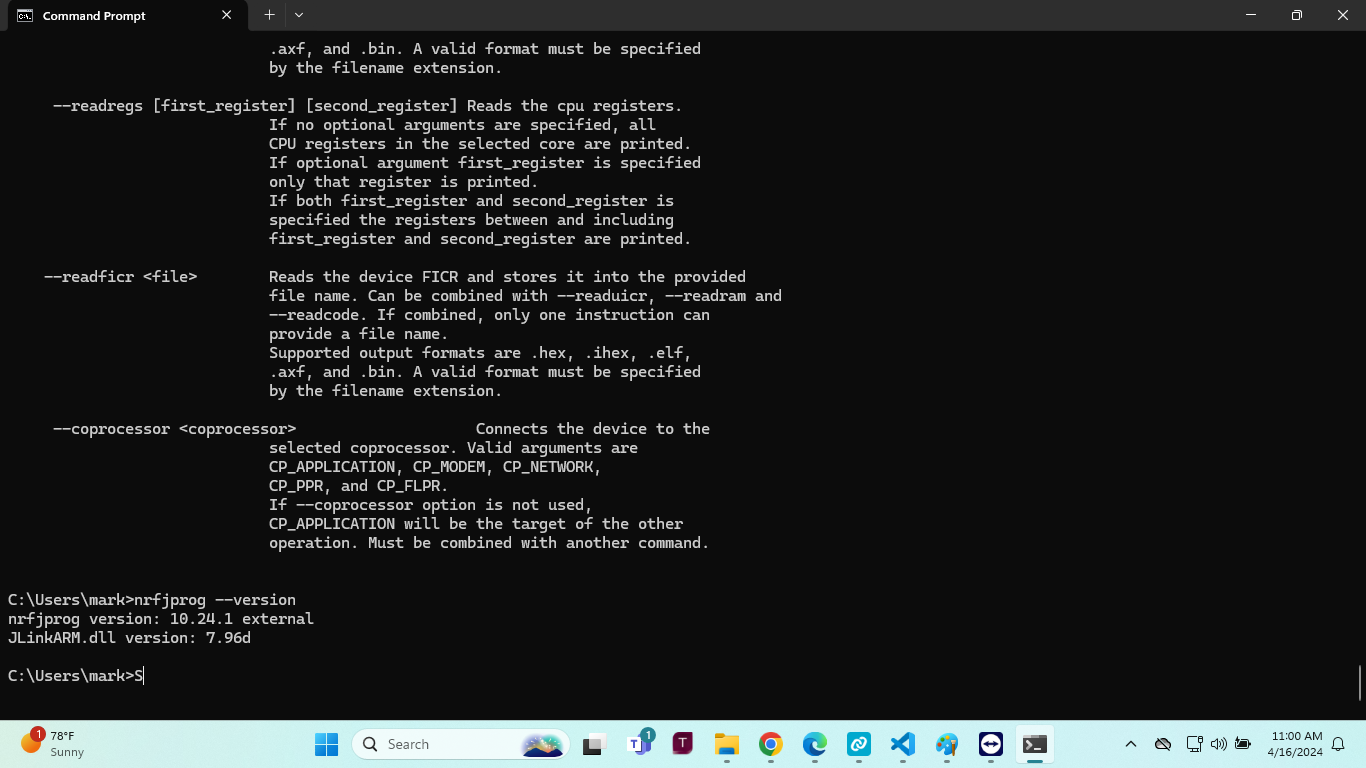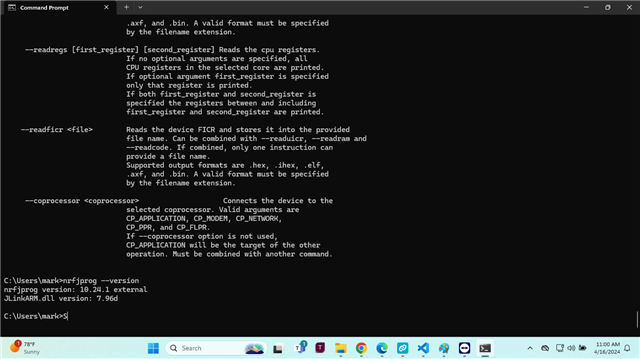I'm using a Windows 11 IBM computer. I have gone thru the Dev Academy exercise 1. I installed the software's, nRf for Desktop, nRF Connect SDK, its toolchain, VS Code IDE as well as the Segger J-Link 7.94e application .I then created and built the project, as per the Dev Academy tutorial, named Blinki_Tutorial
The nRF52480DK board is not found in the VS Code app.
I can communicate with the board through Putty and other terminal applications, so I know the is a serial connection between the board and computer, however I cannot get the SDK/IDE to recognize the board.
Please advise