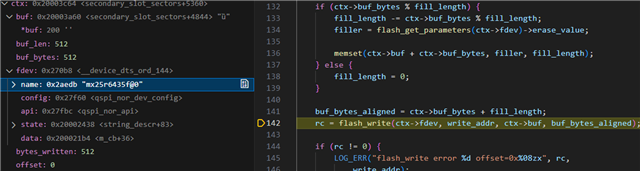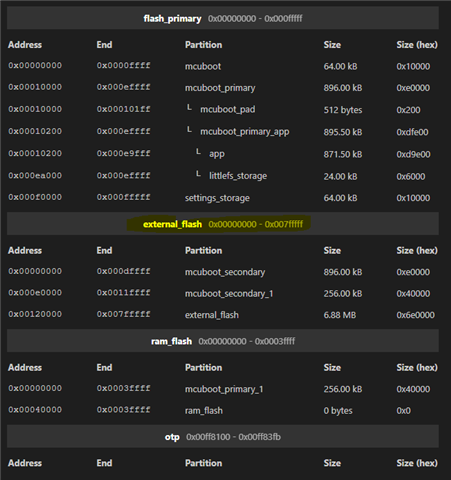Hello, I have a problem that when uploading signed image to Thingy53 - nrf5340 it will save it on to external flash. At least I am thinking that because it uses address of external flash in writing to flash function.
My question is how can i choose target destination of uploaded image? There is a project with nrf5340 without external flash so with pretty similar configuration it will freeze during uploading.
(to be specific on thingy53 i use smpsrv sample with prj config and additional shown bellow, also the image from VScode after mcumgr image upload)
# Enable MCUmgr and dependencies. CONFIG_NET_BUF=y CONFIG_ZCBOR=y CONFIG_CRC=y CONFIG_MCUMGR=y # CONFIG_STREAM_FLASH=y # CONFIG_FLASH_MAP=y CONFIG_SMP_CLIENT=y # Some command handlers require a large stack. CONFIG_SYSTEM_WORKQUEUE_STACK_SIZE=2304 CONFIG_MAIN_STACK_SIZE=2048 # Ensure an MCUboot-compatible binary is generated. CONFIG_BOOTLOADER_MCUBOOT=y # Enable flash operations. # CONFIG_FLASH=y # Required by the `taskstat` command. CONFIG_THREAD_MONITOR=y # Enable most core commands. CONFIG_IMG_MANAGER=y CONFIG_MCUMGR_GRP_IMG=y CONFIG_MCUMGR_GRP_OS=y # Enable logging CONFIG_LOG=y CONFIG_MCUBOOT_UTIL_LOG_LEVEL_WRN=y # Disable debug logging CONFIG_LOG_MAX_LEVEL=3 # Enable shell commands. CONFIG_BASE64=y CONFIG_SHELL=y CONFIG_SHELL_BACKEND_SERIAL=n CONFIG_MCUMGR_GRP_SHELL=y # Enable the serial MCUmgr transport. CONFIG_MCUMGR_TRANSPORT_UART=y