In uart_event_handle case APP_UART_DATA_READY
In uart_event_handle case APP_UART_DATA_READY
Hello,
err_code is success and also data loss is happen
It does not seem like you are checking the returned error code for your call to ble_nus_data_send in the shared code.
Please make sure to pass the returned error code to an APP_ERROR_CHECK to be notified whether an error has occured.
In addition, please make sure to have DEBUG added to your preprocessor defines like shown in the included image, as this will make your logger output a detailed error message whenever a non-NRF_SUCCESS error code is passed to an APP_ERROR_CHECK.
Best regards,
Karl
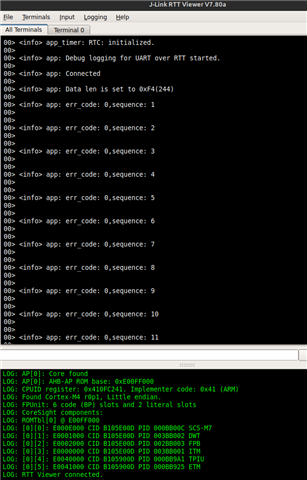
Hello,
Yes, but the APP_ERROR_CHECK is more certain than catching an change from 0 in a log updating each 20 ms.
Please share the full log file here using the Insert -> File option so that I may examine the activity around the time in which data is dropped or lost.
Best regards,
Karl
00> <info> app_timer: RTC: initialized. 00> 00> <info> app: Debug logging for UART over RTT started. 00> 00> <info> app: Connected 00> 00> <info> app: Data len is set to 0xF4(244) 00> 00> <info> app: err_code: 0,sequence: 1 00> 00> 00> <info> app: err_code: 0,sequence: 2 00> 00> 00> <info> app: err_code: 0,sequence: 3 00> 00> 00> <info> app: err_code: 0,sequence: 4 00> 00> 00> <info> app: err_code: 0,sequence: 5 00> 00> 00> <info> app: err_code: 0,sequence: 6 00> 00> 00> <info> app: err_code: 0,sequence: 7 00> 00> 00> <info> app: err_code: 0,sequence: 8 00> 00> 00> <info> app: err_code: 0,sequence: 9 00> 00> 00> <info> app: err_code: 0,sequence: 10 00> 00> 00> <info> app: err_code: 0,sequence: 11 00> 00> 00> <info> app: err_code: 0,sequence: 12 00> 00> 00> <info> app: err_code: 0,sequence: 13 00> 00> 00> <info> app: err_code: 0,sequence: 14 00> 00> 00> <info> app: err_code: 0,sequence: 15 00> 00> 00> <info> app: err_code: 0,sequence: 16 00> 00> 00> <info> app: err_code: 0,sequence: 17 00> 00> 00> <info> app: err_code: 0,sequence: 18 00> 00> 00> <info> app: err_code: 0,sequence: 19 00> 00> 00> <info> app: err_code: 0,sequence: 20 00> 00> 00> <info> app: err_code: 0,sequence: 21 00> 00> 00> <info> app: err_code: 0,sequence: 22 00> 00> 00> <info> app: err_code: 0,sequence: 23 00> 00> 00> <info> app: err_code: 0,sequence: 24 00> 00> 00> <info> app: err_code: 0,sequence: 25 00> 00> 00> <info> app: err_code: 0,sequence: 26 00> 00> 00> <info> app: err_code: 0,sequence: 27 00> 00> 00> <info> app: err_code: 0,sequence: 28 00> 00> 00> <info> app: err_code: 0,sequence: 29 00> 00> 00> <info> app: err_code: 0,sequence: 30 00> 00> 00> <info> app: err_code: 0,sequence: 31 00> 00> 00> <info> app: err_code: 0,sequence: 32 00> 00> 00> <info> app: err_code: 0,sequence: 33 00> 00> 00> <info> app: err_code: 0,sequence: 34 00> 00> 00> <info> app: err_code: 0,sequence: 35 00> 00> 00> <info> app: err_code: 0,sequence: 36 00> 00> 00> <info> app: err_code: 0,sequence: 37 00> 00> 00> <info> app: err_code: 0,sequence: 38 00> 00> 00> <info> app: err_code: 0,sequence: 39 00> 00> 00> <info> app: err_code: 0,sequence: 40 00> 00> 00> <info> app: err_code: 0,sequence: 41 00> 00> 00> <info> app: err_code: 0,sequence: 42 00> 00> 00> <info> app: err_code: 0,sequence: 43 00> 00> 00> <info> app: err_code: 0,sequence: 44 00> 00> 00> <info> app: err_code: 0,sequence: 45 00> 00> 00> <info> app: err_code: 0,sequence: 46 00> 00> 00> <info> app: err_code: 0,sequence: 47 00> 00> 00> <info> app: err_code: 0,sequence: 48 00> 00> 00> <info> app: err_code: 0,sequence: 49 00> 00> 00> <info> app: err_code: 0,sequence: 50 00> 00> 00> <info> app: err_code: 0,sequence: 51 00> 00> 00> <info> app: err_code: 0,sequence: 52 00> 00> 00> <info> app: err_code: 0,sequence: 53 00> 00> 00> <info> app: err_code: 0,sequence: 54 00> 00> 00> <info> app: err_code: 0,sequence: 55 00> 00> 00> <info> app: err_code: 0,sequence: 56 00> 00> 00> <info> app: err_code: 0,sequence: 57 00> 00> 00> <info> app: err_code: 0,sequence: 58 00> 00> 00> <info> app: err_code: 0,sequence: 59 00> 00> 00> <info> app: err_code: 0,sequence: 60 00> 00> 00> <info> app: err_code: 0,sequence: 61 00> 00> 00> <info> app: err_code: 0,sequence: 62 00> 00> 00> <info> app: err_code: 19,sequence: 63 00> 00> 00> <info> app: err_code: 0,sequence: 64 00> 00> 00> <info> app: err_code: 0,sequence: 65 00> 00> 00> <info> app: err_code: 0,sequence: 66 00> 00> 00> <info> app: err_code: 0,sequence: 67 00> 00> 00> <info> app: err_code: 0,sequence: 68 00> 00> 00> <info> app: err_code: 0,sequence: 69 00> 00> 00> <info> app: err_code: 0,sequence: 70 00> 00> 00> <info> app: err_code: 0,sequence: 71 00> 00> 00> <info> app: err_code: 0,sequence: 72 00> 00> 00> <info> app: err_code: 0,sequence: 73 00> 00> 00> <info> app: err_code: 0,sequence: 74 00> 00> 00> <info> app: err_code: 0,sequence: 75 00> 00> 00> <info> app: err_code: 0,sequence: 76 00> 00> 00> <info> app: err_code: 0,sequence: 77 00> 00> 00> <info> app: err_code: 0,sequence: 78 00> 00> 00> <info> app: err_code: 0,sequence: 79 00> 00> 00> <info> app: err_code: 19,sequence: 80 00> 00> 00> <info> app: err_code: 0,sequence: 81 00> 00> 00> <info> app: err_code: 0,sequence: 82 00> 00> 00> <info> app: err_code: 0,sequence: 83 00> 00> 00> <info> app: err_code: 0,sequence: 84 00> 00> 00> <info> app: err_code: 0,sequence: 85 00> 00> 00> <info> app: err_code: 0,sequence: 86 00> 00> 00> <info> app: err_code: 0,sequence: 87 00> 00> 00> <info> app: err_code: 0,sequence: 88 00> 00> 00> <info> app: err_code: 0,sequence: 89 00> 00> 00> <info> app: err_code: 0,sequence: 90 00> 00> 00> <info> app: err_code: 0,sequence: 91 00> 00> 00> <info> app: err_code: 0,sequence: 92 00> 00> 00> <info> app: err_code: 0,sequence: 93 00> 00> 00> <info> app: err_code: 0,sequence: 94 00> 00> 00> <info> app: err_code: 0,sequence: 95 00> 00> 00> <info> app: err_code: 0,sequence: 96 00> 00> 00> <info> app: err_code: 0,sequence: 97 00> 00> 00> <info> app: err_code: 0,sequence: 98 00> 00> 00> <info> app: err_code: 0,sequence: 99 00> 00> 00> <info> app: err_code: 0,sequence: 100 00> 00> 00> <info> app: err_code: 0,sequence: 101 00> 00> 00> <info> app: err_code: 0,sequence: 102 00> 00> 00> <info> app: err_code: 0,sequence: 103 00> 00> 00> <info> app: err_code: 0,sequence: 104 00> 00> 00> <info> app: err_code: 0,sequence: 105 00> 00> 00> <info> app: err_code: 0,sequence: 106 00> 00> 00> <info> app: err_code: 0,sequence: 107 00> 00> 00> <info> app: err_code: 0,sequence: 108 00> 00> 00> <info> app: err_code: 0,sequence: 109 00> 00> 00> <info> app: err_code: 0,sequence: 110 00> 00> 00> <info> app: err_code: 0,sequence: 111 00> 00> 00> <info> app: err_code: 0,sequence: 112 00> 00> 00> <info> app: err_code: 0,sequence: 113 00> 00> 00> <info> app: err_code: 0,sequence: 114 00> 00> 00> <info> app: err_code: 0,sequence: 115 00> 00> 00> <info> app: err_code: 0,sequence: 116 00> 00> 00> <info> app: err_code: 0,sequence: 117 00> 00> 00> <info> app: err_code: 0,sequence: 118 00> 00> 00> <info> app: err_code: 0,sequence: 119 00> 00> 00> <info> app: err_code: 0,sequence: 120 00> 00> 00> <info> app: err_code: 0,sequence: 121 00> 00> 00> <info> app: err_code: 0,sequence: 122 00> 00> 00> <info> app: err_code: 0,sequence: 123 00> 00> 00> <info> app: err_code: 0,sequence: 124 00> 00> 00> <info> app: err_code: 0,sequence: 125 00> 00> 00> <info> app: err_code: 0,sequence: 126 00> 00> 00> <info> app: err_code: 0,sequence: 127 00> 00> 00> <info> app: err_code: 0,sequence: 128 00> 00> 00> <info> app: err_code: 0,sequence: 129 00> 00> 00> <info> app: err_code: 0,sequence: 130 00> 00> 00> <info> app: err_code: 0,sequence: 131 00> 00> 00> <info> app: err_code: 0,sequence: 132 00> 00> 00> <info> app: err_code: 0,sequence: 133 00> 00> 00> <info> app: err_code: 0,sequence: 134 00> 00> 00> <info> app: err_code: 0,sequence: 135 00> 00> 00> <info> app: err_code: 0,sequence: 136 00> 00> 00> <info> app: err_code: 0,sequence: 137 00> 00> 00> <info> app: err_code: 0,sequence: 138 00> 00> 00> <info> app: err_code: 0,sequence: 139 00> 00> 00> <info> app: err_code: 0,sequence: 140 00> 00> 00> <info> app: err_code: 0,sequence: 141 00> 00> 00> <info> app: err_code: 0,sequence: 142 00> 00> 00> <info> app: err_code: 0,sequence: 143 00> 00> 00> <info> app: err_code: 0,sequence: 144 00> 00> 00> <info> app: err_code: 0,sequence: 145 00> 00> 00> <info> app: err_code: 0,sequence: 146 00> 00> 00> <info> app: err_code: 0,sequence: 147 00> 00> 00> <info> app: err_code: 0,sequence: 148 00> 00> 00> <info> app: err_code: 0,sequence: 149 00> 00> 00> <info> app: err_code: 0,sequence: 150 00> 00> 00> <info> app: err_code: 0,sequence: 151 00> 00> 00> <info> app: err_code: 0,sequence: 152 00> 00> 00> <info> app: err_code: 0,sequence: 153 00> 00> 00> <info> app: err_code: 0,sequence: 154 00> 00> 00> <info> app: err_code: 0,sequence: 155 00> 00> 00> <info> app: err_code: 0,sequence: 156 00> 00> 00> <info> app: err_code: 0,sequence: 157 00> 00> 00> <info> app: err_code: 0,sequence: 158 00> 00> 00> <info> app: err_code: 0,sequence: 159 00> 00> 00> <info> app: err_code: 0,sequence: 160 00> 00> 00> <info> app: err_code: 0,sequence: 161 00> 00> 00> <info> app: err_code: 0,sequence: 162 00> 00> 00> <info> app: err_code: 0,sequence: 163 00> 00> 00> <info> app: err_code: 0,sequence: 164 00> 00> 00> <info> app: err_code: 0,sequence: 165 00> 00> 00> <info> app: err_code: 0,sequence: 166 00> 00> 00> <info> app: err_code: 0,sequence: 167 00> 00> 00> <info> app: err_code: 0,sequence: 168 00> 00> 00> <info> app: err_code: 0,sequence: 169 00> 00> 00> <info> app: err_code: 0,sequence: 170 00> 00> 00> <info> app: err_code: 0,sequence: 171 00> 00> 00> <info> app: err_code: 0,sequence: 172 00> 00> 00> <info> app: err_code: 0,sequence: 173 00> 00> 00> <info> app: err_code: 0,sequence: 174 00> 00> 00> <info> app: err_code: 0,sequence: 175 00> 00> 00> <info> app: err_code: 0,sequence: 176 00> 00> 00> <info> app: err_code: 0,sequence: 177 00> 00> 00> <info> app: err_code: 0,sequence: 178 00> 00> 00> <info> app: err_code: 0,sequence: 179 00> 00> 00> <info> app: err_code: 0,sequence: 180 00> 00> 00> <info> app: err_code: 0,sequence: 181 00> 00> 00> <info> app: err_code: 0,sequence: 182 00> 00> 00> <info> app: err_code: 0,sequence: 183 00> 00> 00> <info> app: err_code: 0,sequence: 184 00> 00> 00> <info> app: err_code: 0,sequence: 185 00> 00> 00> <info> app: err_code: 0,sequence: 186 00> 00> 00> <info> app: err_code: 0,sequence: 187 00> 00> 00> <info> app: err_code: 0,sequence: 188 00> 00> 00> <info> app: err_code: 0,sequence: 189 00> 00> 00> <info> app: err_code: 0,sequence: 190 00> 00> 00> <info> app: err_code: 0,sequence: 191 00> 00> 00> <info> app: err_code: 0,sequence: 192 00> 00> 00> <info> app: err_code: 0,sequence: 193 00> 00> 00> <info> app: err_code: 0,sequence: 194 00> 00> 00> <info> app: err_code: 0,sequence: 195 00> 00> 00> <info> app: err_code: 0,sequence: 196 00> 00> 00> <info> app: err_code: 0,sequence: 197 00> 00> 00> <info> app: err_code: 0,sequence: 198 00> 00> 00> <info> app: err_code: 0,sequence: 199 00> 00> 00> <info> app: err_code: 0,sequence: 200 00> 00> 00> <info> app: err_code: 0,sequence: 201 00> 00> 00> <info> app: err_code: 0,sequence: 202 00> 00> 00> <info> app: err_code: 0,sequence: 203 00> 00> 00> <info> app: err_code: 0,sequence: 204 00> 00> 00> <info> app: err_code: 0,sequence: 205 00> 00> 00> <info> app: err_code: 0,sequence: 206 00> 00> 00> <info> app: err_code: 0,sequence: 207 00> 00> 00> <info> app: err_code: 0,sequence: 208 00> 00> 00> <info> app: err_code: 0,sequence: 209 00> 00> 00> <info> app: err_code: 0,sequence: 210 00> 00> 00> <info> app: err_code: 0,sequence: 211 00> 00> 00> <info> app: err_code: 0,sequence: 212 00> 00> 00> <info> app: err_code: 0,sequence: 213 00> 00> 00> <info> app: err_code: 0,sequence: 214 00> 00> 00> <info> app: err_code: 0,sequence: 215 00> 00> 00> <info> app: err_code: 0,sequence: 216 00> 00> 00> <info> app: err_code: 0,sequence: 217 00> 00> 00> <info> app: err_code: 0,sequence: 218 00> 00> 00> <info> app: err_code: 0,sequence: 219 00> 00> 00> <info> app: err_code: 0,sequence: 220 00> 00> 00> <info> app: err_code: 0,sequence: 221 00> 00> 00> <info> app: err_code: 0,sequence: 222 00> 00> 00> <info> app: err_code: 0,sequence: 223 00> 00> 00> <info> app: err_code: 0,sequence: 224 00> 00> 00> <info> app: err_code: 0,sequence: 225 00> 00> 00> <info> app: err_code: 0,sequence: 226 00> 00> 00> <info> app: err_code: 0,sequence: 227 00> 00> 00> <info> app: err_code: 0,sequence: 228 00> 00> 00> <info> app: err_code: 0,sequence: 229 00> 00> 00> <info> app: err_code: 0,sequence: 230 00> 00> 00> <info> app: err_code: 0,sequence: 231 00> 00> 00> <info> app: err_code: 0,sequence: 232 00> 00> 00> <info> app: err_code: 0,sequence: 233 00> 00> 00> <info> app: err_code: 0,sequence: 234 00> 00> 00> <info> app: err_code: 0,sequence: 235 00> 00> 00> <info> app: err_code: 0,sequence: 236 00> 00> 00> <info> app: err_code: 0,sequence: 237 00> 00> 00> <info> app: err_code: 0,sequence: 238 00> 00> 00> <info> app: err_code: 0,sequence: 239 00> 00> 00> <info> app: err_code: 0,sequence: 240 00> 00> 00> <info> app: err_code: 0,sequence: 241 00> 00> 00> <info> app: err_code: 0,sequence: 242 00> 00> 00> <info> app: err_code: 0,sequence: 243 00> 00> 00> <info> app: err_code: 0,sequence: 244 00> 00> 00> <info> app: err_code: 0,sequence: 245 00> 00> 00> <info> app: err_code: 0,sequence: 246 00> 00> 00> <info> app: err_code: 0,sequence: 247 00> 00> 00> <info> app: err_code: 0,sequence: 248 00> 00> 00> <info> app: err_code: 0,sequence: 249 00> 00> 00> <info> app: err_code: 0,sequence: 250 00> 00> 00> <info> app: err_code: 0,sequence: 251 00> 00> 00> <info> app: err_code: 0,sequence: 252 00> 00> 00> <info> app: err_code: 0,sequence: 253 00> 00> 00> <info> app: err_code: 0,sequence: 254 00> 00> 00> <info> app: err_code: 0,sequence: 255 00> 00> 00> <info> app: err_code: 0,sequence: 256 00> 00> 00> <info> app: err_code: 0,sequence: 257 00> 00> 00> <info> app: err_code: 0,sequence: 258 00> 00> 00> <info> app: err_code: 0,sequence: 259 00> 00> 00> <info> app: err_code: 0,sequence: 260 00> 00> 00> <info> app: err_code: 0,sequence: 261 00> 00> 00> <info> app: err_code: 0,sequence: 262 00> 00> 00> <info> app: err_code: 0,sequence: 263 00> 00> 00> <info> app: err_code: 0,sequence: 264 00> 00> 00> <info> app: err_code: 0,sequence: 265 00> 00> 00> <info> app: err_code: 0,sequence: 266 00> 00> 00> <info> app: err_code: 0,sequence: 267 00> 00> 00> <info> app: err_code: 0,sequence: 268 00> 00> 00> <info> app: err_code: 0,sequence: 269 00> 00> 00> <info> app: err_code: 0,sequence: 270 00> 00> 00> <info> app: err_code: 0,sequence: 271 00> 00> 00> <info> app: err_code: 0,sequence: 272 00> 00> 00> <info> app: err_code: 0,sequence: 273 00> 00> 00> <info> app: err_code: 0,sequence: 274 00> 00> 00> <info> app: err_code: 0,sequence: 275 00> 00> 00> <info> app: err_code: 0,sequence: 276 00> 00> 00> <info> app: err_code: 0,sequence: 277 00> 00> 00> <info> app: err_code: 0,sequence: 278 00> 00> 00> <info> app: err_code: 0,sequence: 279 00> 00> 00> <info> app: err_code: 0,sequence: 280 00> 00> 00> <info> app: err_code: 0,sequence: 281 00> 00> 00> <info> app: err_code: 0,sequence: 282 00> 00> 00> <info> app: err_code: 0,sequence: 283 00> 00> 00> <info> app: err_code: 0,sequence: 284 00> 00> 00> <info> app: err_code: 0,sequence: 285 00> 00> 00> <info> app: err_code: 0,sequence: 286 00> 00> 00> <info> app: err_code: 0,sequence: 287 00> 00> 00> <info> app: err_code: 0,sequence: 288 00> 00> 00> <info> app: err_code: 0,sequence: 289 00> 00> 00> <info> app: err_code: 0,sequence: 290 00> 00> 00> <info> app: err_code: 0,sequence: 291 00> 00> 00> <info> app: err_code: 0,sequence: 292 00> 00> 00> <info> app: err_code: 0,sequence: 293 00> 00> 00> <info> app: err_code: 0,sequence: 294 00> 00> 00> <info> app: err_code: 0,sequence: 295 00> 00> 00> <info> app: err_code: 0,sequence: 296 00> 00> 00> <info> app: err_code: 0,sequence: 297 00> 00> 00> <info> app: err_code: 0,sequence: 298 00> 00> 00> <info> app: err_code: 0,sequence: 299 00> 00> 00> <info> app: err_code: 0,sequence: 300 00> 00> 00> <info> app: err_code: 0,sequence: 301 00> 00> 00> <info> app: err_code: 0,sequence: 302 00> 00> 00> <info> app: err_code: 0,sequence: 303 00> 00> 00> <info> app: err_code: 0,sequence: 304 00> 00> 00> <info> app: err_code: 0,sequence: 305 00> 00> 00> <info> app: err_code: 0,sequence: 306 00> 00> 00> <info> app: err_code: 0,sequence: 307 00> 00> 00> <info> app: err_code: 0,sequence: 308 00> 00> 00> <info> app: err_code: 0,sequence: 309 00> 00> 00> <info> app: err_code: 0,sequence: 310 00> 00> 00> <info> app: err_code: 0,sequence: 311 00> 00> 00> <info> app: err_code: 0,sequence: 312 00> 00> 00> <info> app: err_code: 0,sequence: 313 00> 00> 00> <info> app: err_code: 0,sequence: 314 00> 00> 00> <info> app: err_code: 0,sequence: 315 00> 00> 00> <info> app: err_code: 0,sequence: 316 00> 00> 00> <info> app: err_code: 0,sequence: 317 00> 00> 00> <info> app: err_code: 0,sequence: 318 00> 00> 00> <info> app: err_code: 0,sequence: 319 00> 00> 00> <info> app: err_code: 0,sequence: 320 00> 00> 00> <info> app: err_code: 0,sequence: 321 00> 00> 00> <info> app: err_code: 0,sequence: 322 00> 00> 00> <info> app: err_code: 0,sequence: 323 00> 00> 00> <info> app: err_code: 0,sequence: 324 00> 00> 00> <info> app: err_code: 0,sequence: 325 00> 00> 00> <info> app: err_code: 0,sequence: 326 00> 00> 00> <info> app: err_code: 0,sequence: 327 00> 00> 00> <info> app: err_code: 0,sequence: 328 00> 00> 00> <info> app: err_code: 0,sequence: 329 00> 00> 00> <info> app: err_code: 0,sequence: 330 00> 00> 00> <info> app: err_code: 0,sequence: 331 00> 00> 00> <info> app: err_code: 0,sequence: 332 00> 00> 00> <info> app: err_code: 0,sequence: 333 00> 00> 00> <info> app: err_code: 0,sequence: 334 00> 00> 00> <info> app: err_code: 0,sequence: 335 00> 00> 00> <info> app: err_code: 0,sequence: 336 00> 00> 00> <info> app: err_code: 0,sequence: 337 00> 00> 00> <info> app: err_code: 0,sequence: 338 00> 00> 00> <info> app: err_code: 0,sequence: 339 00> 00> 00> <info> app: err_code: 0,sequence: 340 00> 00> 00> <info> app: err_code: 0,sequence: 341 00> 00> 00> <info> app: err_code: 0,sequence: 342 00> 00> 00> <info> app: err_code: 0,sequence: 343 00> 00> 00> <info> app: err_code: 0,sequence: 344 00> 00> 00> <info> app: err_code: 0,sequence: 345 00> 00> 00> <info> app: err_code: 0,sequence: 346 00> 00> 00> <info> app: err_code: 0,sequence: 347 00> 00> 00> <info> app: err_code: 0,sequence: 348 00> 00> 00> <info> app: err_code: 0,sequence: 349 00> 00> 00> <info> app: err_code: 0,sequence: 350 00> 00> 00> <info> app: err_code: 0,sequence: 351 00> 00> 00> <info> app: err_code: 0,sequence: 352 00> 00> 00> <info> app: err_code: 0,sequence: 353 00> 00> 00> <info> app: err_code: 0,sequence: 354 00> 00> 00> <info> app: err_code: 0,sequence: 355 00> 00> 00> <info> app: err_code: 0,sequence: 356 00> 00> 00> <info> app: err_code: 0,sequence: 357 00> 00> 00> <info> app: err_code: 0,sequence: 358 00> 00> 00> <info> app: err_code: 0,sequence: 359 00> 00> 00> <info> app: err_code: 0,sequence: 360 00> 00> 00> <info> app: err_code: 0,sequence: 361 00> 00> 00> <info> app: err_code: 0,sequence: 362 00> 00> 00> <info> app: err_code: 0,sequence: 363 00> 00> 00> <info> app: err_code: 0,sequence: 364 00> 00> 00> <info> app: err_code: 0,sequence: 365 00> 00> 00> <info> app: err_code: 0,sequence: 366 00> 00> 00> <info> app: err_code: 0,sequence: 367 00> 00> 00> <info> app: err_code: 0,sequence: 368 00> 00> 00> <info> app: err_code: 0,sequence: 369 00> 00> 00> <info> app: err_code: 0,sequence: 370 00> 00> 00> <info> app: err_code: 0,sequence: 371 00> 00> 00> <info> app: err_code: 0,sequence: 372 00> 00> 00> <info> app: err_code: 0,sequence: 373 00> 00> 00> <info> app: err_code: 0,sequence: 374 00> 00> 00> <info> app: err_code: 0,sequence: 375 00> 00> 00> <info> app: err_code: 0,sequence: 376 00> 00> 00> <info> app: err_code: 0,sequence: 377 00> 00> 00> <info> app: err_code: 0,sequence: 378 00> 00> 00> <info> app: err_code: 0,sequence: 379 00> 00> 00> <info> app: err_code: 0,sequence: 380 00> 00> 00> <info> app: err_code: 0,sequence: 381 00> 00> 00> <info> app: err_code: 0,sequence: 382 00> 00> 00> <info> app: err_code: 0,sequence: 383 00> 00> 00> <info> app: err_code: 0,sequence: 384 00> 00> 00> <info> app: err_code: 0,sequence: 385 00> 00> 00> <info> app: err_code: 0,sequence: 386 00> 00> 00> <info> app: err_code: 0,sequence: 387 00> 00> 00> <info> app: err_code: 0,sequence: 388 00> 00> 00> <info> app: err_code: 0,sequence: 389 00> 00> 00> <info> app: err_code: 0,sequence: 390 00> 00> 00> <info> app: err_code: 0,sequence: 391 00> 00> 00> <info> app: err_code: 0,sequence: 392 00> 00> 00> <info> app: err_code: 0,sequence: 393 00> 00> 00> <info> app: err_code: 0,sequence: 394 00> 00> 00> <info> app: err_code: 0,sequence: 395 00> 00> 00> <info> app: err_code: 0,sequence: 396 00> 00> 00> <info> app: err_code: 0,sequence: 397 00> 00> 00> <info> app: err_code: 0,sequence: 398 00> 00> 00> <info> app: err_code: 0,sequence: 399 00> 00> 00> <info> app: err_code: 0,sequence: 400 00> 00> 00> <info> app: err_code: 0,sequence: 401 00> 00> 00> <info> app: err_code: 0,sequence: 402 00> 00> 00> <info> app: err_code: 0,sequence: 403 00> 00> 00> <info> app: err_code: 0,sequence: 404 00> 00> 00> <info> app: err_code: 0,sequence: 405 00> 00> 00> <info> app: err_code: 0,sequence: 406 00> 00> 00> <info> app: err_code: 0,sequence: 407 00> 00> 00> <info> app: err_code: 0,sequence: 408 00> 00> 00> <info> app: err_code: 0,sequence: 409 00> 00> 00> <info> app: err_code: 0,sequence: 410 00> 00> 00> <info> app: err_code: 0,sequence: 411 00> 00> 00> <info> app: err_code: 0,sequence: 412 00> 00> 00> <info> app: err_code: 0,sequence: 413 00> 00> 00> <info> app: err_code: 0,sequence: 414 00> 00> 00> <info> app: err_code: 0,sequence: 415 00> 00> 00> <info> app: err_code: 0,sequence: 416 00> 00> 00> <info> app: err_code: 0,sequence: 417 00> 00> 00> <info> app: err_code: 0,sequence: 418 00> 00> 00> <info> app: err_code: 0,sequence: 419 00> 00> 00> <info> app: err_code: 0,sequence: 420 00> 00> 00> <info> app: err_code: 0,sequence: 421 00> 00> 00> <info> app: err_code: 0,sequence: 422 00> 00> 00> <info> app: err_code: 0,sequence: 423 00> 00> 00> <info> app: err_code: 0,sequence: 424 00> 00> 00> <info> app: err_code: 0,sequence: 425 00> 00> 00> <info> app: err_code: 0,sequence: 426 00> 00> 00> <info> app: err_code: 0,sequence: 427 00> 00> 00> <info> app: err_code: 0,sequence: 428 00> 00> 00> <info> app: err_code: 0,sequence: 429 00> 00> 00> <info> app: err_code: 0,sequence: 430 00> 00> 00> <info> app: err_code: 0,sequence: 431 00> 00> 00> <info> app: err_code: 0,sequence: 432 00> 00> 00> <info> app: err_code: 0,sequence: 433 00> 00> 00> <info> app: err_code: 0,sequence: 434 00> 00> 00> <info> app: err_code: 0,sequence: 435 00> 00> 00> <info> app: err_code: 0,sequence: 436 00> 00> 00> <info> app: err_code: 0,sequence: 437 00> 00> 00> <info> app: err_code: 0,sequence: 438 00> 00> 00> <info> app: err_code: 0,sequence: 439 00> 00> 00> <info> app: err_code: 0,sequence: 440 00> 00> 00> <info> app: err_code: 0,sequence: 441 00> 00> 00> <info> app: err_code: 0,sequence: 442 00> 00> 00> <info> app: err_code: 0,sequence: 443 00> 00> 00> <info> app: err_code: 0,sequence: 444 00> 00> 00> <info> app: err_code: 0,sequence: 445 00> 00> 00> <info> app: err_code: 0,sequence: 446 00> 00> 00> <info> app: err_code: 0,sequence: 447 00> 00> 00> <info> app: err_code: 0,sequence: 448 00> 00> 00> <info> app: err_code: 0,sequence: 449 00> 00> 00> <info> app: err_code: 0,sequence: 450 00> 00> 00> <info> app: err_code: 0,sequence: 451 00> 00> 00> <info> app: err_code: 0,sequence: 452 00> 00> 00> <info> app: err_code: 0,sequence: 453 00> 00> 00> <info> app: err_code: 0,sequence: 454 00> 00> 00> <info> app: err_code: 0,sequence: 455 00> 00> 00> <info> app: err_code: 0,sequence: 456 00> 00> 00> <info> app: err_code: 0,sequence: 457 00> 00> 00> <info> app: err_code: 0,sequence: 458 00> 00> 00> <info> app: err_code: 0,sequence: 459 00> 00> 00> <info> app: err_code: 0,sequence: 460 00> 00> 00> <info> app: err_code: 0,sequence: 461 00> 00> 00> <info> app: err_code: 0,sequence: 462 00> 00> 00> <info> app: err_code: 0,sequence: 463 00> 00> 00> <info> app: err_code: 0,sequence: 464 00> 00> 00> <info> app: err_code: 0,sequence: 465 00> 00> 00> <info> app: err_code: 0,sequence: 466 00> 00> 00> <info> app: err_code: 0,sequence: 467 00> 00> 00> <info> app: err_code: 0,sequence: 468 00> 00> 00> <info> app: err_code: 0,sequence: 469 00> 00> 00> <info> app: err_code: 0,sequence: 470 00> 00> 00> <info> app: err_code: 0,sequence: 471 00> 00> 00> <info> app: err_code: 0,sequence: 472 00> 00> 00> <info> app: err_code: 0,sequence: 473 00> 00> 00> <info> app: err_code: 0,sequence: 474 00> 00> 00> <info> app: err_code: 0,sequence: 475 00> 00> 00> <info> app: err_code: 0,sequence: 476 00> 00> 00> <info> app: err_code: 0,sequence: 477 00> 00> 00> <info> app: err_code: 0,sequence: 478 00> 00> 00> <info> app: err_code: 0,sequence: 479 00> 00> 00> <info> app: err_code: 0,sequence: 480 00> 00> 00> <info> app: err_code: 0,sequence: 481 00> 00> 00> <info> app: err_code: 0,sequence: 482 00> 00> 00> <info> app: err_code: 0,sequence: 483 00> 00> 00> <info> app: err_code: 0,sequence: 484 00> 00> 00> <info> app: err_code: 0,sequence: 485 00> 00> 00> <info> app: err_code: 0,sequence: 486 00> 00> 00> <info> app: err_code: 0,sequence: 487 00> 00> 00> <info> app: err_code: 0,sequence: 488 00> 00> 00> <info> app: err_code: 0,sequence: 489 00> 00> 00> <info> app: err_code: 0,sequence: 490 00> 00> 00> <info> app: err_code: 0,sequence: 491 00> 00> 00> <info> app: err_code: 0,sequence: 492 00> 00> 00> <info> app: err_code: 0,sequence: 493 00> 00> 00> <info> app: err_code: 0,sequence: 494 00> 00> 00> <info> app: err_code: 0,sequence: 495 00> 00> 00> <info> app: err_code: 0,sequence: 496 00> 00> 00> <info> app: err_code: 0,sequence: 497 00> 00> 00> <info> app: err_code: 0,sequence: 498 00> 00> 00> <info> app: err_code: 0,sequence: 499 00> 00> 00> <info> app: err_code: 0,sequence: 500 00> 00> 00> <info> app: err_code: 0,sequence: 501 00> 00> 00> <info> app: err_code: 0,sequence: 502 00> 00> 00> <info> app: err_code: 0,sequence: 503 00> 00> 00> <info> app: err_code: 0,sequence: 504 00> 00> 00> <info> app: err_code: 0,sequence: 505 00> 00> 00> <info> app: err_code: 0,sequence: 506 00> 00> 00> <info> app: err_code: 0,sequence: 507 00> 00> 00> <info> app: err_code: 0,sequence: 508 00> 00> 00> <info> app: err_code: 0,sequence: 509 00> 00> 00> <info> app: err_code: 0,sequence: 510 00> 00> 00> <info> app: err_code: 0,sequence: 511 00> 00> 00> <info> app: err_code: 0,sequence: 512 00> 00> 00> <info> app: err_code: 0,sequence: 513 00> 00> 00> <info> app: err_code: 0,sequence: 514 00> 00> 00> <info> app: err_code: 0,sequence: 515 00> 00> 00> <info> app: err_code: 0,sequence: 516 00> 00> 00> <info> app: err_code: 0,sequence: 517 00> 00> 00> <info> app: err_code: 0,sequence: 518 00> 00> 00> <info> app: err_code: 0,sequence: 519 00> 00> 00> <info> app: err_code: 0,sequence: 520 00> 00> 00> <info> app: err_code: 0,sequence: 521 00> 00> 00> <info> app: err_code: 0,sequence: 522 00> 00> 00> <info> app: err_code: 0,sequence: 523 00> 00> 00> <info> app: err_code: 0,sequence: 524 00> 00> 00> <info> app: err_code: 0,sequence: 525 00> 00> 00> <info> app: err_code: 0,sequence: 526 00> 00> 00> <info> app: err_code: 0,sequence: 527 00> 00> 00> <info> app: err_code: 0,sequence: 528 00> 00> 00> <info> app: err_code: 0,sequence: 529 00> 00> 00> <info> app: err_code: 0,sequence: 530 00> 00> 00> <info> app: err_code: 0,sequence: 531 00> 00> 00> <info> app: err_code: 0,sequence: 532 00> 00> 00> <info> app: err_code: 0,sequence: 533 00> 00> 00> <info> app: err_code: 0,sequence: 534 00> 00> 00> <info> app: err_code: 0,sequence: 535 00> 00> 00> <info> app: err_code: 0,sequence: 536 00> 00> 00> <info> app: err_code: 0,sequence: 537 00> 00> 00> <info> app: err_code: 0,sequence: 538
1)in receiving side is any issue
2)changes done in sdk config
Hello,
Thank you for sharing your log.
From the shared log you are occasionally getting error 19, which is ENODEV - No such device
The reason why you are getting data loss in this case is because your application does not actually do any error handling - such as retrying the previous call to queue the data for transfer. You should implement handling of failed calls so that you are prepared for this happening for instance as a result of the buffer filling up due to the devices operating at the edge of connectivity or in a poor RF environment.
manobala12 said:kindly clear me on the maximum and minimum connection interval with some good example. I have not understood the connection intervals clearly
The connection interval parameter on the central device decides how frequent the communication between the two devices will be. With a connection interval of 20 ms the central will send a packet to the peer every 20 ms.
You can see this documentation for throughput measurements here as well.
Best regards,
Karl
Hello,
Thank you for sharing your log.
From the shared log you are occasionally getting error 19, which is ENODEV - No such device
The reason why you are getting data loss in this case is because your application does not actually do any error handling - such as retrying the previous call to queue the data for transfer. You should implement handling of failed calls so that you are prepared for this happening for instance as a result of the buffer filling up due to the devices operating at the edge of connectivity or in a poor RF environment.
manobala12 said:kindly clear me on the maximum and minimum connection interval with some good example. I have not understood the connection intervals clearly
The connection interval parameter on the central device decides how frequent the communication between the two devices will be. With a connection interval of 20 ms the central will send a packet to the peer every 20 ms.
You can see this documentation for throughput measurements here as well.
Best regards,
Karl
Hello Karl
Transmitting NO\n 1 time via uart to nrf52840
In NRF side
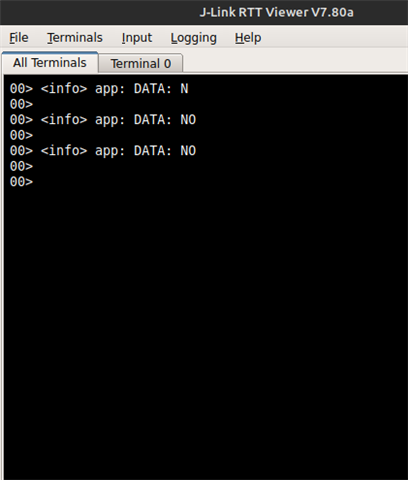
Hello,
Please use the Insert -> Code feature when sharing code here on DevZone.
It is not apparent from the code you have shared why NO is printed multiple times from the UART.
Please share more of the relevant code.
Best regards,
Karl
#include <stdint.h>
#include <string.h>
#include <stddef.h>
#include "nordic_common.h"
#include "nrf.h"
#include "ble_hci.h"
#include "ble_advdata.h"
#include "ble_advertising.h"
#include "ble_conn_params.h"
#include "nrf_sdh.h"
#include "nrf_sdh_soc.h"
#include "nrf_sdh_ble.h"
#include "nrf_ble_gatt.h"
#include "nrf_ble_qwr.h"
#include "app_timer.h"
#include "ble_nus.h"
#include "app_uart.h"
#include "app_util_platform.h"
#include "bsp_btn_ble.h"
#include "nrf_pwr_mgmt.h"
#include "nrf_delay.h"
#include "SEGGER_RTT.h"
#include "nrf_gpio.h"
#include "nrf_drv_uart.h"
#if defined(UART_PRESENT)
#include "nrf_uart.h"
#endif
#if defined(UARTE_PRESENT)
#include "nrf_uarte.h"
#endif
#include "nrf_log.h"
#include "nrf_log_ctrl.h"
#include "nrf_log_default_backends.h"
#define APP_BLE_CONN_CFG_TAG 1 /**< A tag identifying the SoftDevice BLE configuration. */
#define DEVICE_NAME "CPAPR&D" /**< Name of device. Will be included in the advertising data. */
#define NUS_SERVICE_UUID_TYPE BLE_UUID_TYPE_VENDOR_BEGIN /**< UUID type for the Nordic UART Service (vendor specific). */
#define APP_BLE_OBSERVER_PRIO 3 /**< Application's BLE observer priority. You shouldn't need to modify this value. */
#define APP_ADV_INTERVAL 64 /**< The advertising interval (in units of 0.625 ms. This value corresponds to 40 ms). */
#define APP_ADV_DURATION 5000 /**< The advertising duration (180 seconds) in units of 10 milliseconds. */
#define MIN_CONN_INTERVAL MSEC_TO_UNITS(20, UNIT_1_25_MS) /**< Minimum acceptable connection interval (20 ms), Connection interval uses 1.25 ms units. */
#define MAX_CONN_INTERVAL MSEC_TO_UNITS(75, UNIT_1_25_MS) /**< Maximum acceptable connection interval (75 ms), Connection interval uses 1.25 ms units. */
#define SLAVE_LATENCY 0 /**< Slave latency. */
#define CONN_SUP_TIMEOUT MSEC_TO_UNITS(4000, UNIT_10_MS) /**< Connection supervisory timeout (4 seconds), Supervision Timeout uses 10 ms units. */
#define FIRST_CONN_PARAMS_UPDATE_DELAY APP_TIMER_TICKS(5000) /**< Time from initiating event (connect or start of notification) to first time sd_ble_gap_conn_param_update is called (5 seconds). */
#define NEXT_CONN_PARAMS_UPDATE_DELAY APP_TIMER_TICKS(30000) /**< Time between each call to sd_ble_gap_conn_param_update after the first call (30 seconds). */
#define MAX_CONN_PARAMS_UPDATE_COUNT 3 /**< Number of attempts before giving up the connection parameter negotiation. */
APP_TIMER_DEF(m_TRAIL_timer_id);
#define TRAIL_TIMER APP_TIMER_TICKS(1000)
static uint8_t array_index = 0;
uint8_t Ble_array_to_apk[240];
static uint8_t data_array[251];
bool overflowflag = false;
bool uartrxrdyflag=false;
uint16_t length;
uint32_t sequence = 0;
uint32_t err_code;
#define DEAD_BEEF 0xDEADBEEF /**< Value used as error code on stack dump, can be used to identify stack location on stack unwind. */
#define UART_TX_BUF_SIZE 256 /**< UART TX buffer size. */
#define UART_RX_BUF_SIZE 256 /**< UART RX buffer size. */
BLE_NUS_DEF(m_nus, NRF_SDH_BLE_TOTAL_LINK_COUNT); /**< BLE NUS service instance. */
NRF_BLE_GATT_DEF(m_gatt); /**< GATT module instance. */
NRF_BLE_QWR_DEF(m_qwr); /**< Context for the Queued Write module.*/
BLE_ADVERTISING_DEF(m_advertising); /**< Advertising module instance. */
uint8_t sent = 0;
int LED_BLINK = NRF_GPIO_PIN_MAP(1, 06);
static uint16_t m_conn_handle = BLE_CONN_HANDLE_INVALID; /**< Handle of the current connection. */
static uint16_t m_ble_nus_max_data_len = BLE_GATT_ATT_MTU_DEFAULT - 3; /**< Maximum length of data (in bytes) that can be transmitted to the peer by the Nordic UART service module. */
static ble_uuid_t m_adv_uuids[] = /**< Universally unique service identifier. */
{
{BLE_UUID_NUS_SERVICE, NUS_SERVICE_UUID_TYPE}};
static void timeout_handler(void *p_context);
void AppUartHandler();
// static void advertising_start(void);
static void advertising_init(void);
/**@brief Function for assert macro callback.
*
* @details This function will be called in case of an assert in the SoftDevice.
*
* @warning This handler is an example only and does not fit a final product. You need to analyse
* how your product is supposed to react in case of Assert.
* @warning On assert from the SoftDevice, the system can only recover on reset.
*
* @param[in] line_num Line number of the failing ASSERT call.
* @param[in] p_file_name File name of the failing ASSERT call.
*/
void assert_nrf_callback(uint16_t line_num, const uint8_t *p_file_name)
{
app_error_handler(DEAD_BEEF, line_num, p_file_name);
}
/**@brief Function for initializing the timer module.
*/
static void timers_init(void)
{
ret_code_t err_code = app_timer_init();
APP_ERROR_CHECK(err_code);
}
/**@brief Function for the GAP initialization.
*
* @details This function will set up all the necessary GAP (Generic Access Profile) parameters of
* the device. It also sets the permissions and appearance.
*/
static void gap_params_init(void)
{
uint32_t err_code;
ble_gap_conn_params_t gap_conn_params;
ble_gap_conn_sec_mode_t sec_mode;
BLE_GAP_CONN_SEC_MODE_SET_OPEN(&sec_mode);
err_code = sd_ble_gap_device_name_set(&sec_mode,
(const uint8_t *)DEVICE_NAME,
strlen(DEVICE_NAME));
APP_ERROR_CHECK(err_code);
memset(&gap_conn_params, 0, sizeof(gap_conn_params));
gap_conn_params.min_conn_interval = MIN_CONN_INTERVAL;
gap_conn_params.max_conn_interval = MAX_CONN_INTERVAL;
gap_conn_params.slave_latency = SLAVE_LATENCY;
gap_conn_params.conn_sup_timeout = CONN_SUP_TIMEOUT;
err_code = sd_ble_gap_ppcp_set(&gap_conn_params);
APP_ERROR_CHECK(err_code);
}
/**@brief Function for handling Queued Write Module errors.
*
* @details A pointer to this function will be passed to each service which may need to inform the
* application about an error.
*
* @param[in] nrf_error Error code containing information about what went wrong.
*/
static void nrf_qwr_error_handler(uint32_t nrf_error)
{
APP_ERROR_HANDLER(nrf_error);
}
/**@brief Function for handling the data from the Nordic UART Service.
*
* @details This function will process the data received from the Nordic UART BLE Service and send
* it to the UART module.
*
* @param[in] p_evt Nordic UART Service event.
*/
/**@snippet [Handling the data received over BLE] */
static void nus_data_handler(ble_nus_evt_t *p_evt)
{
// if (p_evt->type == BLE_NUS_EVT_RX_DATA)
// {
// uint32_t err_code;
// NRF_LOG_DEBUG("Received data from BLE NUS. Writing data on UART.");
// NRF_LOG_INFO("NUS DATA");
// NRF_LOG_HEXDUMP_DEBUG(p_evt->params.rx_data.p_data, p_evt->params.rx_data.length);
// for (uint32_t i = 0; i < p_evt->params.rx_data.length; i++)
// {
// do
// {
// err_code = app_uart_put(p_evt->params.rx_data.p_data[i]);
// if ((err_code != NRF_SUCCESS) && (err_code != NRF_ERROR_BUSY))
// {
// NRF_LOG_ERROR("Failed receiving NUS message. Error 0x%x. ", err_code);
// APP_ERROR_CHECK(err_code);
// }
// } while (err_code == NRF_ERROR_BUSY);
// }
// if (p_evt->params.rx_data.p_data[p_evt->params.rx_data.length - 1] == '\r')
// {
// while (app_uart_put('\n') == NRF_ERROR_BUSY)
// ;
// }
// }
}
/**@snippet [Handling the data received over BLE] */
/**@brief Function for initializing services that will be used by the application.
*/
static void services_init(void)
{
uint32_t err_code;
ble_nus_init_t nus_init;
nrf_ble_qwr_init_t qwr_init = {0};
// Initialize Queued Write Module.
qwr_init.error_handler = nrf_qwr_error_handler;
err_code = nrf_ble_qwr_init(&m_qwr, &qwr_init);
APP_ERROR_CHECK(err_code);
// Initialize NUS.
memset(&nus_init, 0, sizeof(nus_init));
nus_init.data_handler = nus_data_handler;
err_code = ble_nus_init(&m_nus, &nus_init);
APP_ERROR_CHECK(err_code);
}
/**@brief Function for handling an event from the Connection Parameters Module.
*
* @details This function will be called for all events in the Connection Parameters Module
* which are passed to the application.
*
* @note All this function does is to disconnect. This could have been done by simply setting
* the disconnect_on_fail config parameter, but instead we use the event handler
* mechanism to demonstrate its use.
*
* @param[in] p_evt Event received from the Connection Parameters Module.
*/
static void on_conn_params_evt(ble_conn_params_evt_t *p_evt)
{
uint32_t err_code;
if (p_evt->evt_type == BLE_CONN_PARAMS_EVT_FAILED)
{
err_code = sd_ble_gap_disconnect(m_conn_handle, BLE_HCI_CONN_INTERVAL_UNACCEPTABLE);
APP_ERROR_CHECK(err_code);
}
}
/**@brief Function for handling errors from the Connection Parameters module.
*
* @param[in] nrf_error Error code containing information about what went wrong.
*/
static void conn_params_error_handler(uint32_t nrf_error)
{
APP_ERROR_HANDLER(nrf_error);
}
/**@brief Function for initializing the Connection Parameters module.
*/
static void conn_params_init(void)
{
uint32_t err_code;
ble_conn_params_init_t cp_init;
memset(&cp_init, 0, sizeof(cp_init));
cp_init.p_conn_params = NULL;
cp_init.first_conn_params_update_delay = FIRST_CONN_PARAMS_UPDATE_DELAY;
cp_init.next_conn_params_update_delay = NEXT_CONN_PARAMS_UPDATE_DELAY;
cp_init.max_conn_params_update_count = MAX_CONN_PARAMS_UPDATE_COUNT;
cp_init.start_on_notify_cccd_handle = BLE_GATT_HANDLE_INVALID;
cp_init.disconnect_on_fail = false;
cp_init.evt_handler = on_conn_params_evt;
cp_init.error_handler = conn_params_error_handler;
err_code = ble_conn_params_init(&cp_init);
APP_ERROR_CHECK(err_code);
}
/**@brief Function for putting the chip into sleep mode.
*
* @note This function will not return.
*/
static void sleep_mode_enter(void)
{
uint32_t err_code = bsp_indication_set(BSP_INDICATE_IDLE);
APP_ERROR_CHECK(err_code);
// Prepare wakeup buttons.
err_code = bsp_btn_ble_sleep_mode_prepare();
APP_ERROR_CHECK(err_code);
// Go to system-off mode (this function will not return; wakeup will cause a reset).
err_code = sd_power_system_off();
APP_ERROR_CHECK(err_code);
}
/**@brief Function for handling advertising events.
*
* @details This function will be called for advertising events which are passed to the application.
*
* @param[in] ble_adv_evt Advertising event.
*/
static void on_adv_evt(ble_adv_evt_t ble_adv_evt)
{
uint32_t err_code;
switch (ble_adv_evt)
{
case BLE_ADV_EVT_FAST:
err_code = bsp_indication_set(BSP_INDICATE_ADVERTISING); // for blinking LED1
APP_ERROR_CHECK(err_code);
break;
case BLE_ADV_EVT_IDLE:
NRF_LOG_INFO("Advertising event received %d", BLE_ADV_EVT_IDLE);
// sleep_mode_enter();
sd_ble_gap_adv_stop(m_advertising.adv_handle);
break;
default:
break;
}
}
/**@brief Function for handling BLE events.
*
* @param[in] p_ble_evt Bluetooth stack event.
* @param[in] p_context Unused.
*/
static void ble_evt_handler(ble_evt_t const *p_ble_evt, void *p_context)
{
uint32_t err_code;
switch (p_ble_evt->header.evt_id)
{
case BLE_GAP_EVT_CONNECTED:
sent = 67;
NRF_LOG_INFO("Connected");
// err_code = bsp_indication_set(BSP_INDICATE_CONNECTED);
// APP_ERROR_CHECK(err_code);
m_conn_handle = p_ble_evt->evt.gap_evt.conn_handle;
err_code = nrf_ble_qwr_conn_handle_assign(&m_qwr, m_conn_handle);
APP_ERROR_CHECK(err_code);
break;
case BLE_GAP_EVT_DISCONNECTED:
sent = 68;
NRF_LOG_INFO("Disconnected");
if (p_ble_evt->header.evt_id == BLE_GAP_EVT_DISCONNECTED)
{
sd_ble_gap_adv_stop(m_advertising.adv_handle);
}
// LED indication will be changed when advertising starts.
// m_conn_handle = BLE_CONN_HANDLE_INVALID;
break;
case BLE_GAP_EVT_PHY_UPDATE_REQUEST:
NRF_LOG_DEBUG("PHY update request.");
ble_gap_phys_t const phys =
{
.rx_phys = BLE_GAP_PHY_AUTO,
.tx_phys = BLE_GAP_PHY_AUTO,
};
err_code = sd_ble_gap_phy_update(p_ble_evt->evt.gap_evt.conn_handle, &phys);
APP_ERROR_CHECK(err_code);
break;
case BLE_GAP_EVT_SEC_PARAMS_REQUEST:
// Pairing not supported
err_code = sd_ble_gap_sec_params_reply(m_conn_handle, BLE_GAP_SEC_STATUS_PAIRING_NOT_SUPP, NULL, NULL);
APP_ERROR_CHECK(err_code);
break;
case BLE_GAP_EVT_DATA_LENGTH_UPDATE_REQUEST: // FILES
{
ble_gap_data_length_params_t dl_params;
// Clearing the struct will effectivly set members to @ref BLE_GAP_DATA_LENGTH_AUTO
memset(&dl_params, 0, sizeof(ble_gap_data_length_params_t));
err_code = sd_ble_gap_data_length_update(p_ble_evt->evt.gap_evt.conn_handle, &dl_params, NULL);
APP_ERROR_CHECK(err_code);
}
break;
case BLE_GATTS_EVT_SYS_ATTR_MISSING:
// No system attributes have been stored.
err_code = sd_ble_gatts_sys_attr_set(m_conn_handle, NULL, 0, 0);
APP_ERROR_CHECK(err_code);
break;
case BLE_GATTC_EVT_TIMEOUT:
NRF_LOG_INFO("GATTC_TIMEOUT");
// Disconnect on GATT Client timeout event.
err_code = sd_ble_gap_disconnect(p_ble_evt->evt.gattc_evt.conn_handle, BLE_HCI_REMOTE_USER_TERMINATED_CONNECTION);
APP_ERROR_CHECK(err_code);
break;
case BLE_GATTS_EVT_TIMEOUT:
NRF_LOG_INFO("GATTS_TIMEOUT");
// Disconnect on GATT Server timeout event.
err_code = sd_ble_gap_disconnect(p_ble_evt->evt.gatts_evt.conn_handle,
BLE_HCI_REMOTE_USER_TERMINATED_CONNECTION);
APP_ERROR_CHECK(err_code);
break;
case BLE_GATTS_EVT_WRITE:
sent = 82; // Notification Enable
// NRF_LOG_INFO("UART SERVICES\n");
break;
default:
// No implementation needed.
break;
}
}
/**@brief Function for the SoftDevice initialization.
*
* @details This function initializes the SoftDevice and the BLE event interrupt.
*/
static void ble_stack_init(void)
{
ret_code_t err_code;
err_code = nrf_sdh_enable_request();
APP_ERROR_CHECK(err_code);
// Configure the BLE stack using the default settings.
// Fetch the start address of the application RAM.
uint32_t ram_start = 0;
err_code = nrf_sdh_ble_default_cfg_set(APP_BLE_CONN_CFG_TAG, &ram_start);
APP_ERROR_CHECK(err_code);
// Enable BLE stack.
err_code = nrf_sdh_ble_enable(&ram_start);
APP_ERROR_CHECK(err_code);
// Register a handler for BLE events.
NRF_SDH_BLE_OBSERVER(m_ble_observer, APP_BLE_OBSERVER_PRIO, ble_evt_handler, NULL);
}
/**@brief Function for handling events from the GATT library. */
void gatt_evt_handler(nrf_ble_gatt_t *p_gatt, nrf_ble_gatt_evt_t const *p_evt)
{
if ((m_conn_handle == p_evt->conn_handle) && (p_evt->evt_id == NRF_BLE_GATT_EVT_ATT_MTU_UPDATED))
{
m_ble_nus_max_data_len = p_evt->params.att_mtu_effective - OPCODE_LENGTH - HANDLE_LENGTH;
NRF_LOG_INFO("Data len is set to 0x%X(%d)", m_ble_nus_max_data_len, m_ble_nus_max_data_len);
}
NRF_LOG_DEBUG("ATT MTU exchange completed. central 0x%x peripheral 0x%x",
p_gatt->att_mtu_desired_central,
p_gatt->att_mtu_desired_periph);
}
/**@brief Function for initializing the GATT library. */
void gatt_init(void)
{
ret_code_t err_code;
err_code = nrf_ble_gatt_init(&m_gatt, gatt_evt_handler);
APP_ERROR_CHECK(err_code);
err_code = nrf_ble_gatt_att_mtu_periph_set(&m_gatt, NRF_SDH_BLE_GATT_MAX_MTU_SIZE);
APP_ERROR_CHECK(err_code);
}
/**@brief Function for handling events from the BSP module.
*
* @param[in] event Event generated by button press.
*/
void bsp_event_handler(bsp_event_t event)
{
uint32_t err_code;
switch (event)
{
case BSP_EVENT_SLEEP:
sleep_mode_enter();
break;
case BSP_EVENT_DISCONNECT:
err_code = sd_ble_gap_disconnect(m_conn_handle, BLE_HCI_REMOTE_USER_TERMINATED_CONNECTION);
if (err_code != NRF_ERROR_INVALID_STATE)
{
APP_ERROR_CHECK(err_code);
}
break;
case BSP_EVENT_WHITELIST_OFF:
if (m_conn_handle == BLE_CONN_HANDLE_INVALID)
{
err_code = ble_advertising_restart_without_whitelist(&m_advertising);
if (err_code != NRF_ERROR_INVALID_STATE)
{
APP_ERROR_CHECK(err_code);
}
}
break;
default:
break;
}
}
/**@brief Function for handling app_uart events.
*
* @details This function will receive a single character from the app_uart module and append it to
* a string. The string will be be sent over BLE when the last character received was a
* 'new line' '\n' (hex 0x0A) or if the string has reached the maximum data length.
*/
/**@snippet [Handling the data received over UART] */
void uart_event_handle(app_uart_evt_t *p_event)
{
// int MacAddr;
char buff;
static uint8_t index = 0;
uint32_t err_code;
switch (p_event->evt_type)
{
case APP_UART_DATA_READY:
// MacAddr = NRF_FICR->DEVICEADDR[0];
NRF_LOG_INFO("UART_COMM_READY\n");
uartrxrdyflag = true;
// NRF_LOG_INFO("app_uart :%d\n",err_code);
break;
case APP_UART_COMMUNICATION_ERROR:
NRF_LOG_INFO("UART_COMM_ERROR\n");
// APP_ERROR_HANDLER(p_event->data.error_communication);
break;
case APP_UART_FIFO_ERROR:
NRF_LOG_INFO("UART_FIFO_ERROR\n");
// APP_ERROR_HANDLER(p_event->data.error_code);
break;
case APP_UART_TX_EMPTY:
uartrxrdyflag = false;
array_index = 0;
// memset(data_array, 0, sizeof(data_array));
// NRF_LOG_INFO("APP_UART_TX_EMPTY\n");
break;
default:
break;
}
}
void AppUartHandler()
{
char buff;
// NRF_LOG_INFO("AppUartHandler\n");
app_uart_get(&data_array[array_index]);
array_index++;
buff = data_array[0];
NRF_LOG_INFO("DATA: %s",data_array);
if(data_array[array_index] == 'T')
{
memcpy(Ble_array_to_apk, data_array, sizeof(data_array));
memset(data_array, 0, sizeof(data_array));
overflowflag = true;
length = array_index;
array_index = 0;
}
// if ((array_index >= 240))
// {
// }
if ((data_array[array_index - 1] == '\n'))
{
switch (buff)
{
// err_code = ble_nus_data_send(&m_nus, data_array, &length, m_conn_handle);
// index = 0;
case 'N':
array_index = 0;
memset(data_array, 0, sizeof(data_array));
// NRF_LOG_INFO("BLE_ON\n");
sequence = 0;
ble_advertising_start(&m_advertising, BLE_ADV_MODE_FAST);
break;
case 'L':
array_index = 0;
memset(data_array, 0, sizeof(data_array));
// APP_ERROR_CHECK(err_code);
// NRF_LOG_INFO("BLE_OFF\n");
if ((sent == 67) || (sent == 82))
{
sd_ble_gap_disconnect(m_conn_handle, BLE_HCI_REMOTE_USER_TERMINATED_CONNECTION);
}
else
sd_ble_gap_adv_stop(m_advertising.adv_handle);
break;
}
}
}
/**@snippet [Handling the data received over UART] */
/**@brief Function for initializing the UART module.
*/
/**@snippet [UART Initialization] */
static void uart_init(void)
{
// NRF_LOG_INFO("uart_init..\n");
uint32_t err_code;
app_uart_comm_params_t const comm_params =
{
UART_APP_RX,
UART_APP_TX,
0,
0,
APP_UART_FLOW_CONTROL_DISABLED,
false,
#if defined(UART_PRESENT)
.baud_rate = NRF_UART_BAUDRATE_115200
#else
.baud_rate = NRF_UARTE_BAUDRATE_115200
#endif
};
APP_UART_FIFO_INIT(&comm_params,UART_RX_BUF_SIZE,UART_TX_BUF_SIZE,uart_event_handle,APP_IRQ_PRIORITY_HIGH,err_code);
// APP_UART_INIT(&comm_params,uart_event_handle,APP_IRQ_PRIORITY_LOWEST,err_code);
APP_ERROR_CHECK(err_code);
}
/**@snippet [UART Initialization] */
/**@brief Function for initializing the Advertising functionality.
*/
static void advertising_init(void)
{
// NRF_LOG_INFO("advertising_init..\n");
uint32_t err_code;
ble_advertising_init_t init;
memset(&init, 0, sizeof(init));
init.advdata.name_type = BLE_ADVDATA_FULL_NAME;
init.advdata.include_appearance = false;
init.advdata.flags = BLE_GAP_ADV_FLAGS_LE_ONLY_GENERAL_DISC_MODE;
init.srdata.uuids_complete.uuid_cnt = sizeof(m_adv_uuids) / sizeof(m_adv_uuids[0]);
init.srdata.uuids_complete.p_uuids = m_adv_uuids;
init.config.ble_adv_fast_enabled = true;
init.config.ble_adv_fast_interval = APP_ADV_INTERVAL;
init.config.ble_adv_fast_timeout = APP_ADV_DURATION;
init.evt_handler = on_adv_evt;
err_code = ble_advertising_init(&m_advertising, &init);
APP_ERROR_CHECK(err_code);
ble_advertising_conn_cfg_tag_set(&m_advertising, APP_BLE_CONN_CFG_TAG);
}
/**@brief Function for initializing the nrf log module.
*/
static void log_init(void)
{
// NRF_LOG_INFO("LOG init..\n");
ret_code_t err_code = NRF_LOG_INIT(NULL);
APP_ERROR_CHECK(err_code);
NRF_LOG_DEFAULT_BACKENDS_INIT();
}
/**@brief Function for initializing power management.
*/
static void power_management_init(void)
{
// NRF_LOG_INFO("PWR_MAN init.\n");
ret_code_t err_code;
err_code = nrf_pwr_mgmt_init();
APP_ERROR_CHECK(err_code);
}
/**@brief Function for handling the idle state (main loop).
*
* @details If there is no pending log operation, then sleep until next the next event occurs.
*/
static void idle_state_handle(void)
{
if (NRF_LOG_PROCESS() == false)
{
nrf_pwr_mgmt_run();
}
}
/**@brief Function for starting advertising.
*/
// static void advertising_start(void)
// {
// // nrf_gpio_pin_toggle(LED_BLINK)
// uint32_t err_code = ble_advertising_start(&m_advertising, BLE_ADV_MODE_FAST);
// APP_ERROR_CHECK(err_code);
// }
/**@brief Application main function.
*/
int main(void)
{
uart_init();
log_init();
SEGGER_RTT_Init();
timers_init();
ble_stack_init();
gap_params_init();
gatt_init();
services_init();
advertising_init();
conn_params_init();
app_timer_create(&m_TRAIL_timer_id, APP_TIMER_MODE_REPEATED, timeout_handler);
app_timer_start(m_TRAIL_timer_id, TRAIL_TIMER, NULL);
// nrf_gpio_cfg_output(LED_BLINK);
// Start execution.
NRF_LOG_INFO("Debug logging for UART over RTT started.");
// advertising_start();
for (;;)
{
idle_state_handle();
if(uartrxrdyflag == true)
{
AppUartHandler();
}
if (overflowflag == true)
{
sequence += 1;
overflowflag = false;
err_code = ble_nus_data_send(&m_nus, Ble_array_to_apk, &length, m_conn_handle);
// if(err_code == NRF_SUCCESS)
// {
// }
memset(Ble_array_to_apk, 0, sizeof(Ble_array_to_apk));
NRF_LOG_INFO("err_code: %d,sequence: %d\n", err_code, sequence);
}
}
}
static void timeout_handler(void *p_context)
{
// NRF_LOG_INFO("sent :%d\n",sent);
UNUSED_PARAMETER(p_context);
// NRF_LOG_INFO("trail started..\n");
app_uart_put(sent);
}
/**
* @}
*/
In this way i trasmit 240 bytes every 10ms there will be loss happens.
How can i rectify this
Hello,
manobala12 said:In this way i trasmit 240 bytes every 10ms there will be loss happens.
Please be as specific as possible when you are writing about the issue.
Do you mean that this code aims to send 240 bytes over BLE each second, but you are seeing the same kind of issue as you have described and illustrated with your logs earlier?
Looking through your code it seems to me that you are trying to implement something very similar to the functionality in the unmodified BLE NUS peripheral example - could elaborate on how you would like to change the functionality of the original example?
In your case you are for instance not checking the returned error code for the app_uart_get function, which if it fails will cause the remaining of your AppUartHandler to fail.
I think your issue lies in the AppUartHandler in this case. Is your intention to just check the received UART data for some specific bytes (local commands, such as N and L), and then to also send this same data over BLE to another device? If so, have you ensured that this data never will contain the 'command symbols'?
Please elaborate on the functionality you are trying to achieve here, so that I may best advice you on how to approach this.
Best regards,
Karl
Hi karl
i got solution now there is no data loss
I changed min and max_conn_interval to 10
But 1MB data transmitting time 1min36sec it takes how can i reduce it