Hello.
I'm developing some kind of wearable device with using nRF52832.
I'm using Segger Embedded Studio for developing.
I write my code by modifying ble_app_template.
My device is sending datas 5 times in second.
Here is my code as follows.
#define OUR_CHAR_TIMER_INTERVAL APP_TIMER_TICKS(200) // 200 ms intervals,
static void timer_timeout_handler(void * p_context)
{
// Step 3.F, Update temperature and characteristic value.
read_sensor_data(); // *modify where sensor measurement function goes
sd_temp_get(&temp_data);
data_set[0] = store2[0];
data_set[1] = store1[0];
data_set[2] = store4[0];
data_set[3] = store3[0];
data_set[4] = store6[0];
data_set[5] = store5[0];
our_sensor_characteristic_update(&m_our_service, data_set); // make a call to characteristic update function
//check_cap_value();
nrf_gpio_pin_toggle(17);
}
As you can see, there is timer for 200ms, and when timer is reached, device update datas.
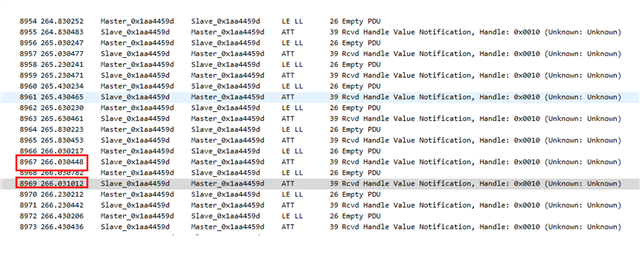
However, when I try to analyze sampling data by using nRF Sniffer, I see there is some strange data what is not received for 200 ms delay.
Can you tell me why it happen?
if you need to get full code for understanding situation, just let me know.
Best regards,
Seunghun.


