TLDR: Turn off your antivirus if you have the same error...
Hi everyone,
I'm trying to install nRF Connect v2.6.0, using either:
- VS Code + nRF Connect extension (source)
- nRF Connect for desktop + toolchain manager
- nrfutil toolchain-manager.
The installation fails with the following error (nRF Connect for desktop )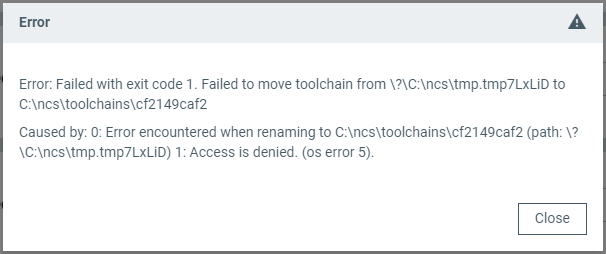
and similar for the CLI and VS Code:
$ nrfutil toolchain-manager install --ncs-version v2.6.0
[00:00:03] ###### 100% [Download toolchain] Finished, using previously downloaded file
[00:01:55] ###### 100% [Unpack toolchain] Toolchain unpacked to C:\ncs\tmp\.tmpceX8IH
Error: Failed to move toolchain from \\?\C:\ncs\tmp\.tmpceX8IH to C:\ncs\toolchains\cf2149caf2
Caused by:
0: Error encountered when renaming to C:\ncs\toolchains\cf2149caf2 (path: \\?\C:\ncs\tmp\.tmpceX8IH)
1: Access is denied. (os error 5)I'm using Windows 11 Pro, up-to-date, all the application were started as "run as administrator".
What I've tried so far, still resulting in the same issue:
- 3 differents methods as explained before
- deleting C:/ncs
- reinstalling the nRF Connect extension
- changing version of the toolchain manager in nRF Connect for desktop
- changing wifi network and disconnecting the VPN
- trying to install other versions: v2.5.2. v2.5.1
- changing attributes (unchecked read-only) and permissions of the C:/ncs folder
- changing installation directory (C:/Users/Chris/Documents/ncs)
From my understanding, OS Error 5 is a permission issue, but I can't figure out what is causing that, and how to change it.
Does one of you have any idea?
EDIT:
Manually extracting the files from C:/ncs/dowloads to C:/ncs/toolchains/cf2149caf2 directly inside windows explorer works.
The toolchain is not detected by nrfutil toolchain-manager search (v2.6.0 Not installed)
However, the installation is picked up by VS Code and it will create the the toolchains.json file.
Then the nrfutil toolchain-manager search get it as well.
However, the same error occurs later to install the SDK. More on that later...


