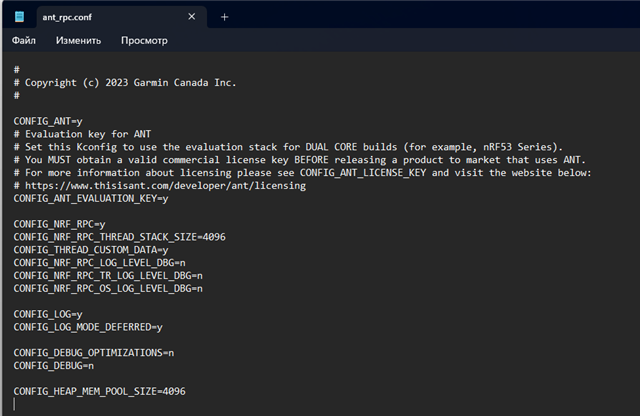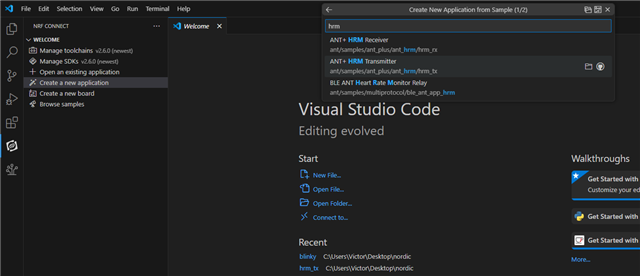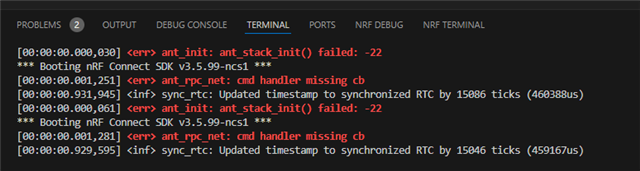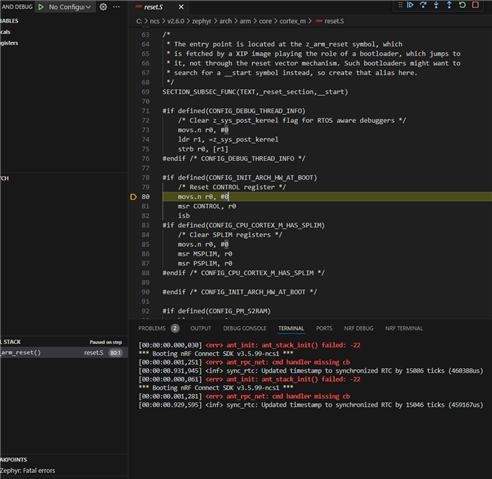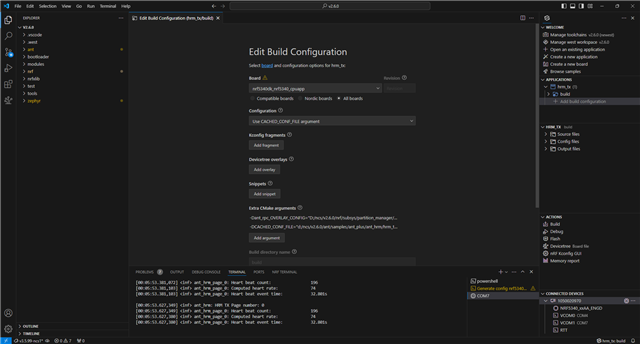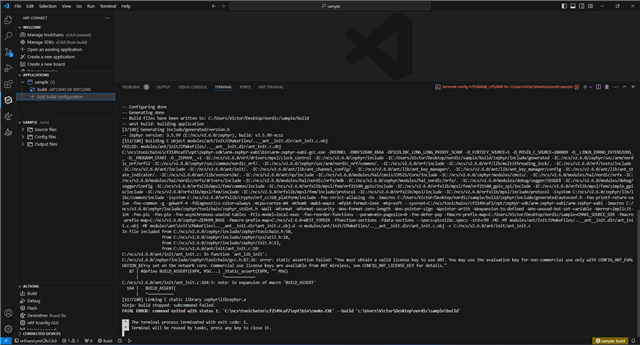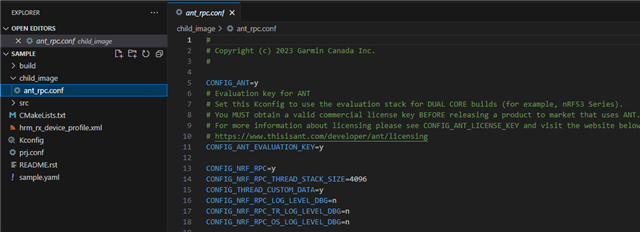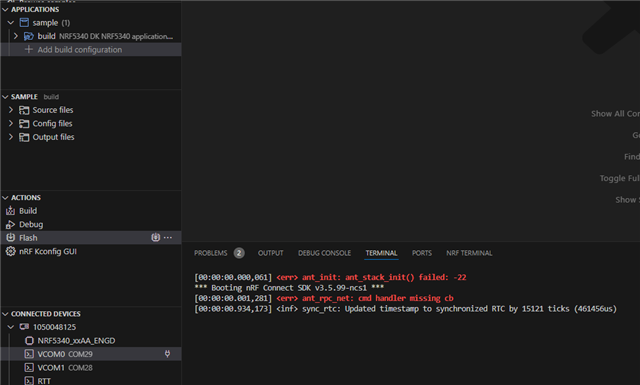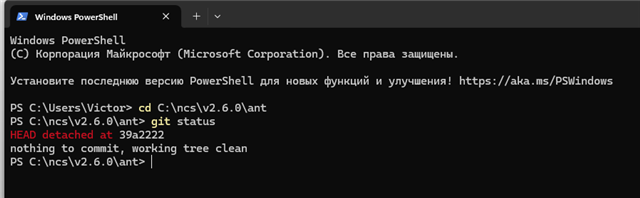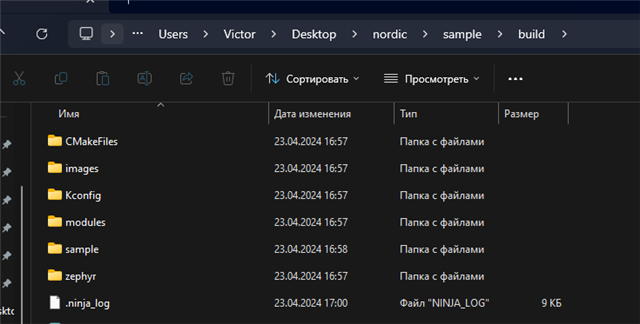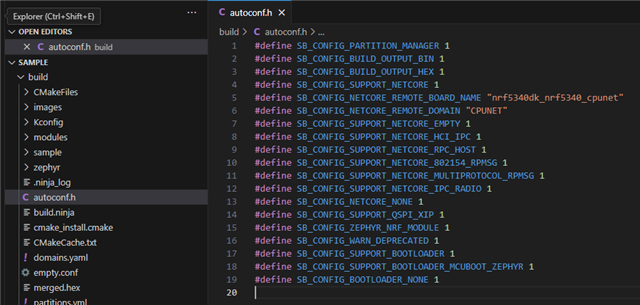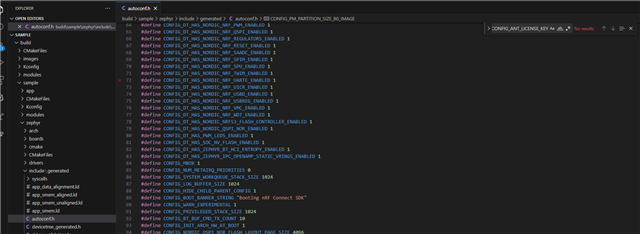Hello.
I bought an nRF5340 DK board and am trying to run the HRM example (which uses the ANT+ protocol) on it. The standard (create a new application -> copy a sample) blinky starts and works well, while the standard HRM_TX does not work.
I'm getting an error related to ANT+ initialization (hrm_tx: ant_plus_key_set failed: -63).
I have an ANT+ key that I got from thisisant.com and I tried writing it into the prj.conf file and the ant_rpc.conf file (adding the line "CONFIG_ANT_LICENSE_KEY=xxxx-xxxx-xxxx-xxxx-xxxx-xxxx-xxxx -xxxx"). When it didn’t work out for me, I set “CONFIG_ANT_EVALUATION_KEY=y”.
What is this error? How to fix it?
I installed everything strictly according to the instructions from the video: https://youtu.be/yg2p-scEyUA (except for the last step since I couldn't open Kconfig —> Menuconfig, see screenshot below)
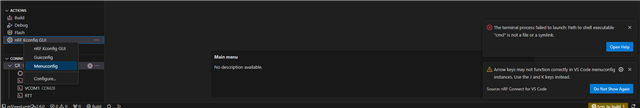
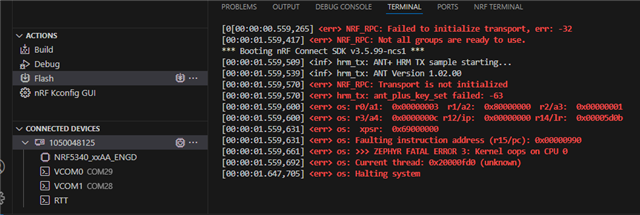
Thanks in advance, Victor