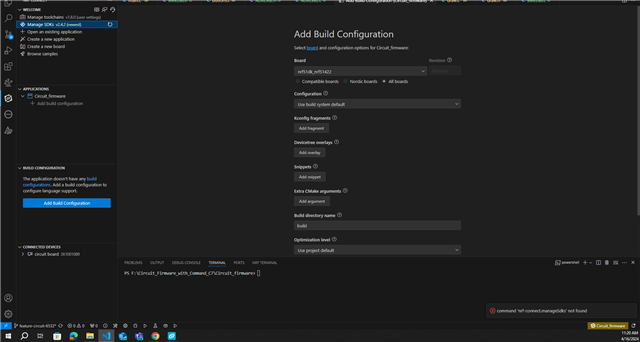I have installed 2 toolchains V1.8.0 and V2.4.2 Now I want to switch between them but whenever I click on Manage SDK or Manage toolchains in VS Code it give me an error "command 'nrf-connect.manageSDKs' not found" or "command 'nrf-connect.manageToolchains' not found" respectively.
What is the issue and How can I solve that?
what extension is required for this?