I am having a recurring problem with NFC-CONNECT: build action. It hangs when building. Gets stuck with the following message in lower-right hand corner of screen:
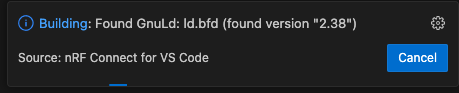
The procedure I've found to get around this is to cancel the build, and then open a shell in the app directory and do the following:
% rm -rf build* % export ZEPHYR_BASE=/opt/nordic/ncs/v2.6.0/zephyr % west build -b nrf52840dk_nrf52840 -p
I can then use the build & build pristine actions.
It might be my environment is not fully supported. The `app` is stand-alone. There is an out-of-the tree module with source i reference with the following CMakeLists.txt fragment:
cmake_minimum_required(VERSION 3.20.0)
set(my-module "${CMAKE_CURRENT_SOURCE_DIR}/../my-module")
set(EXTRA_ZEPHYR_MODULES ${my-module})
find_package(Zephyr REQUIRED HINTS $ENV{ZEPHYR_BASE})
This module includes (via settings) board_root, dts_root, & soc_root, as well as source, library, and include trees picked up from cmake + kconfig variables.
The build environment: Apple M1 Mac, MacOS: 12.6.7 (Monterey), VS-Code: v1.88.1, NRF-Connect: v2024.3.25
The Welcome tab shows SDK + Toolchain: v2.6.0. (I also use stock Zephyr to compile for non-Nordic boards, but am selecting proper SDK + toolchain, and have even removed `.west` directory for stock zephyr installation).
Sorry to keep complaining about a great tool, but it's frustrating when it stops working.
Thanks. Kent


