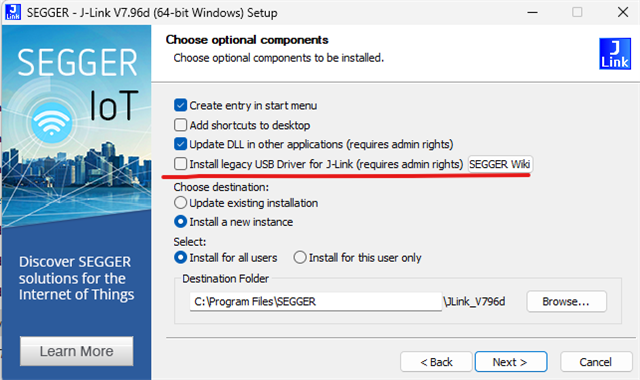I am recently trying to get up and running with the nrf9160-DK and have been unable to flash the board successfully even with the Quick start (v0.2.6) app in nrf Connect. The log file shown below. Initially I did not get the warning 'JLINK version does not match' but after installing JLINK in an attempt to debug the initial flashing issue this started popping up as well.
I have also tried setting up the VSCode environment and have an error there as well "FATAL ERROR: required program nrfjprog not found; install it or add its location to PATH" I have searched this error and consequently added the recommended variable to path
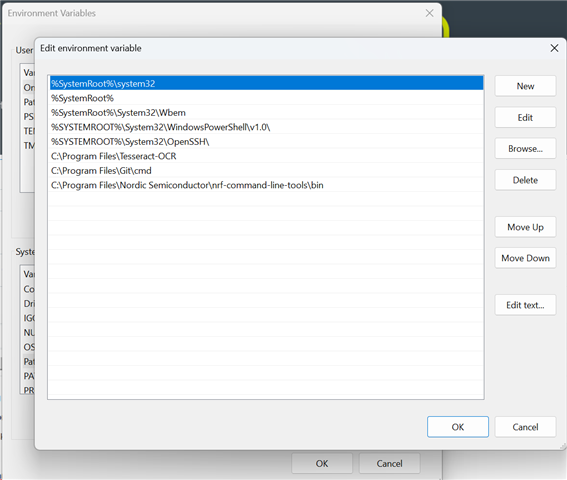
My DK seems to have the standard asset tracking firmware on it because I have successfully connected my board to the nrfCloud and setup the SIM card. I am able to see data flowing into the cloud environment but still have not successfully flashed the device. Please help :( This is my first introduction to all of nordics development environments, so Im not experienced enough to know where to look next.
2024-04-17T20:56:55.269Z INFO Initialising nrfutil module: device
2024-04-17T20:56:55.276Z DEBUG Started watching devices
2024-04-17T20:56:58.820Z INFO Using nrfutil-device core version: 7.7.1
2024-04-17T20:56:59.522Z INFO Using nrfutil-device version: 2.1.1
2024-04-17T20:56:59.522Z INFO Using nrf-device-lib version: 0.17.5
2024-04-17T20:56:59.522Z INFO Using nrfjprog DLL version: 10.24.0
2024-04-17T20:56:59.522Z INFO Using JLink version: JLink_V7.96e
2024-04-17T20:56:59.522Z WARN Installed JLink version does not match the expected version (JLink_V7.94e)
2024-04-17T20:57:03.585Z DEBUG Selected device: nRF9160 DK
2024-04-17T20:57:03.603Z DEBUG Changed step: info
2024-04-17T20:57:05.830Z DEBUG Changed step: rename
2024-04-17T20:57:07.651Z DEBUG Changed step: program
2024-04-17T20:57:18.907Z ERROR [jlink] [NRFJPROG][Client][000960063128] Encountered error -13: Command connect_to_emu_with_snr executed for 15 milliseconds with result -13
2024-04-17T20:57:18.907Z ERROR [jlink] [NRFJPROG][Worker][000960063128] Cannot call connect_to_emu_without_snr when there is no emulator connected.
2024-04-17T21:11:24.364Z ERROR [jlink] [NRFJPROG][Client][000960063128] Encountered error -13: Command connect_to_emu_with_snr executed for 16 milliseconds with result -13
2024-04-17T21:11:24.382Z ERROR [jlink] [NRFJPROG][Worker][000960063128] Cannot call connect_to_emu_without_snr when there is no emulator connected.
2024-04-17T21:13:43.434Z ERROR [jlink] [NRFJPROG][Client][000960063128] Encountered error -13: Command connect_to_emu_with_snr executed for 15 milliseconds with result -13
2024-04-17T21:13:43.452Z ERROR [jlink] [NRFJPROG][Worker][000960063128] Cannot call connect_to_emu_without_snr when there is no emulator connected.
2024-04-17T21:13:48.316Z ERROR [jlink] [NRFJPROG][Client][000960063128] Encountered error -13: Command connect_to_emu_with_snr executed for 16 milliseconds with result -13
2024-04-17T21:13:48.333Z ERROR [jlink] [NRFJPROG][Worker][000960063128] Cannot call connect_to_emu_without_snr when there is no emulator connected."