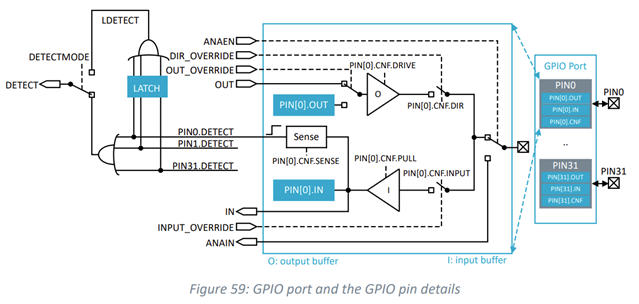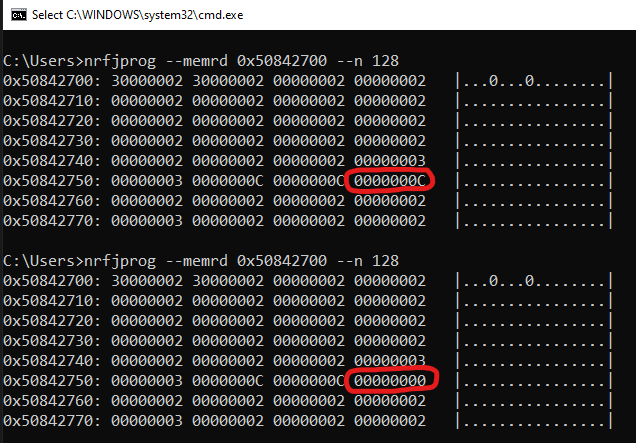i have a custom board that uses a nrf5340 that has been hardware modified so i can work again on getting my board to draw the mimimum power from the battery.
i have a PPK2 kit to measure the power i am drawing.
right now in SYSTEM_OFF state I am drawing about 600 ua..
i have several chips on the board that use a GPIO configured as an output pin to turn off a mosfet that controls their power.
when the chip does not have power it looks like it is getting power via other GPIO pins coming through the ESD diodes.
so I want to set all my GPIO pins that might be supply power to the unpowered IC on my board to be disconnected.
I am using zephyr and think I should use GPIO_DISCONNECTED.
I want the input buffer amplifier off
the output pin off
and any pullups off.
I do not want it to be detected by any interrupt.
I have one pin configured to work for wake on interrupt so I can press a button to wake my board up.
I worked on reducing my power months ago but gave up becuase teh hardware was pulling power beyond my control
now the hardware has been fixed but i still am drawing a lot of power due to i think the ESD diodes on unpowered chips.
thanks
phil